colout
v1.2.4
Published
Node JS utility that allows you to output color text in console
Downloads
11
Maintainers
Readme
Color Output in NodeJS
Colout is a Node utility that allows you to output color text in console. In the main, it can be used for debugging server applications.
Getting started
Install via npm:
npm install coloutInclude:
var colout = require('colout');Example:
colout.white('white message');
colout.red('red message');
colout.green('green message');
colout.blue('blue message');
colout.magenta('magenta message');
colout.grey('grey message');
colout.yellow('yellow message');
colout.cyan('cyan message');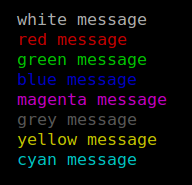
Supported any types of parameters:
colout.green('string', 123, [10, 20, 30], true, {'name':'obj'});You also nothing to prevent set methods with their names
colout.set('error', 'red')
.set('warn', 'yellow')
.set('ok', 'green')
.set('myMethod', 'cyan');and their use
colout.error('This is red error message');
colout.warn('This is yellow warning message');
colout.ok('This is green ok message');
colout.myMethod('This is cyan myMethod message');If you want to display data in a single row with different colors then use diff ():
colout.diff({
'green': 'string',
'red': {name: 'object'},
'magenta': 1234,
'yellow': [1, 2, 3, 4],
'cyan': true
});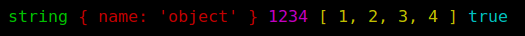
Can be used eight standart colors:
whiteredgreenbluemagentagreyyellowcyan
Objects and arrays may be any nesting level:
var arr = [10, 20, 30, 40, {'numbers': [1, 2, 3]}];
var obj = {
'first': {
'second':{
'third':{
'arr': arr
}
}
}
};
colout.green(obj);
colout.yellow(arr);Methods:
- white()
- red()
- green()
- blue()
- magenta()
- grey()
- yellow()
- cyan()
- set()
- diff()
white(), red(), green(), blue(), magenta(), grey(), yellow(), cyan() - paint content in the same color.
set(name_method, text_color) - make your method.
diff() - display data in a single row with different colors.
