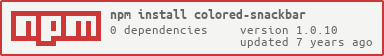colored-snackbar
v1.0.10
Published
A super simple colored angular snackbar module.
Downloads
6
Maintainers
Readme
colored-snackbar
A super simple customizable angular snackbar module. Allows user to display custom colored snackbar in angular application.
Installation
Installing this module is pretty easy using npm:
npm install colored-snackbarThen just add the dependencies into HTML and inject the coloredSnackbar module into your angular application module:
In your HTML
<link rel="stylesheet" href="node_modules/colored-snackbar/css/colored-snackbar.css">
<script src="node_modules/colored-snackbar/js/colored-snackbar.js"></script>In your module.js
angular.module('myApp', ['coloredSnackbar']);Usage
Use the colored snackbar attribute directive in any of your clickable element in your HTML.:
<button type="button" colored-snackbar message="Colored Snack Bar"
back-color="black" font-color="yellow" snack-time="3000" position="top" ng-click="showSnackbar()">
Top Snackbar
</button>Customizable options:
<button type="button" colored-snackbar message="Colored Snack Bar"
back-color="black" font-color="yellow" snack-time="3000" position="bottom" ng-click="showSnackbar()">
Bottom Snackbar
</button>Options / Attributes
- message: [String] Message you want to display in snackbar.
- back-color: [String] Background color of snackbar, can be HEX value.
- font-color: [String] Font color of text in snackbar, can be HEX value.
- position: [String] Position where you want to display snackbar, two available i.e ‘top’ and ‘bottom’.
- snack-time: [Number] Display duration time of your snackbar. Default is 3 seconds.
- showSnackbar: [Function] To trigger colored snackbar, use it with ngClick.
License
MIT