coc-mlir
v0.0.12-rc2
Published
MLIR Language Extension
Downloads
34
Maintainers
Readme
MLIR
Ported from vscode-mlir.
Because some APIs of vscode are missing in coc.nvim, disable some features temporarily:
- command
mlir.viewPDLLOutput: missvscode.workspace.openTextDocument({language, content}) - custom editor
mlir.bytecode: missvscode.window.registerCustomEditorProvider() - filesystem
mlir.bytecode-mlir: missvscode.workspace.registerFileSystemProvider() - use
chokidar.watch()to detect the changes of the paths of language servers: missvscode.Disposable.constructor()
Install
" command line
CocInstall coc-mlir
" or add the following code to your vimrc
let g:coc_global_extensions = ['coc-mlir', 'other coc-plugins']Provides language IDE features for MLIR related languages: MLIR, PDLL, and TableGen
.mlir - MLIR textual assembly format:
The MLIR extension adds language support for the MLIR textual assembly format:
Features
- Syntax highlighting for
.mlirfiles andmlirmarkdown blocks - go-to-definition and cross references
- Detailed information when hovering over IR entities
- Outline and navigation of symbols and symbol tables
- Code completion
- Live parser and verifier diagnostics
Diagnostics
The language server actively runs verification on the IR as you type, showing any generated diagnostics in-place.
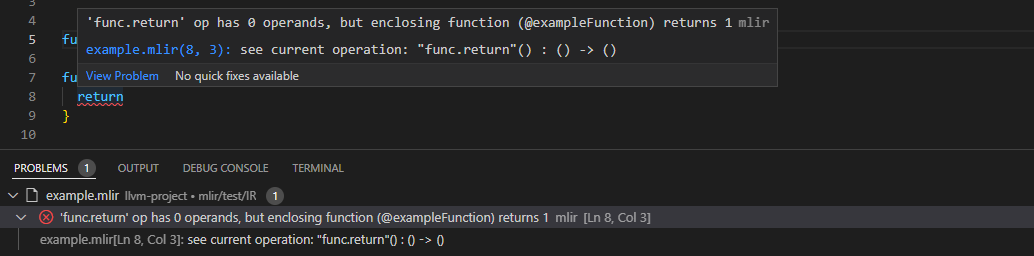
Automatically insert expected- diagnostic checks
MLIR provides infrastructure for checking expected diagnostics, which is heavily utilized when defining IR parsing and verification. The language server provides code actions for automatically inserting the checks for diagnostics it knows about.
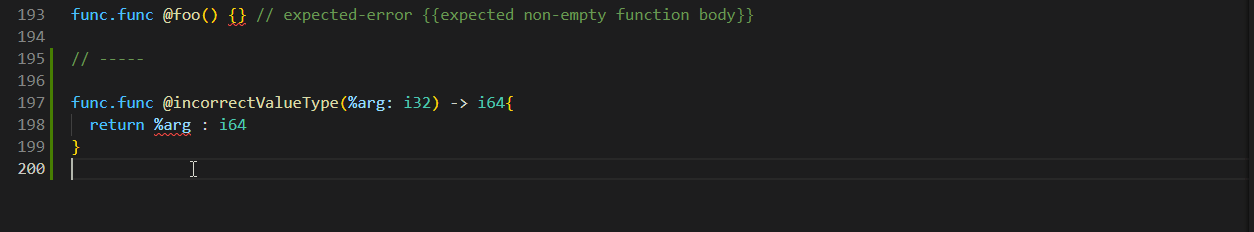
Code completion
The language server provides suggestions as you type, offering completions for dialect constructs (such as attributes, operations, and types), block names, SSA value names, keywords, and more.
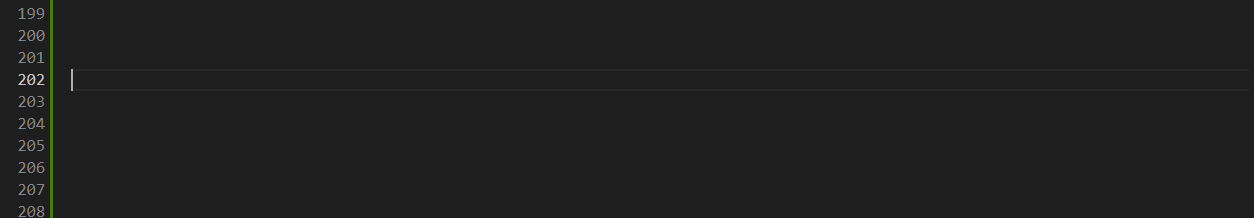
Cross-references
Cross references allow for navigating the use/def chains of SSA values (i.e. operation results and block arguments), Symbols, and Blocks.
Find definition
Jump to the definition of the IR entity under the cursor. A few examples are shown below:
- SSA Values
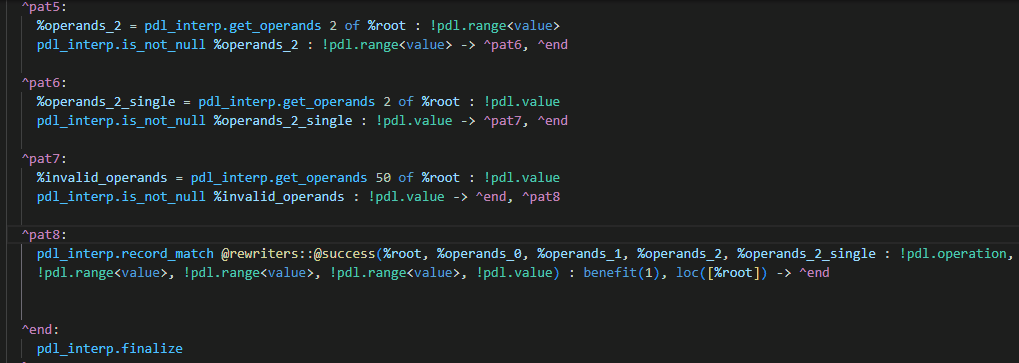
- Symbol References
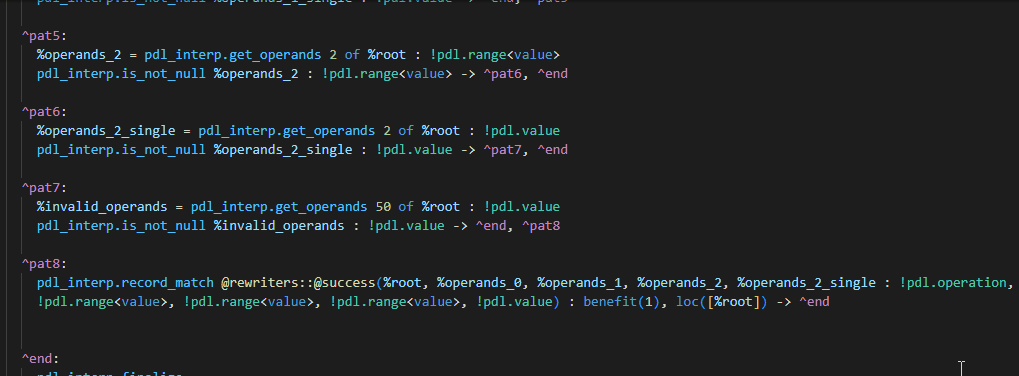
The definition of an operation will also take into account the source location attached, allowing for navigating into the source file that generated the operation.
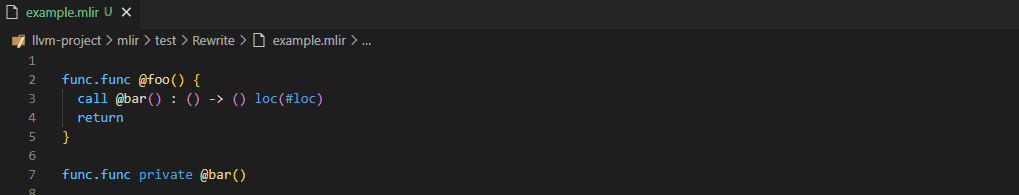
Find references
Show all references of the IR entity under the cursor.
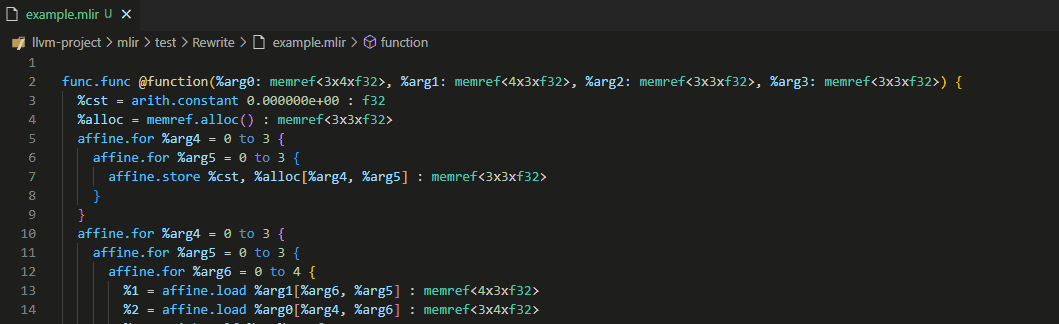
Hover
Hover over an IR entity to see more information about it. The exact information
displayed is dependent on the type of IR entity under the cursor. For example,
hovering over an Operation may show its generic format.
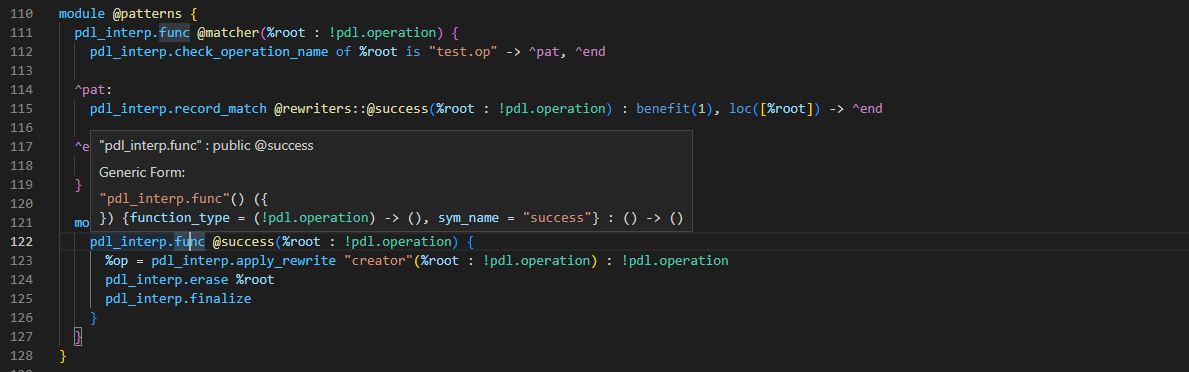
Navigation
The language server will also inform the editor about the structure of symbol
tables within the IR. This allows for jumping directly to the definition of a
symbol, such as a func.func, within the file.
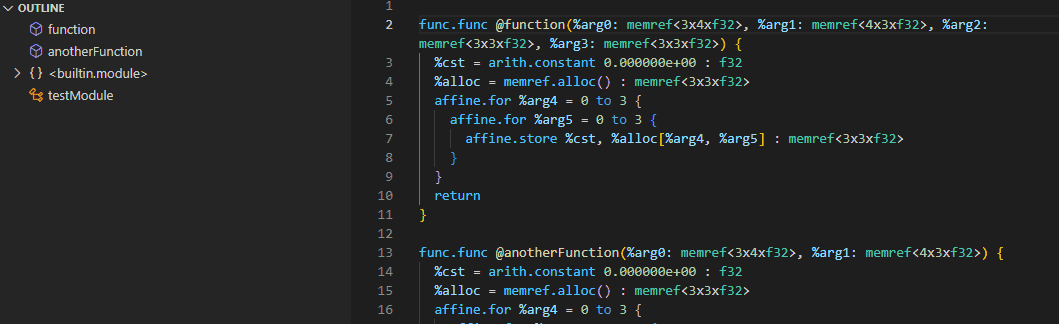
Bytecode Editing and Inspection
The language server provides support for interacting with MLIR bytecode files,
enabling IDEs to transparently view and edit bytecode files in the same way
as textual .mlir files.
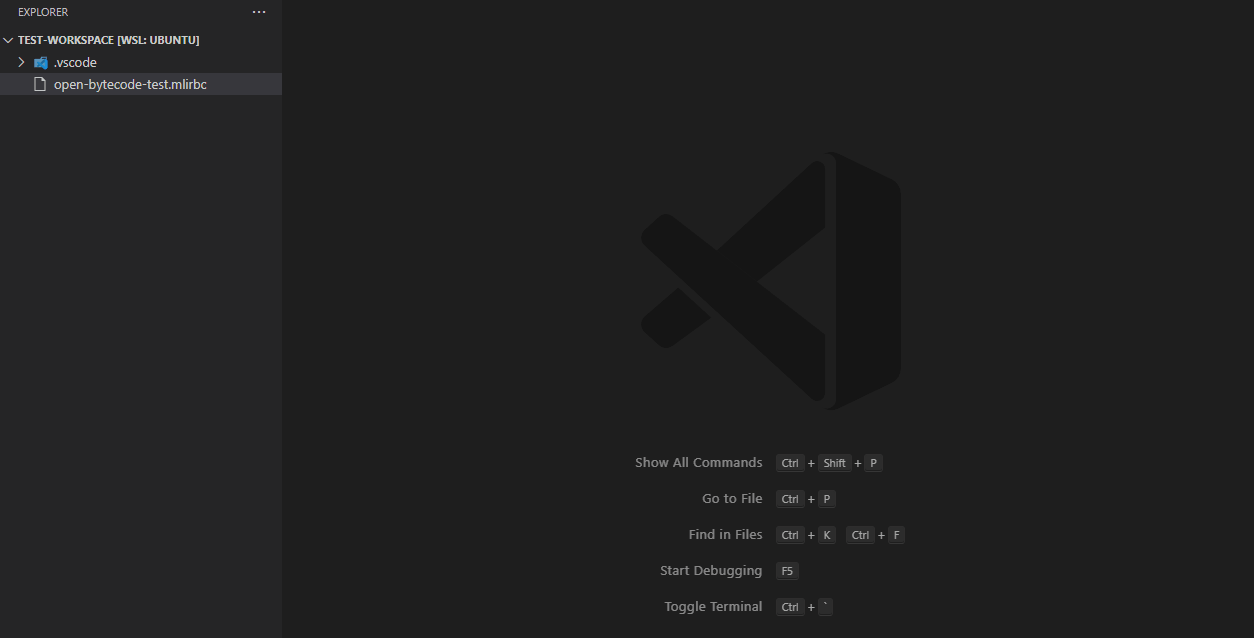
Setup
mlir-lsp-server
The various .mlir language features require the
mlir-lsp-server language server.
If mlir-lsp-server is not found within your workspace path, you must specify
the path of the server via the mlir.server_path setting. The path of the
server may be absolute or relative within your workspace.
.pdll - MLIR PDLL pattern files:
The MLIR extension adds language support for the PDLL pattern language.
Features
- Syntax highlighting for
.pdllfiles andpdllmarkdown blocks - go-to-definition and cross references
- Types and documentation on hover
- Code completion and signature help
- View intermediate AST, MLIR, or C++ output
Diagnostics
The language server actively runs verification as you type, showing any generated diagnostics in-place.
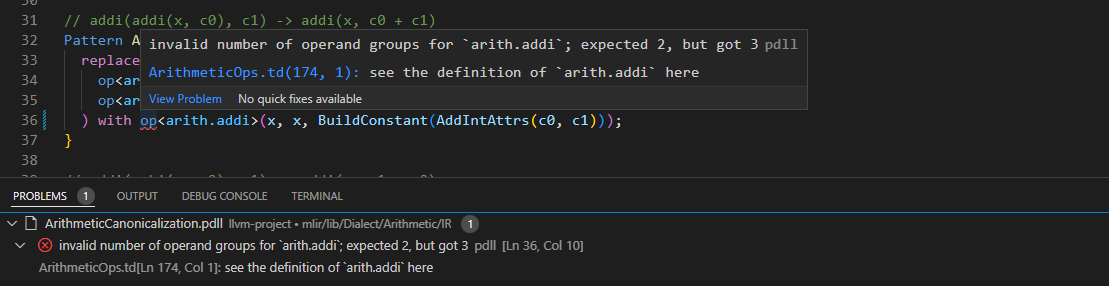
Code completion and signature help
The language server provides suggestions as you type based on what constraints, rewrites, dialects, operations, etc are available in this context. The server also provides information about the structure of constraint and rewrite calls, operations, and more as you fill them in.
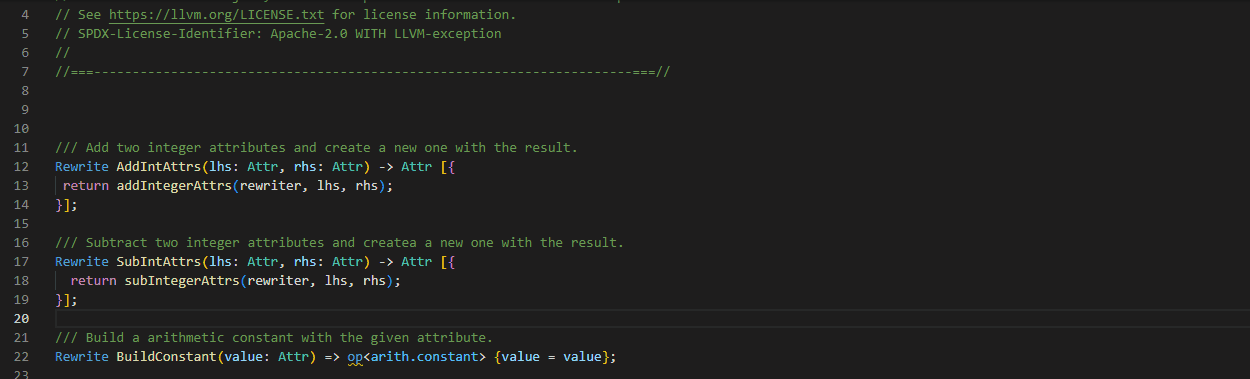
Cross-references
Cross references allow for navigating the code base.
Find definition
Jump to the definition of a symbol under the cursor:
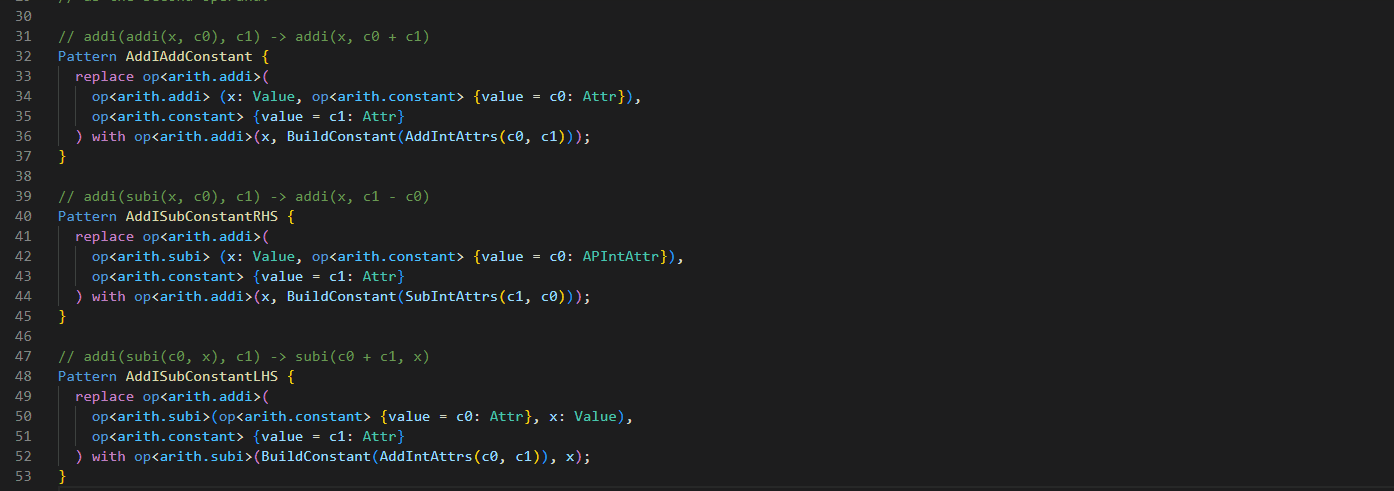
If ODS information is available, we can also jump to the definition of operation names and more:
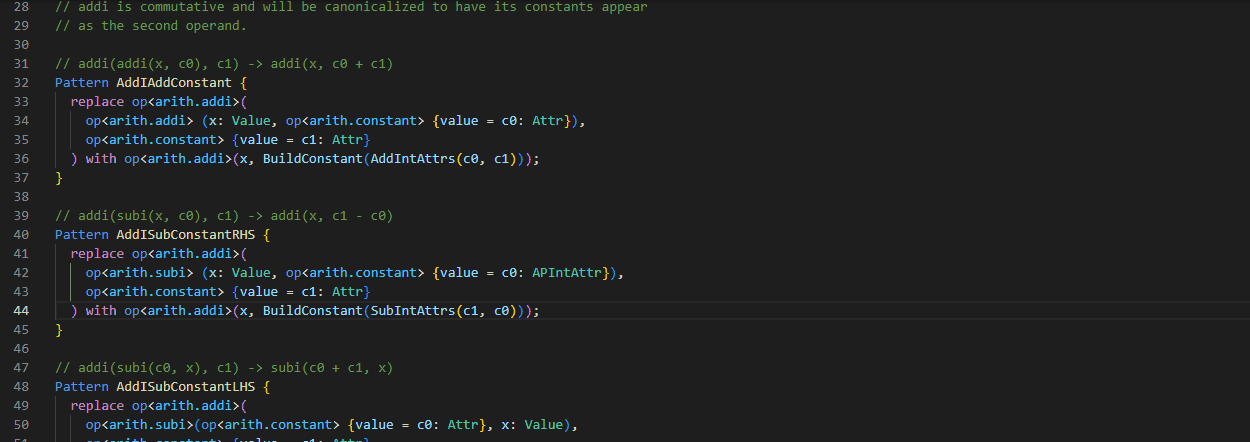
Find references
Show all references of the symbol under the cursor.
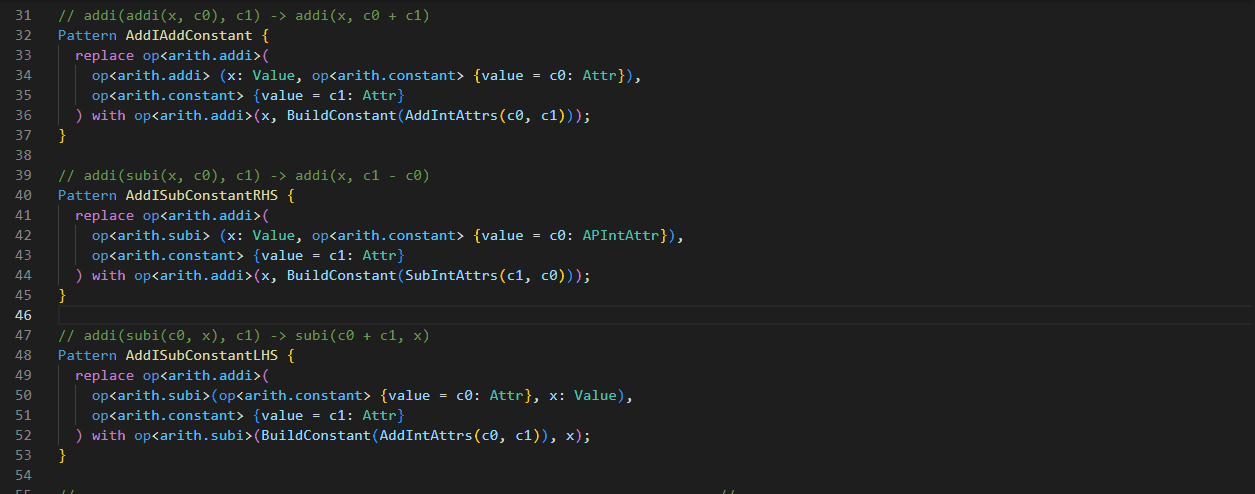
Hover
Hover over a symbol to see more information about it, such as its type, documentation, and more.
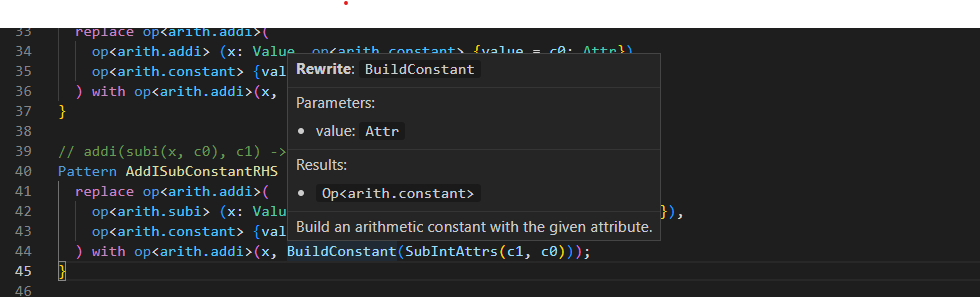
If ODS information is available, we can also show information directly from the operation definitions:
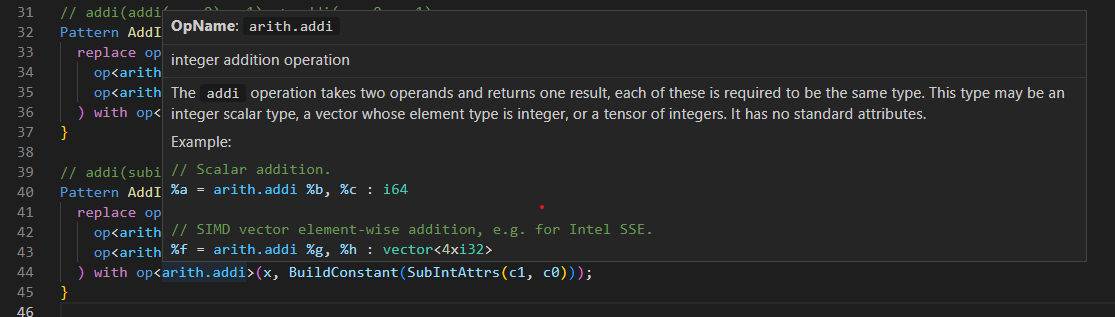
Navigation
The language server will also inform the editor about the structure of symbols within the IR.
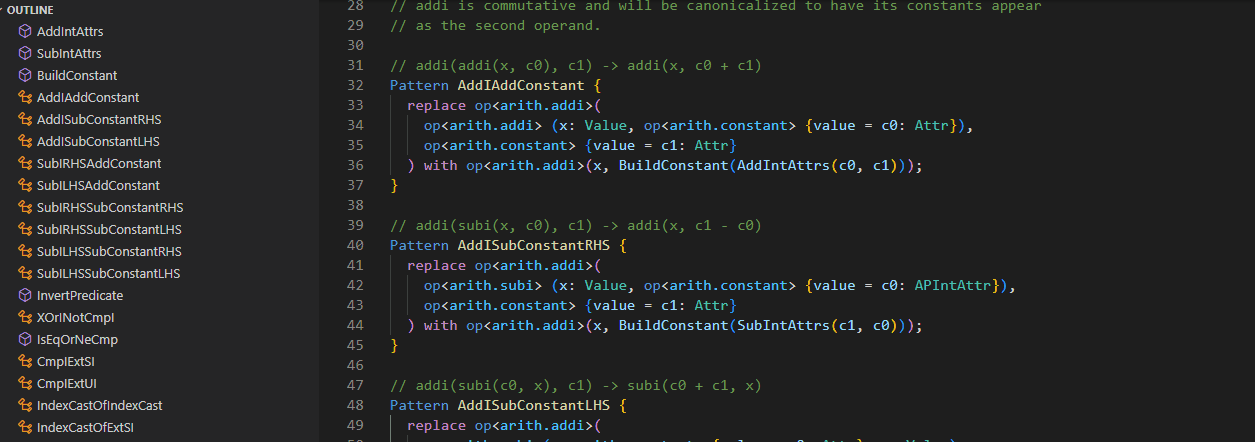
View intermediate output
The language server provides support for introspecting various intermediate
stages of compilation, such as the AST, the .mlir containing the generated
PDL, and the generated C++ glue. This is a custom LSP extension, and is not
necessarily provided by all IDE clients.
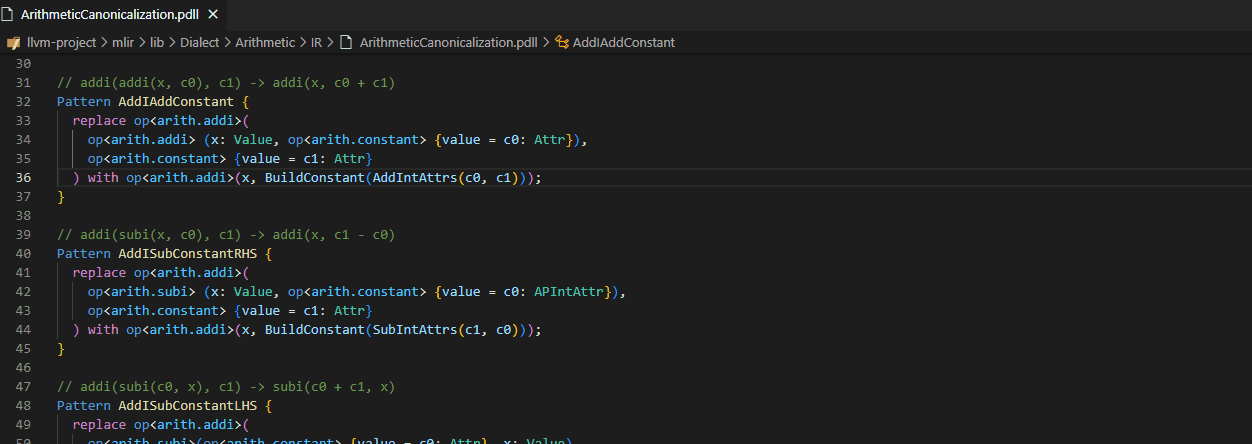
Inlay hints
The language server provides additional information inline with the source code. Editors usually render this using read-only virtual text snippets interspersed with code. Hints may be shown for:
- types of local variables
- names of operand and result groups
- constraint and rewrite arguments
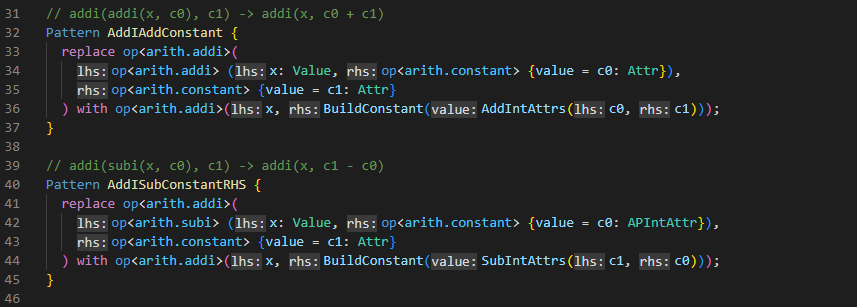
Setup
mlir-pdll-lsp-server
The various .pdll language features require the
mlir-pdll-lsp-server language server.
If mlir-pdll-lsp-server is not found within your workspace path, you must
specify the path of the server via the mlir.pdll_server_path setting. The path
of the server may be absolute or relative within your workspace.
Project setup
To properly understand and interact with .pdll files, the language server must
understand how the project is built (compile flags).
pdll_compile_commands.yml files
related to your project should be provided to ensure files are properly
processed. These files can usually be generated by the build system, and the
server will attempt to find them within your build/ directory. If not
available in or a unique location, additional pdll_compile_commands.yml files
may be specified via the mlir.pdll_compilation_databases setting. The paths of
these databases may be absolute or relative within your workspace.
.td - TableGen files:
The MLIR extension adds language support for the TableGen language.
Features
- Syntax highlighting for
.tdfiles andtablegenmarkdown blocks - go-to-definition and cross references
- Types and documentation on hover
Diagnostics
The language server actively runs verification as you type, showing any generated diagnostics in-place.
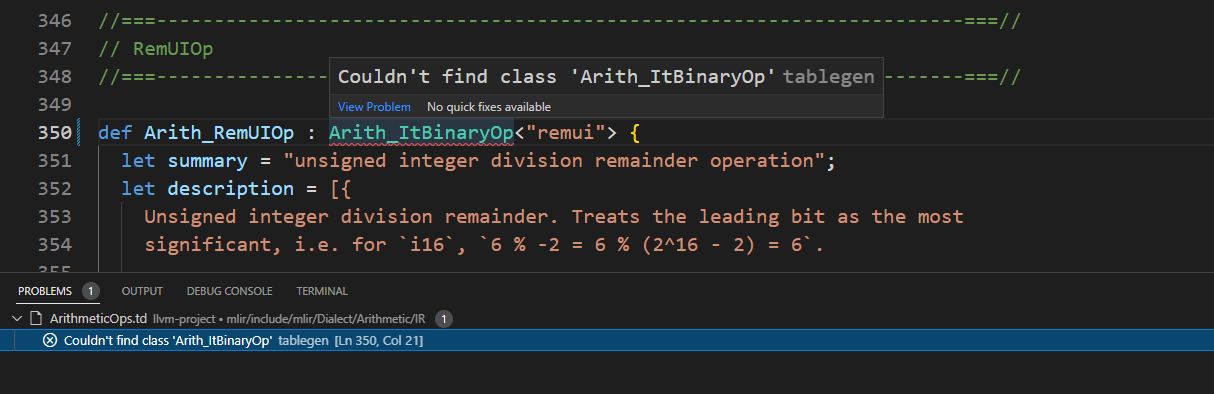
Cross-references
Cross references allow for navigating the code base.
Find definition
Jump to the definition of a symbol under the cursor:
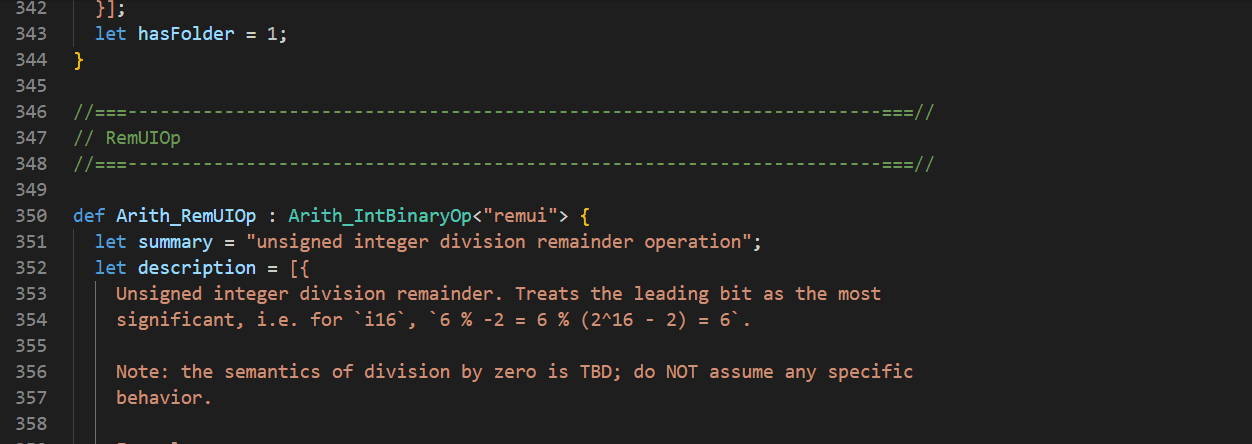
Find references
Show all references of the symbol under the cursor.
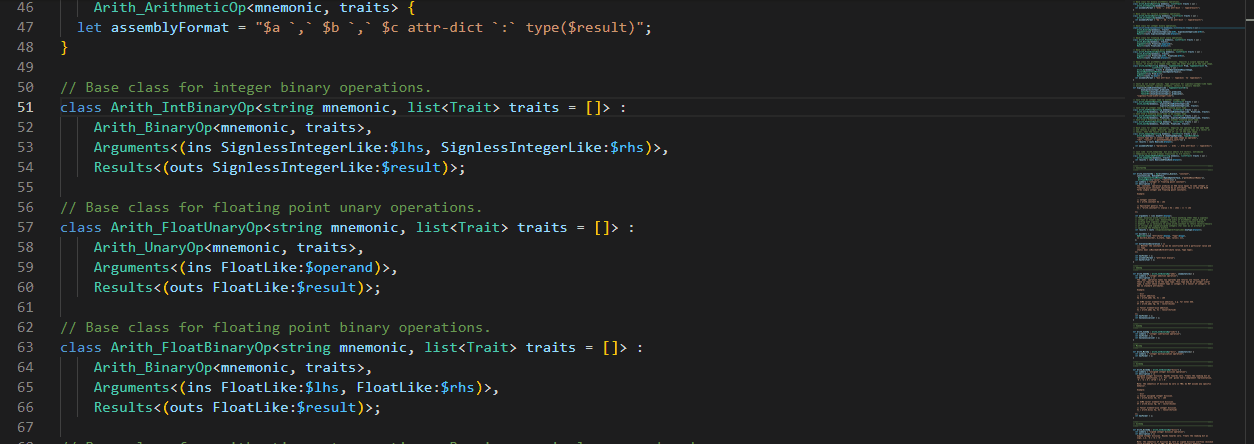
Hover
Hover over a symbol to see more information about it, such as its type, documentation, and more.
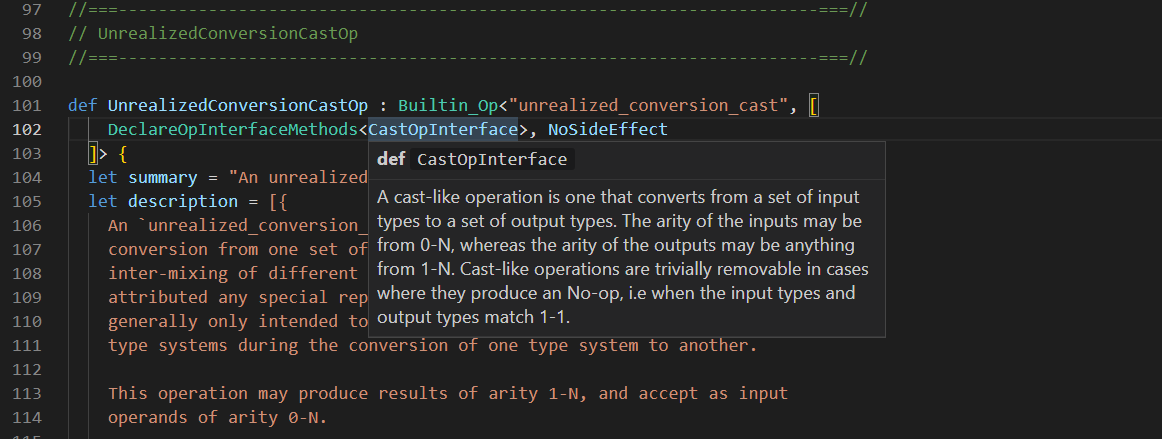
Hovering over an overridden field will also show you information such as documentation from the base value:
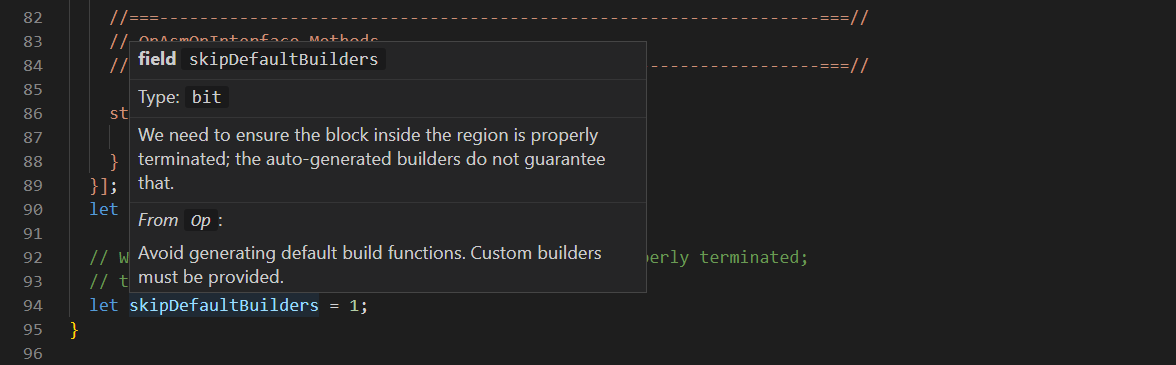
Setup
tblgen-lsp-server
The various .td language features require the
tblgen-lsp-server language server.
If tblgen-lsp-server is not found within your workspace path, you must specify
the path of the server via the mlir.tablegen_server_path setting. The path of
the server may be absolute or relative within your workspace.
Project setup
To properly understand and interact with .td files, the language server must
understand how the project is built (compile flags).
tablegen_compile_commands.yml files
related to your project should be provided to ensure files are properly
processed. These files can usually be generated by the build system, and the
server will attempt to find them within your build/ directory. If not
available in or a unique location, additional tablegen_compile_commands.yml
files may be specified via the mlir.tablegen_compilation_databases setting.
The paths of these databases may be absolute or relative within your workspace.
Contributing
This extension is actively developed within the
LLVM monorepo, at
mlir/utils/vscode.
As such, contributions should follow the
normal LLVM guidelines, with code
reviews sent to
phabricator.
When developing or deploying this extension within the LLVM monorepo, a few extra setup steps are required:
- Copy
mlir/utils/textmate/mlir.jsonto the extension directory and rename togrammar.json. - Copy
llvm/utils/textmate/tablegen.jsonto the extension directory and rename totablegen-grammar.json. - Copy
https://mlir.llvm.org//LogoAssets/logo/PNG/full_color/mlir-identity-03.pngto the extension directory and rename toicon.png.
Please follow the existing code style when contributing to the extension, we
recommend to run npm run format before sending a patch.
