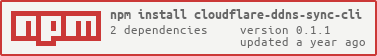cloudflare-ddns-sync-cli
v0.1.1
Published
A CLI for the package Cloudflare-DDNS-Sync.
Downloads
26
Maintainers
Readme
Cloudflare-DDNS-Sync-CLI
You may also have a look at Cloudflare-DDNS-Sync:
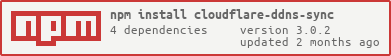
Overview
Cloudflare-DDNS-Sync-CLI is a cli for the NPM package Cloudflare-DDNS-Sync. Cloudflare-DDNS-Sync is a simple NPM package that updates the IP address of Cloudflare DNS records.
What are the goals of this project?
The goal of Cloudflare-DDNS-Sync-CLI is to make updating the IP of Cloudflare DNS records as easy as possible, without the need of any coding experience.
How do I set this project up?
Prerequisites
- Node (16, 18)
- Cloudflare Account
Installation
To install Cloudflare-DDNS-Sync-CLI simply run:
npm install -g cloudflare-ddns-sync-cliUsage
After installation, simply run cds configuration in your terminal to set up Cloudflare-DDNS-Sync.
Then you can run cds sync to sync the records that were configured earlier.
If you run the command with a valid ip like cds sync 8.8.8.8 Cloudflare-DDNS-Sync will use the ip. Otherwise it will use your external ip.
Commands
- cds help
- cds default
- cds configuration
- cds config
- cds addRecords
- cds removeRecords
- cds sync [ip]
- cds syncOnIpChange
cds help
Shows everything that Cloudflare-DDNS-Sync-CLI can do.
cds default
Set a default command. When a default command is set 'cds' can be used instead of that command-
For example when setting 'syncOnIpChange' as default, 'cds' will do the same as 'cds syncOnIpChange'.
cds configuration
Start the configuration tool of Cloudflare-DDNS-Sync.
cds config
Show the configuration of Cloudflare-DDNS-Sync.
cds addRecords
Add a record to the existing configuration
cds removeRecords
Remove a record from the existing configuration
cds sync
Sync the DNS Records. If the ip is not set it will simply use your external ip.
For example:
cds sync 8.8.8.8cds syncOnIpChange
Sync the DNS Records as soon as the external ip differs from the ip set in the configured DNS Records.
Note: This will stop as soon as the terminal session ends, or when the command gets aborted.
Get Your Cloudflare API Key
- Go to Cloudflare
- Log In
- In the upper right corner: click on your email address
- Go to "My Profile"
- In the "API Key"-Section: click on the "View API Key"-Button of the Global Key
- Enter your password and fill the captcha
- Copy the API Key
Changelog
v0.1.1
- ⬆️ Update dependencies
v0.1.0
- ♻️ Rewrite Code in TypeScript
v0.0.5
- ✨ Add syncOnIpChange Functionality
- ✨ Add default Functionality
- ✨ Add Help Command
- 💄 Improve Code Quality
v0.0.4
- ✨ Replace LowDB by Data-Store
v0.0.3
- 🐛 Fix Other Functions When CDS is Not Configured
v0.0.2
- 🐛 Fix Sync When CDS is Not Configured
v0.0.1
- ✨ Add Basic Functionality