cloudbuild-notifier
v2.2.0
Published
A CLI helps set up Cloud Build notification to Slack
Downloads
37
Maintainers
Readme
Cloudbuild Notifier CLI
A command-line tool that simplifies the setup of Cloud Build notifications to Slack.
Requirements
- Node.js (npm) installed on your machine
- Ensure you have set up Application Default Credentials (ADC) in advance. Your Google Cloud account
must have Owner role or have at least the following roles:
- Browser
- Cloud Run Admin
- Pub/Sub Admin
- Secret Manager Admin
- Security Admin
- Service Usage Admin
- Storage Admin
- Project IAM Admin
Installation
You can install cloudbuild-notifier globally using npm:
npm install -g cloudbuild-notifierAlternatively, you can run it directly using npx:
npx cloudbuild-notifier [options] [command]Usage
Usage: cloudbuild-notifier [options] [command]
A CLI to set up Slack Notifier for Cloud Build result
Options:
-v, --version Show the current version
-h, --help Display help for command
Commands:
cleanup [options] Clean up the notifier
setup [options] Set up the notifier
help [command] Display help for commandCommands
- Setup command
Usage: cloudbuild-notifier setup [options]
Set up the notifier
Options:
-p, --projectId <project_id> The id of your GCP project
-wu, --slack-webhook-url <url> The Slack Incoming Webhook url to post messages
-ga, --github-account <account> The Github Account of your repository
-n, --name <name> The name of notifier (default: "cloud-build-notifier")
-r, --region <region> The region to deploy the notifier to (default: "us-east1")
--service-account-key <path> The path to your GCP service account key file
-img, --notifier-image <image> The Docker image to use for the notifier (default: "us-east1-docker.pkg.dev/gcb-release/cloud-build-notifiers/slack:latest")
--non-interactive Run in non-interactive mode
-h, --help display help for command- Cleanup command
Usage: cloudbuild-notifier cleanup [options]
Clean up the notifier
Options:
-p, --projectId <project_id> The id of your GCP project
-n, --name <notifier-name> The name of the notifier
-r, --region <region> The region to deploy the notifier to (default: "us-east1")
--service-account-key <path> The path to your GCP service account key file
-h, --help display help for commandNotification Template
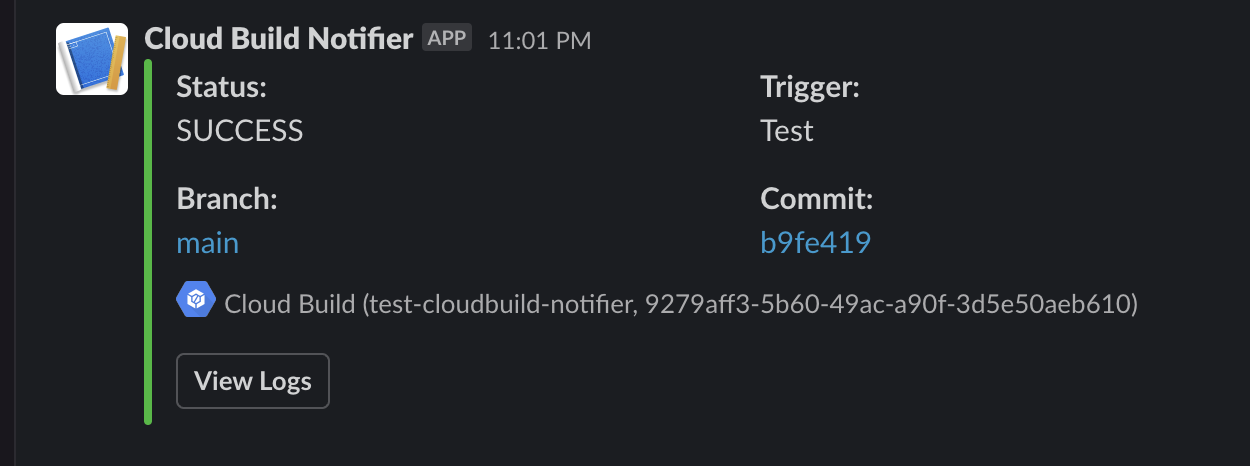
Troubleshooting
If you encounter any issues while using cloudbuild-notifier, please contact me via this link
License
This project is licensed under the ISC License.

