cli-step
v1.0.2
Published
Module to create yarn like steps for your cli app
Downloads
12,910
Readme
Cli steps ⛹
This module makes it super simple to show animated steps on the terminal and also track the time spent to perform those steps.
Highly inspired by yarn
Some bragging 🤘🏻
Below is the output of couple of examples of what you can do with cli-step.
Yarn style output
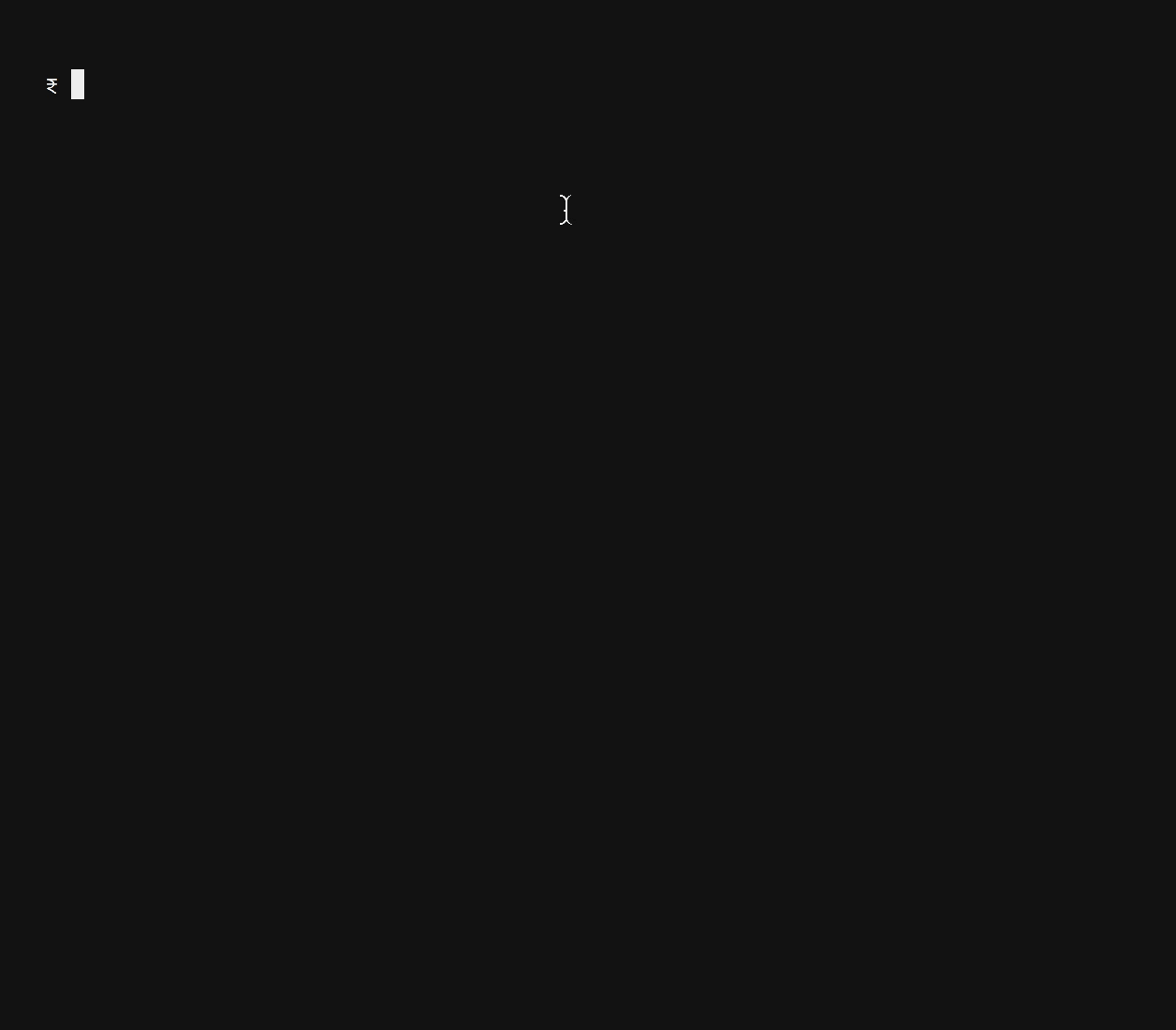
Publish to npm
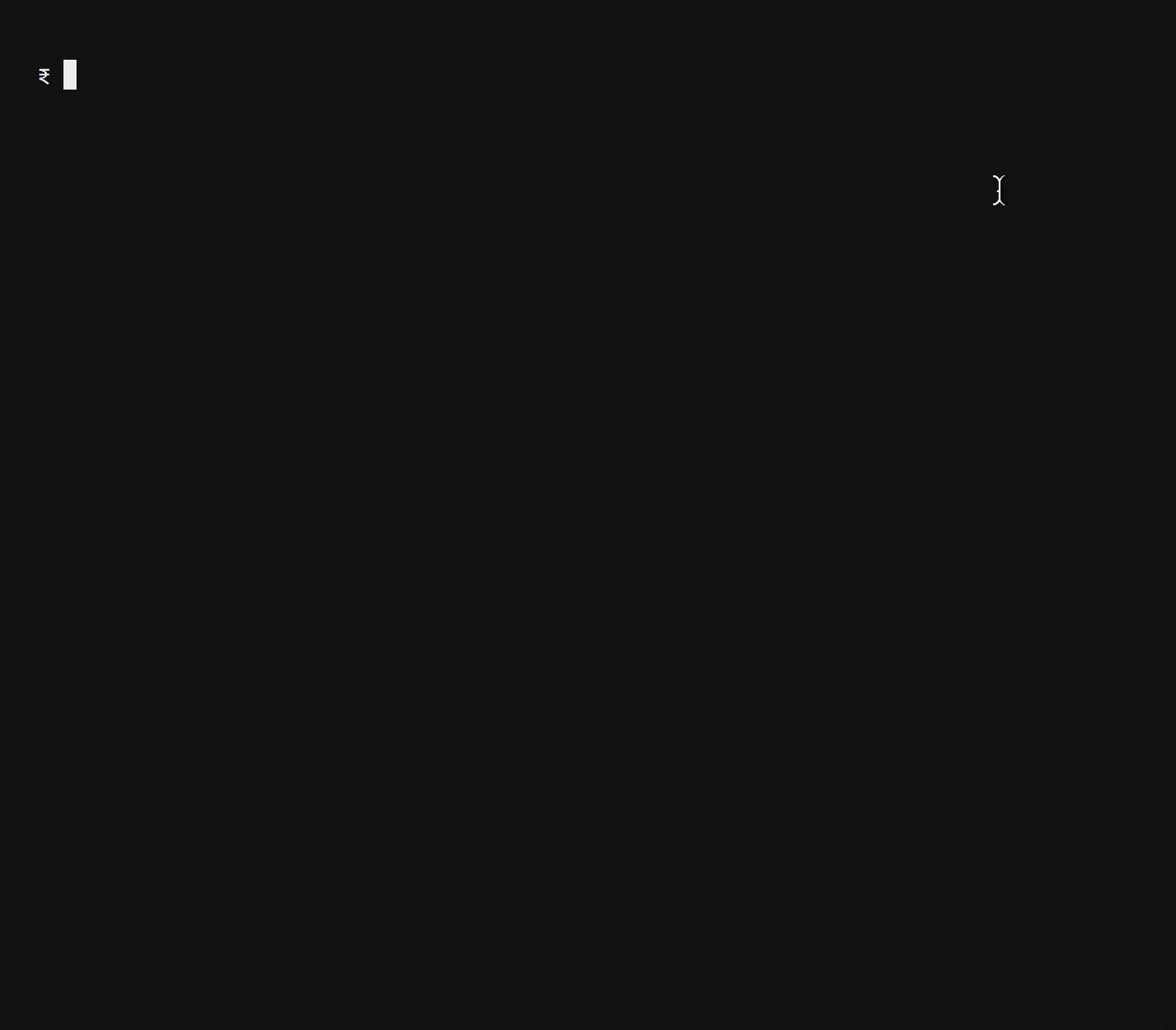
Usage ✍️
Grab it from npm.
npm i cli-step
# yarn
yarn add cli-stepconst Steps = require('cli-step')
const totalNumberOfSteps = 4
const steps = new Steps(totalNumberOfSteps)
const step1 = steps
.advance('Resolving packages', 'mag')
.start()
// perform your task
step1.stop()
const step2 = steps
.advance('Fetching packages', 'truck')
.start()
// peform next task
step2.stop()Note 🗒️
Cli steps doesn't gives you any functionality on how to perform certain actions, it's just a module to show animated steps of the tasks you are executing.
So think of it as the UI layer for your command line app.
Why? 🤷♂️
- To produce consistent output
- Everyone loves emoji's
- Record time taken to perform all the steps.
API 👇🏻
Here's the list of methods you can call to tweak the output.
advance(text, emoji, helpLabel)
- text ( String ) [required] The text to be printed on the terminal. It is required
- emoji (String) [optional] Emoji to be printed just before the text. The emoji name must one of the available emojis from this list
- helpLabel (String) [optional] The help label to be printed in DIM color. For example showing the command used to execute the task
const steps = new Steps(4)
const stepInstance = steps.advance(text, emoji, helpLabel)startRecording
Optionally, you can start recording the time which can later be used to know the time taken to execute all the tasks. Used in yarn example
const steps = new Steps(4)
steps.startRecording()
// perform all tasks
const nanoSeconds = steps.stopRecording()stopRecording
Used to stop recording the time. The return value is the time spent between startRecording and stopRecording in nano seconds.
A single step ☝️
Everytime you call advance it returns an instance of the step class, which can be used to tweak the output, complete a step and so on.
const step1 = steps.advance('Linting...', null, 'npm run lint')
step1.start() // start the animation
try {
// perform task
step1.success('Successfully linted', 'white_check_mark')
} catch (error) {
step1.error('Unable to lint', 'x')
}start
The start method starts the animation for a given step.
step.start()success(text, emoji)
- text ( String ) [optional] Optionally change the text on step completion
- emoji (String) [optional] Optionally change the emoji on step completion
step1.complete()
// or change text
step1.complete('Success')
// or change text and emoji
step1.complete('Success', 'white_check_mark')error(text, emoji)
- text ( String ) [optional] Optionally change the text on error
- emoji (String) [optional] Optionally change the emoji on error
step1.error()
// or change text
step1.error('Ohh no!')
// or change text and emoji
step1.error('Ohh no!', 'x')stop()
Same as error and complete but instead doesn't accept any params and just stops the animation.
update(text)
- text ( String ) [required] Update the step text during animation.
step1.start()
// after a while
step1.update('Changing the text')Spinner 🤸♂️
The cli-spinner module is used to show the loading icon. You can tweak the behaviour by accessing the spinner property on the step instance.
const Steps = require('cli-step')
const steps = new Steps(1)
const step = steps.advance('Eating banana', 'banana')
// update the spinner string
step.spinner.setSpinnerString(10)
// start animation
step.start()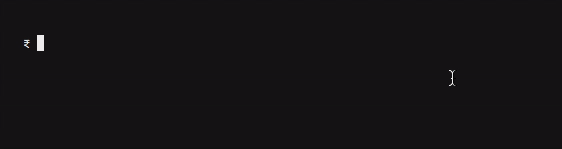
Props 🎉
The module is possible because of
