clacks-p2p
v0.3.4
Published
Clacks Peer to Peer Messaging System
Downloads
48
Readme
What is clacks-p2p?
This repository contains a nodejs implementation of the clacks p2p system. It is a low-level package with only the most basic message passing and discovery logic built-in.
Applications can build whatever desired behaviours they like on top of it (see Application Ideas below for some conceptual use-cases).
What is Clacks?
Clacks is a peer-to-peer network messaging system. There is no permanent data storage on any individual node; data only exists within the temporary message queue within an individual peer's memory, and on the network overhead as data is transmitted between peers.
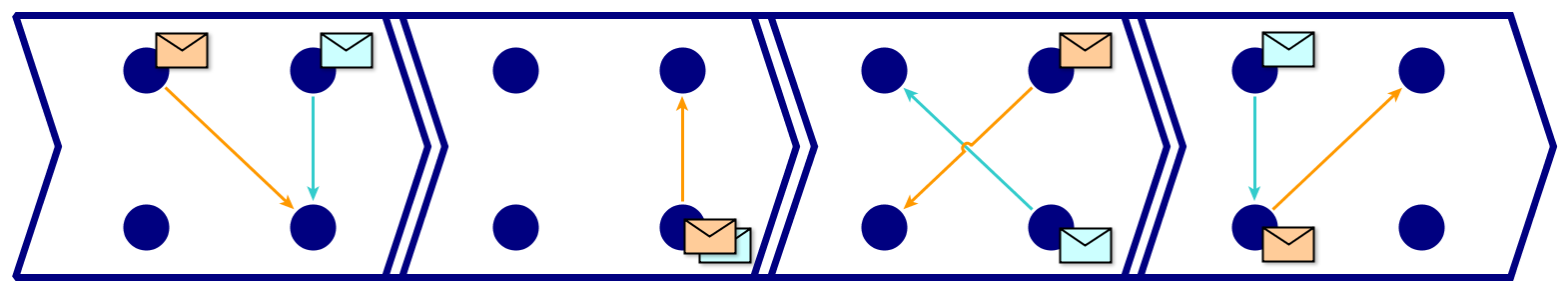
The system utilises two basic concepts to achieve this outcome:
- Peers send messages to each other from their queue. After the message is sent, it is deleted.
- When a peer recieves a message, the message is added to the peers queue, and the process repeats indefinitely.
The total data held within the network for any given second is a function of the average network latency between all peers multiplied by the number of messages sent per second (across all peers), plus the contents of the queues of each peer.
Basic Usage
Assuming you have a nodejs development environment already, getting started with clacks is quite simple.
Installing
> npm install clacks-p2pAlso, you will need to have an SSL certificate and key handy. You can generate a self-signed one for testing (check out the clacks-tests repository for example usage).
Starting a clacks node instance
Clacks = require('clacks-p2p')
clacksInstance = new Clacks(key, cert, {<options>})Interacting with the local clacks node
// Enqueue a message into the local queue, to be distributed into the network:
clacksInstance.enqueue(message)
// Get the current contents of the local node's queue:
messages = clacksInstance.peek()
// Get the current list of peers
peers = clacksInstance.getPeers()
// Add a remote peer directly to the clacks instance's peer list
clacksInstance.addPeer(hostname, port)
// Announce this instance to a peer, and additionally add the peer to the local peers list
clacksInstance.announce(hostname, port)
// Ignore a specified peer by hostname and port
clacksInstance.ignore(hostname, port)
// Retrieve defined options for the instance
options = clacksInstance.getOptions()Event listeners
// After message received (before it is queued):
clacksInstance.onMessageReceived(function(payload){
// do something with payload
// Setting payload.message to null, false, or undefined will prevent it from being added to the local queue.
})
// After a message is queued:
clacksInstance.onMessageQueued(function(message){
// do something with message
})
// New peer discovered:
clacksInstance.onPeerDiscovered(function(peer){
// do something with peer
})
// Peer status updated:
clacksInstance.onPeerUpdated(function(peer){
// do something with peer
})Init options
When calling init(), you can pass any of the following options (defaults listed):
{
hostname: 'localhost',
port: 8080,
sendrate: 1,
killtimeout: 3600000
}hostname
The hostname that other peers can use to find the clacks instance. This is sent to other peers when announcing, or when messages are sent.
port
The port that the clacks instance will run on. This is sent to other peers when announcing, or when messages are sent.
sendrate
This determines how many messages a second the clacks node will attempt to send. Currently this works off a very rudimentary setInterval mechanism. In the future this will likely be changed to a byterate based system.
killtimeout
Time in microseconds after which a "lost" host becomes "dead".
Message Payload
Message payloads are passed between peers in the following basic format:
{
message: <MIXED>,
type: <STRING["message"|"announce"]>,
sender: {
hostname: <STRING>,
port: <STRING|INT>
},
friend: {
hostname: <STRING>,
port: <STRING|INT>
}
}message
The message can be any data to be sent between peers.
type
Either "message" or "announce". If it's an "announce" type, then message contents are ignored.
sender
Hostname and port of the origin of the message.
friend
Hostname and port of a randomly chosen "alive" peer from the sender's peer list. This is used to grow the network organically.
Peers
Internally, a clacks instance maintains an array of peers. Peers are objects which have the following structure:
{
identifier: '<sha256 hash of peer hostname+port>',
hostname: '<peer hostname>',
port: '<peer port>',
status: '<peer status>',
time: <int timestamp of last status change>
}Peer discovery
There are basic capabilities baked in to discover, reject, and heal peer connections.
- A new node has no innate awareness or ability to discover any other peers as there is no central authority. Applications can concievably store local lists of hosts or fetch them from their own central repositories.
- Applications can explicitly add peers by calling the addPeer(hostname, port) or announce(hostname, port) functions.
- Every time a node transmits a message to a peer, it includes a random "friend" - a known "active" peer. This is added to the local host's peer list in the "new" status.
Peer Statuses
Clacks nodes maintain a list of peers. Each of these peers has a status as follows:
- new - Any "new" peers added start in this state. When deciding which peers to message next, "new" peers always take first priority.
- alive - Any peers that the node has had success communicating with are considered "alive". If there are no "new" peers, there is a 95% chance an "alive" peer will be chosen as the next message recipient.
- lost - Any peers that the node has failed to communicate with are moved to the "lost" list. Until a configured kill timer is reached (default is 1 hour), there is a 4.999% chance that a "lost" peer will be chosen as the next message recipient.
- dead - Any peers that the node has persistently failed to communicate are moved to the "dead" list. They will remain here indefinitely, with a 0.001% chance of being selected as a message recipient.
- ignored - Any messages from peers in the ignore list are rejected, as are announce attempts, and of course there will be no outbound attempts to contact ignored peers.
Note: "dead" and "lost" peers are reinstated to "alive" immediately upon a successful message transaction, whether as sender or recipient.
Plugins
Plugins are simple callbacks which execute immediately after a payload is recieved. Multiple plugins are are executed in the same order they were loaded.
Plugin callbacks take three arguments:
- peer - Object representing the peer which sent the payload
- payload - Object representing the payload
- req - request from peer
- res - response to peer
Optionally, if a plugin callback returns "false", the payload will be discarded and all further processing will end.
clacks1.extend(function(peer, payload, req, res) {
console.log(peer, payload) // Show the contents of the source peer and the incoming payload
console.log(this.getPeers()) // Will show the peer list of the local node
res.writeHead(200) // You can manipulate the response
return false // Will prevent further processing and discard the payload (res.end() will be called automatically)
})Plugins list
- clacks-logger A very simple plugin that logs messages to the filesystem. Intended mainly for profiling and debugging.
- clacks-message-formatter Adds message structure definition and validation capabilities
Testing & Examples
There are a number of basic test scripts and examples in the clacks-tests repository. Refer to its readme for further information on testing.
Application ideas
- Tuning in: An application specifies a particular message format which includes a way of tagging or categorising messages. Users can set up a clacks node and if any messages match their personal filters, these can be aggregated into a local list or collection, like tuning into a radio station.
- Filtering: An application can decide which types of messages it wants to forward or reject, and ignore peers that don't meet their specific criteria.
- Transforming: An application could aggregate, embellish, transform and retransmit messages, perhaps enabling interoperability between different types of consumer and broadcast applications on the network.
- Bifurcating: An application could split individual messages into multiple sub-messages, or recombine sub-messages.
- Archiving: An application could archive any or all messages it touches.
- Persisting: An application, possibly based on an archival system, could reintroduce messages that it hasn't seen in a while, to provide persistance and robustness to the entire network.
- Stonewalling: A filtering application could deliberately accept then refuse to retransmit messages, effectively deleting that piece of data from the network if it is not otherwise archived or persisted.
- Corrupting: A transforming application could deliberately modify messages prior to retransmital in a way that interferes with or undermines the original purpose of the message.
- Flooding: A flooding application could deliberately rebroadcast a selection of messages many times, to overload message queues for whatever purpose.
- Crawling: A crawling application could craft messages that contain a growing list of known peers and use these messages to expand awareness of the full network.
- Hybrid: A hybrid clacks application would combine base concepts, such as tuning in, filtering, transforming, bifurcating, archiving, persisting, stonewalling, corrupting, flooding and crawling, to achieve its purposes.
Why call it "clacks"?
Do you not know that a man is not dead while his name is still spoken? - Terry Pratchett, Going Postal
I always have trouble naming things. After kicking ideas for this project around, I realised that the way this protocol passes messages is similar in some way to the semaphore-based clacks system described in the Discworld universe. Particularly, the three letter code "GNU" keeps messages alive forever bouncing back and forth in the network.
It should be noted that other than the source of inspiration for the name, this project has no technical relationship to the unofficial X-Clacks-Overhead HTTP header, or any of the various libraries that implement it. I'd also like to add that this project is not in any way affiliated with the estate of Terry Pratchett.
In short; GNU Terry Pratchett.
Contributing
If this project interests you, all contributions are welcome, from pull requests to suggestions and bug reports.
Feel free to raise issues if you spot any problems, have general questions, ideas or feedback.
