ckeditor5-classic-plus
v41.3.0
Published
CKEditor 5 Classic Plus is a custom build built on top of CKEditor 5 Build - Classic (version: 41.3.0). It adds Simple Upload Adapter, Image Resize, Font Styling and much more to the official build.
Downloads
568
Maintainers
Readme
CKEditor 5 - Classic Plus
CKEditor 5 Classic Plus is a Custom Build built on top of CKEditor 5 Build - Classic (version: 41.3.0). It adds Simple Upload Adapter, Image Resize, Font Styling and much more to the official build.
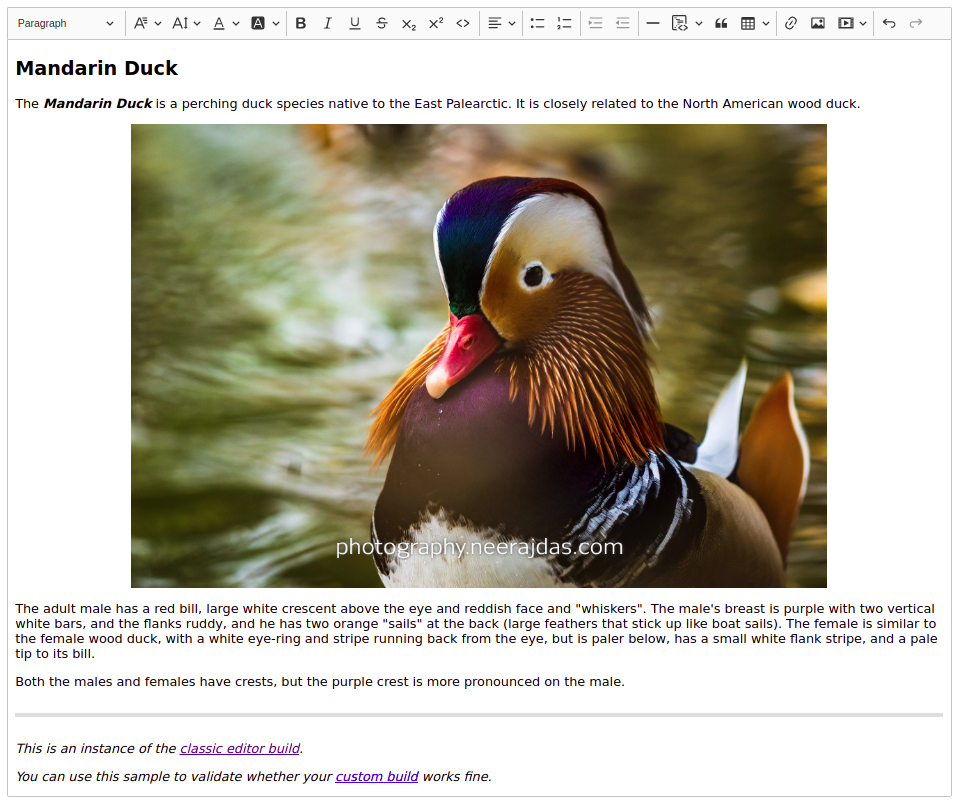
Note, If you are looking for an easy way to create a custom build of CKEditor 5, check the online builder, which allows you to easily create a custom build through a simple and intuitive UI.
What's added to the official build?
- Basic Text Styles
- Text Alignment
- Font
- Code Block
- Horizontal Line
- Simple Upload Adapter
- Image Link
- Image Resize
- Find And Replace
Quick start
React
Installation
npm i @ckeditor/ckeditor5-react
npm i ckeditor5-classic-plusUsage
import React, { useState } from "react";
import { CKEditor } from "@ckeditor/ckeditor5-react";
import ClassicEditor from "ckeditor5-classic-plus";
export default function MyEditor() {
const [article, setArticle] = useState();
return (
<CKEditor
editor={ClassicEditor}
data={article}
onReady={editor => {
// You can store the "editor" and use when it is needed.
}}
onChange={(event, editor) => {
const data = editor.getData();
setArticle(data);
}}
config={{
simpleUpload: {
// The URL that the images are uploaded to.
uploadUrl: "http://example.com",
// Enable the XMLHttpRequest.withCredentials property if required.
withCredentials: true,
// Headers sent along with the XMLHttpRequest to the upload server.
headers: {
"X-CSRF-TOKEN": "CSFR-Token",
Authorization: "Bearer <JSON Web Token>"
}
}
}}
/>
);
}CKEditor 5 React documentation
Simple upload adapter documentation
JS
Installation
npm i ckeditor5-classic-plusUsage
import ClassicEditor from 'ckeditor5-classic-plus';
// Or using the CommonJS version:
// const ClassicEditor = require('ckeditor5-classic-plus');
ClassicEditor
.create(document.querySelector('#editor'), {
simpleUpload: {
// The URL that the images are uploaded to.
uploadUrl: "http://example.com",
// Enable the XMLHttpRequest.withCredentials property if required.
withCredentials: true,
// Headers sent along with the XMLHttpRequest to the upload server.
headers: {
"X-CSRF-TOKEN": "CSFR-Token",
Authorization: "Bearer <JSON Web Token>"
}
}
})
.then(editor => {
window.editor = editor;
})
.catch(error => {
console.error('There was a problem initializing the editor.', error);
});HTML
Installation using NPM
npm i ckeditor5-classic-plusOR You may use the CDN
jsDelivr
https://cdn.jsdelivr.net/npm/[email protected]/build/ckeditor.jsOR
UNPKG
https://unpkg.com/[email protected]/build/ckeditor.jsUsage
<div id="editor">
<p>This is the editor content.</p>
</div>
<script src="./node_modules/ckeditor5-classic-plus/build/ckeditor.js"></script>
<!--Using CDN-->
<!--<script src="https://cdn.jsdelivr.net/npm/[email protected]/build/ckeditor.js"></script>-->
<script>
ClassicEditor.create(document.querySelector("#editor"), {
simpleUpload: {
// The URL that the images are uploaded to.
uploadUrl: "http://example.com/",
// Enable the XMLHttpRequest.withCredentials property if required.
withCredentials: true,
// Headers sent along with the XMLHttpRequest to the upload server.
headers: {
"X-CSRF-TOKEN": "CSFR-Token",
Authorization: "Bearer <JSON Web Token>"
}
}
})
.then(editor => {
window.editor = editor;
})
.catch(error => {
console.error('There was a problem initializing the editor.', error);
});
</script>
