ckeditor4-plugin-exportpdf
v1.0.6
Published
Plugin adds export to PDF functionality to CKEditor 4.
Downloads
363
Maintainers
Readme
CKEditor 4 Export to PDF Plugin
The Export to PDF CKEditor 4 plugin allows you to easily print the WYSIWYG editor content to a PDF file. When enabled, this feature sends the content of your editor together with the styles that are used to display it to the CKEditor Cloud Services HTML to PDF converter service. The service then generates a PDF document that can be downloaded by the user.
Thanks to this plugin, it takes exactly one button click to get a PDF file with content formatted in the same way as the one visible in CKEditor 4.
CKEditor 4 Export to PDF also allows various customizations like changing the page size and margin, setting additional styling, adding custom headers and footers and pre-processing content. This gives great flexibility and control over the PDF output and allows to keep all the PDF documents consistent when it comes to styling.
This is a premium feature. Please contact us if you would like to purchase a license. Let us know if you have any feedback or questions! You can also sign up for the CKEditor Premium Features 30-day Free Trial.
If this feature is used without authorization, the resulting documents will be watermarked.
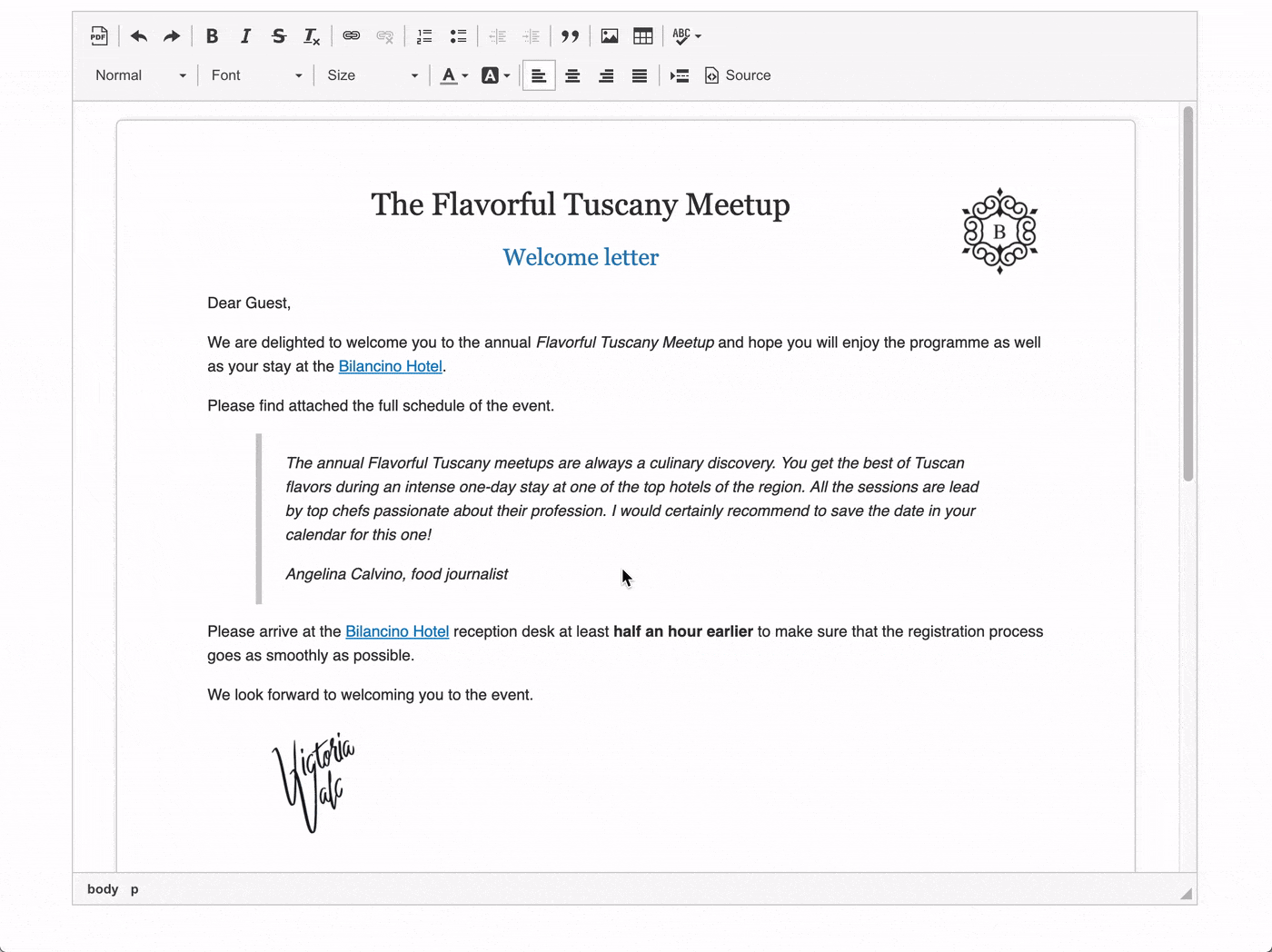
Getting Started
Using with official CKEditor 4 presets
Starting with CKEditor 4 version 4.15.0, Export to PDF plugin is included in standard-all, full and full-all official presets. The full and full-all presets have the plugin active by default while for standard-all it needs to be enabled with the config.extraPlugins configuration option:
CKEDITOR.replace( 'editor', {
extraPlugins: 'exportpdf'
} );Installation from npm
To instal the plugin via npm, simply run:
npm i ckeditor4-plugin-exportpdfThen add the plugin to your CKEditor 4 instance with the addExternal() method:
CKEDITOR.plugins.addExternal( 'exportpdf', './node_modules/ckeditor4-plugin-exportpdf/' );If you prefer not to link to the node_modules folder directly, you may simply copy the entire ./node_modules/ckeditor4-plugin-exportpdf/ directory as ckeditor/plugins/exportpdf/ and add it with the config.extraPlugins configuration option:
CKEDITOR.replace( 'editor', {
extraPlugins: 'exportpdf'
} );Other Installation Methods
You can also use the CKEditor 4 Add-ons repository to obtain the plugin via:
Refer to Export to PDF installation documentation for more details. If you are having trouble setting up the Export to PDF plugin, please contact us.
Setting up a license key
If you have a commercial license for Export to PDF plugin, exportPdf_tokenUrl configuration option should be set to remove watermark from generated documents:
CKEDITOR.replace( 'editor', {
exportPdf_tokenUrl: 'https://example.com/cs-token-endpoint'
} );This value is unique for each customer and can be found in the CKEditor Ecosystem dashboard.
This is all. If you are having trouble in setting up Export to PDF plugin, please contact us.
Features
The CKEditor 4 Export to PDF plugin is really simple to use and works out-of-the-box. It does not require any additional configuration and due to its flexible nature, it covers a lot of cases internally while also providing an easy way to customize output PDF files.
The most important features are:
- Exporting HTML content from CKEditor 4 WYSIWYG editor to PDF with a single click.
- Setting a custom name for the generated PDF file.
- Handling relative image paths.
- Changing the appearance of the PDF document (like margins, text styling, custom headers and footers etc.) with custom CSS styles.
- Pre-processing HTML content via synchronous and asynchronous code before the generation of the PDF file.
Browser and CKEditor 4 Support
The CKEditor 4 Export to PDF plugin works in all the browsers supported by CKEditor 4 except for Internet Explorer versions older than version 11. The plugin is compatible with CKEditor 4 versions starting from 4.6.1.
Demo
See the working "Exporting editor content to PDF" sample that showcases printing your HTML content to a PDF file.
License
CKEditor 4 Export to PDF plugin (https://ckeditor.com/ckeditor-4/) Copyright (c) 2003-2022, CKSource Holding sp. z o.o. All rights reserved.
CKEditor 4 export to PDF plugin is licensed under a commercial license and is protected by copyright law. For more details about available licensing options please contact us at [email protected].
Trademarks
CKEditor is a trademark of CKSource Holding sp. z o.o. All other brand and product names are trademarks, registered trademarks or service marks of their respective holders.
