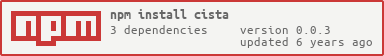cista
v0.0.3
Published
Create and manipulate a temporary project
Downloads
22
Maintainers
Readme
Cista 
Create and manipulate a temporary project.
Might be useful to test node tools that interact with the file system.
Install
npm install cista
Usage
const cista = require('cista');
const fileTree = {
'src/app.js': ';',
'package.json': '{}'
};
const project = cista(fileTree);API
.dir {String}
Path to the temporary project.
.files {Object}
Retrieve and modify files in the temporary directory.
.files.list {Array}
The list of files in the temporary project.
.files[fileName] {String}
Read, change or write the content of a single file.
const {files} = cista(fileTree);
console.log(files['src/app.js']); // Outputs `;`
project.files['src/app.js'] = 'break;';
console.log(files['src/app.js']); // Outputs `break;`.cleanup()
Delete the temporary project from file system.