chronocraft-datepicker-vue
v0.1.12
Published
Chronocraft DatePicker - A VueJS 3.0 Efficient DatePicker Component
Downloads
35
Maintainers
Readme
Chronocraft DatePicker - A VueJS 3.0 Efficient DatePicker Component
The Chronocraft DatePicker is a flexible datepicker component created for Vue3
Features
- Vuejs 3.0 Based Datepicker
- Single Date Selection
- Date Range Selection
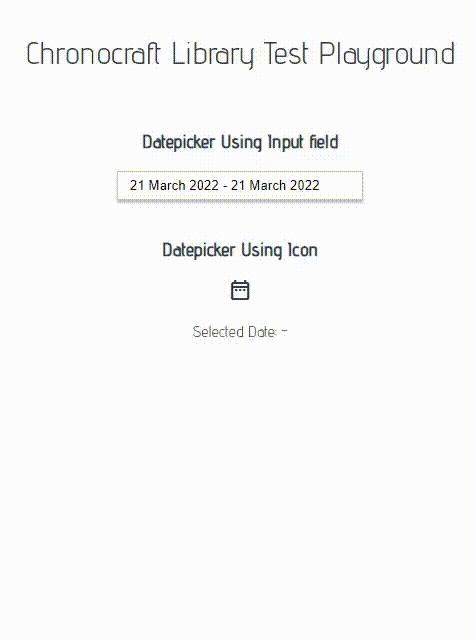
Usage of Datepicker
Using the Library as a Plugin
import { ChronoCraftDatePicker } from 'chronocraft-datepicker-vue';
...
app.use(ChronoCraftDatePicker)Using seperate components of the library inside you project
When you want to import a specific component from the library into a dedicated place inside your code
import { DatePicker } from 'chronocraft-datepicker-vue';
...
components:{
DatePicker
}Example of Component
<DatePicker :rangepicker="false" :showselecteddate="true" style="margin: 0px auto;">
</DatePicker>Example using Input Field Slot
<DatePicker :rangepicker="true" :showselecteddate="true" style="margin: 0px auto;" @on-date-selected="OnDateSelected">
<template v-slot:inputfield="slotProps">
<span class="material-icons-outlined" style="cursor: pointer;">date_range</span>
</template>
</DatePicker>Component properties
| Name | Type | Description | |---|---|---| | showselecteddate | Boolean | Show or Hides the Selected Day or Days inside the Picker | | dateformat | String | Defines the output string format writen inside the input component | | rangepicker | Boolean | Enables selection of a date range (from A date to B date) | | autohide | Boolean | Turns on or off the auto hidding in the datepicker popup | | @on-date-selected | Event Function | Event fired when the user selects a date or rnage of dates |
Component slots
| Name | hasprops | Description | |---|---|---| | inputfield | no | Overrides the datepicker's input field and custom elements can be entered like a button or icon
