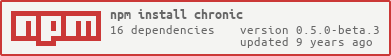chronic
v0.5.0-beta.3
Published
vinyl-task-transducers
Downloads
14
Maintainers
Readme
chronic
adjective: from Greek khronikos ‘of time,’ from khronos ‘time.’
npm install chronic --save-devBackground
My goal is to provide a balance between configuration and customization through the creation of task-transducers. This library is now a heavily modified version of azer's bud and gulp's vinyl-fs. The original rationale for this project can be found here.
Why did I put together this library?
So why not just use gulp? Gulp got one problem fundamentally wrong, and its this: gulp.src and gulp.watch shouldn't exist inside task functions - file IO, including watching, should be declared at the highest level possible in the system. Bud, on the other hand, it's just a tiny library that does one thing well (and it's good), but it's like a tool box without that many tools. I want to put as many useful tools in here as I can fit (the ones I use everyday, like vinyl-source-stream). Also, node pipes are notorious bad at error handling, so I included some 'fixes' to help with that. I'm currently rewriting the API in es6 (half the original methods seem to be es6 hacks), but it'll be nice to have a standard to build on top of. Enjoy!!
Usage
Please read the CHANGELOG
var chron = require('chronic');
chron('default', chron.after('task2'), function(t) {
t.exec('echo dat {bud}!', t.params);
});
chron('task1', chron.source('./one/**').dest('./two'), chron.build)
chron('task2', chron.after('task1'), tasktwo);
function tasktwo(t) {
t.build(t.src('./two/**'), t.dest('./three'));
}- Run:
$ node <filename> --bud=chronic- Should run 'task1', 'task2', then 'default' in that order, returning this output:
default Running...
task2 Running...
task1 Running...
task1 Completed in 6ms
task2 Completed in 7ms
default Executing "echo dat chronic!"
default dat chronic!
default Completed in 10msCommand Line Usage
- To run tasks:
$ node <filename> <tasks> <params>- to watch files:
$ node <filename> -w # or --watch- to list available tasks in a file:
$ node <filename> -l # or --listAPI
chronic(task, [opts, func])
taska string used to name tasks.optsa chainable series chronic methods.funca function that contains the paramatert, optionally use chronic.build
opts:
chronic.aftera comma separated list of tasks (strings)- list of tasks that should be run and completed prior calling
func - may be used without
funceg:chron('default', chron.after('task'))
- list of tasks that should be run and completed prior calling
chronic.sourcean array or commma separated list of globby strings passed tovinyl.src(see globby)- passed down to
t.src()andt.files
- passed down to
chronic.desta single string- passed down to
t.dest()andt.path
- passed down to
chronic.watchan array or commma separated list of globby strings to watch (see globby)- passed down to
t.watching
- passed down to
chronic.transforma comma separated list of functions that are stream transforms- these functions are piped inbetween
t.srcandt.destifchronic.buildis used - only gulp-plugins can safely be used at the moment
- these functions are piped inbetween
func( t ) :
t.done- callback which determines if a task has completed- optionally pass in an error
t.done([err])
- optionally pass in an error
t.src- returnsvinyl.src(gulp.src)- if
chronic.sourceis defined, callingt.src()is populated with the content oft.files - this can be easily overridden by defining
t.src('glob')manually
- if
t.dest- returnsvinyl.dest(gulp.dest)- if
chronic.destis defined, callingt.dest()is populated with the content oft.path - this can also be overriden
- if
t.build- returns an instance of pump that callst.doneupon completion or error of stream- example:
t.build(t.src(), t.dest())
- example:
t.exec- returns formatted npm-execspawn callingt.done()upon completion- uses format-text instead of looking for env variables
- example:
t.exec('echo hello {place}!', {place: 'world'})
t.params- paramaters returned from command linet.files- returns an array of strings fromchronic.sourcet.path- returns an array of strings fromchronic.destt.watching- returns an array of files fromchronic.watch- used internally to watch files being watched,
t.source- returns vinyl-source-streamt.buffer- return vinyl-buffert.pump- returns pumpt.eos- returns end-of-stream
chronic.build
- returns
function(t)withpump(t.src(), -> [transforms], -> t.dest()), returningt.doneupon completion or error - this method is syntactical sugar over the most common use pattern of this library
TODO
The Task(a, b) structure represents values that depend on time. This allows one to model time-based effects explicitly, such that one can have full knowledge of when they're dealing with delayed computations, latency, or anything that can not be computed immediately.
- maxogen/atomic-queue to persist the state / order of tasks if it crashes
a crash friendly queue that persists queue state and can restart. uses a worker pool and has configurable concurrency
ast-trees / transform plugin / code analysis bridges into the filesystem. This can all be done in gulp / webpack of course, but I want to find the right plugins and put them in where appropriate (I'm more of a tool finder than builder).
long term goal... build-system IDE - file system visualizer - npm repo gui / easy download config for all build systems - and to fully leverage these AST transforms being used by everyone to visually and interactively compose complex systems that currently resides in our short term memory.
License
MIT