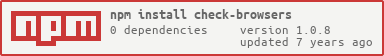check-browsers
v1.0.8
Published
Check your desktop browser and version(Internet Explorer)
Maintainers
Readme
Check Browsers
It is detect your browser and version(Ineternet Explorer).
It detects only desktop browser not mobile browser.
It helps your page styling for each browser.
It appends class with html root element.
<html class="browser type">If you known some idea for mobile browser, you could send pull request.
Index
Installation
Using CDN:
<script src="//cdn.jsdelivr.net/check-browsers/1.0.4/check-browsers.min.js"></script>Using npm:
$ npm i -S check-browsersUsing yarn:
$ yarn add check-browsersUsage
In HTML
<head>
...
<script src="/node_modules/check-browsers/dist/check-browsers.min.js"></script>
...
<link rel="stylesheet" href="..." />
...
</head>You should import it in head element and before stylesheet.
Because importing in head is processed before page rendering.
and importing before stylesheet is processed before styling.
So page styling is more fast.
In module, Webpack, etc.
require statement
require('check-browsers');import syntax
import 'check-browsers';In CSS
@charset "utf-8";
/* default style */
#test {
font-size: 3em
}
/* each browser style */
.ie6 #test {
color: salmon
}
.ie7 #test {
color: red
}
.ie8 #test {
color: blue
}
.ie9 #test {
color: purple
}
.ie10 #test {
color: orange
}
.ie11 #test {
color: green
}
.edge #test {
color: gray
}
.chrome #test {
color: navy
}
.firefox #test {
color: lime
}
.safari #test {
color: fuchsia
}
.opera #test {
color: brown
}Browser List
- IE6~11: ie6~11
- MS Edge: edge
- Google Chrome: chrome
- Mozilla Firefox: firefox
- Apple Safari: safari
- Opera: opera