chart-armor
v1.0.11
Published
**ChartArmor是一个帮助你使用原生图表代码构建React图表库的React组件**,并且**自动处理了图表各个状态的呈现**,让开发者只需专注于图表开发。
Downloads
6
Readme
介绍
ChartArmor是一个帮助你使用原生图表代码构建React图表库的React组件,并且自动处理了图表各个状态的呈现,让开发者只需专注于图表开发。
各个状态的呈现主要指:数据请求中(Loading),数据请求超时(Timeout),渲染过程出错(Error)等等。
问题
如果在React中想要使用图表库一般有两种方法:
- 方法一:使用涉及DOM操作的原生图表库(比如D3、ECharts、G2等),但需要利用ref指向DOM容器,做好请求处理,防止重复渲染等等。若经验不足可能开发速度较慢、可维护性较差。
- 方法二:直接使用经封装的React可视化库(比如Recharts、BizCharts等),但这些React库很多是基于原生图表库封装的(比如Rechaarts基于D3、BizCharts基于G2),意味着可能无法使用原生图表库的最新特性,灵活性也可能比不上原生图表库。
解决
ChartArmor的设想就是将以上两种方法中和:ChartArmor提供React组件,内部解决ref、重复渲染等的脏活,开发者通过其render接口使用原生图表库绘制图表。
如此各种原生图表库的demo代码均可直接“复制粘贴”使用,提升开发效率。
示例
仅需两步即可完成一个React图表组件的封装。
- 步骤一:使用ChartArmor封装React图表组件
- 步骤二:使用图表组件
线上示例:CodeSandbox
步骤一:使用ChartArmor封装
安装:
npm install --save chart-armor// EChartsExample.jsx or EChartsExample.tsx
import ChartArmor from 'chart-armor';
import React from 'react';
import * as echarts from 'echarts';
const EChartsExample = function ({ data }) {
return (
<ChartArmor
data={data}
containerWidth={500}
containerHeight={300}
render={(dom, data) => {
// ECharts在原生DOM中使用的图表渲染代码
const chart = echarts.init(dom);
chart.setOption({
title: {
text: 'ECharts example',
},
tooltip: {},
xAxis: {
data: data.dataX,
},
yAxis: {},
series: [
{
name: '销量',
type: 'bar',
data: data.dataY,
},
],
});
}}
/>
);
};
export default EChartsExample;步骤二:使用图表组件
因为ChartArmor处理图表的依据是data,所以当无数据时需要置为null,故此处初始数据为null
const SimpleExample = function () {
// 初始数据为null
const [chartData, setChartData] = useState(null);
useEffect(() => {
const fetchData = async function () {
const response = await requestData();
setChartData(response.data);
};
fetchData();
}, []);
return <EChartsExample data={chartData} />;
};
ChartArmor处理各个状态的依据主要是data props
ChartArmor内部通过data控制当前状态,当data为null时状态为Loading,故推荐初始数据为null。

五个状态解释如下:
- Loading:data为null时状态为Loading,此时渲染Loading内容,对应prop为loadingCom
- Achieve:data获取时状态为Achieve,此时开始调用render方法,无特定渲染内容。
- Timeout:data获取超时状态转为Timeout(data为null时ChartArmor内部会开启计时),此时渲染Timeout内容,对应prop为timeoutCom。
- Error:调用render方法出错时状态为Error,此时渲染Error内容,对应prop为errorCom
- Complete:渲染完成状态为Complete。
当状态为Error或Complete时,若重新设置data为null,状态会回至Loading,此时可请求新的数据。
什么时候可以使用ChartArmor?
如果您符合以下几种情况,您可以考虑使用ChartArmor:
- 图表复杂,个性化需求多,多个项目同时使用图表,需要构建一个统一的图表库。
- 对React不熟悉,想要快速使用原生图表库在React中插入图表。
如果您是以下几种情况,您不需要使用ChartArmor:
- 图表简单,现成的React图表库能满足所有需求。
- 图表需求少。
API
| props | 类型 | 默认值 | 说明 | | --------------- | ---------------------------------------- | ---------------------- | ----------------------------------------------------------- | | render* | (dom, data) => any | - | 渲染图表代码,dom为图表容器,data为图表所需数据 | | data* | any | - | 渲染图表时所用数据,data为空值时ChartArmor显示loading | | containerWidth | number | 500 | 图表容器宽度,一般可和图表宽度相同 | | containerHeight | number | 300 | 图表容器高度,一般可和图表高度相同 | | timeoutLimit | number | 30000 | 数据请求超时(timeout)时间,当数据获取超时时会出现超时提示 | | loadingCom | ReactChild | <DefaultLoadingTip /> | 自定义loading时的提示 | | errorCom | ReactChild | <DefaultErrorTip /> | 自定义error时的提示 | | timeoutCom | ReactChild | <DefaultTimeoutTip /> | 自定义timeout时的提示 | | containerType | CONTAINER_TYPE.DIV | CONTAINER_TYPE.SVG | CONTAINER_TYPE.DIV | 图表容器是div或svg,某些图表库主要使用svg绘制图表(例如d3) |
TODO
- [x] 宽度与高度规划
- [x] 自定义LoadingCom支持
- [x] 使用dom,而不是使用ref.current
- [x] svg与div容器选择支持
- [x] 文档编写
- [x] 图表错误捕获
- [x] 图表错误捕获文档编写
- [x] 图表数据读取超时捕获
- [x] 添加单元测试
- [ ] 超时的话如何进行处理?
- [ ] 根据ChartArmor直接生成图表库页面,计划基于storybook。通过chart-armor-cli、chart-armor-addon支持使用
- [ ] storybook可否配上代码生成
- [ ] storybook可否配上输入数据生成图表推荐
- [ ] storybook图表性能分析
What's more?
是否有更多的需求呢,欢迎提issue
