chaoyang_component
v1.8.0
Published
cy
Downloads
13
Maintainers
Readme
chaoyang_component
简介
个人使用

快速上手eg
安装
推荐使用 pnpm 安装
pnpm i chaoyang_component -S使用
import { Button } from 'antd';
import Modal from 'chaoyang_component';
export default () => (
<Modal title="chaoyang_component" trigger={<Button type="primary">Click Me</Button>}>
I ❤️ antd
</Modal>
);echart使用-3d饼图
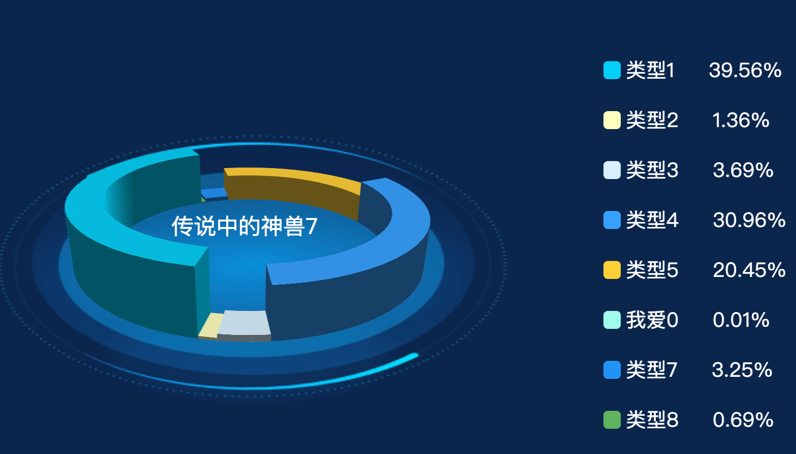
import { CyPie } from 'chaoyang_component';
export default () => <CyPie
style={{
background:'#0a264d',
}}
titleStyle={{
left: 180,
top: 220,
style: {
text: '传说中的神兽7',
textAlign: 'center',
fill: 'white',
fontSize: 22,
},
}}
optionsData={[
{
name: "类型1",
value: 39.56 * 100,
itemStyle: {
color: "#05CFF7",
},
},
{
name: "类型2",
value: 1.36 * 100,
itemStyle: {
color: "#FFFEBC",
},
},
{
name: "类型3",
value: 3.69 * 100,
itemStyle: {
color: "#D8F0FF",
},
},
{
name: "类型4",
value: 30.96 * 100,
itemStyle: {
color: "#36A1FF",
},
},
{
name: "类型5",
value: 20.45 * 100,
itemStyle: {
color: "#FFCF37",
},
},
{
name: "我爱0",
value: 0.01 * 100,
itemStyle: {
color: "#A1FDE9",
},
},
{
name: "类型7",
value: 3.25 * 100,
itemStyle: {
color: "#2293F6",
},
},
{
name: "类型8",
value: 0.69 * 100,
itemStyle: {
color: "#60B45E",
},
},
]}/>echart使用-2d饼图

import { CyPie } from 'chaoyang_component';
export default () => <CyPie
style={{
background:'#0a264d',
}}
titleStyle={{
left: 180,
top: 220,
style: {
text: '传说中的神兽7',
textAlign: 'center',
fill: 'white',
fontSize: 22,
},
}}
optionsData={[
{
name: "类型1",
value: 39.56 * 100,
itemStyle: {
color: "#05CFF7",
},
},
{
name: "类型2",
value: 1.36 * 100,
itemStyle: {
color: "#FFFEBC",
},
},
{
name: "类型3",
value: 3.69 * 100,
itemStyle: {
color: "#D8F0FF",
},
},
{
name: "类型4",
value: 30.96 * 100,
itemStyle: {
color: "#36A1FF",
},
},
{
name: "类型5",
value: 20.45 * 100,
itemStyle: {
color: "#FFCF37",
},
},
{
name: "我爱0",
value: 0.01 * 100,
itemStyle: {
color: "#A1FDE9",
},
},
{
name: "类型7",
value: 3.25 * 100,
itemStyle: {
color: "#2293F6",
},
},
{
name: "类型8",
value: 0.69 * 100,
itemStyle: {
color: "#60B45E",
},
},
]}/>按钮

import { CyWoodBtn } from 'chaoyang_component';
import {Row,Col} from 'antd'
export default () => <div style={{
// background:'white',
}}
>
<CyWoodBtn
type={`cy05`}
// text={<div style={{width:60,textAlign:'center'}}>测试</div>}
text={`心有猛虎,细嗅蔷薇`}
/>
</div>按钮

import { CyWoodBtn } from 'chaoyang_component';
import {Row,Col} from 'antd'
export default () => <div style={{
// background:'white',
}}
>
<CyWoodBtn
type={`cy06`}
text={`心有猛虎,细嗅蔷薇`}
desc={`7521`}
/>
</div>按钮
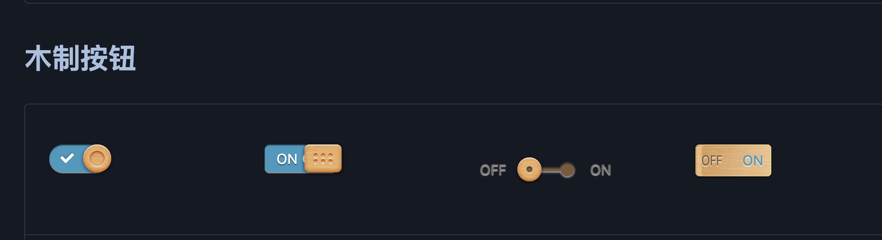
import { CyWoodBtn } from 'chaoyang_component';
import {Row,Col} from 'antd'
export default () => <div style={{
// padding:24,
// background:'white',
}}
>
<Row gutter={[48,24]}>
{
new Array(4)?.fill('cy')?.map((item,index)=> <Col span={6} key={index}>
<CyWoodBtn
type={`cy0${index+1}`}
text={`cy0${index+1}`}
/>
</Col>)
}
</Row>
</div>按钮

import { CyTag } from 'chaoyang_component';
import {Row,Col} from 'antd'
export default () => <div style={{
padding:24,
background:'url(./girl.png)',
// background:'radial-gradient(circle at 50% 0%,rgb(67, 54, 74) 16.4%,rgb(47, 48, 67) 68.2%,rgb(27, 23, 36) 99.1%)'
}}>
<Row gutter={[48,24]}>
{
new Array(45)?.fill('cy')?.map((item,index)=> <Col span={6} key={index}>
<CyTag
type={`cy0${index+1}`}
text={`cy0${index+1}`}
/>
</Col>)
}
</Row>
</div>按钮

import { CyBtn } from 'chaoyang_component';
import {Row,Col} from 'antd'
export default () => <div style={{display:'flex'}}>
<Row>
<Col span={8}>
<CyBtn
color={{
parentColor:'#e0a72a',
btnColor:'#f0e32d'
}}
type={'parentBtn1'}
>
<p style={{fontSize:30,fontWeight:700}}>传说中的神兽</p>
</CyBtn>
</Col>
<Col span={8}>
<CyBtn
color={{
parentColor:'#e0a72a',
btnColor:'#f0e32d'
}}
type={'parentBtn2'}
>
<p style={{fontSize:30,fontWeight:700}}>传说中的神兽</p>
</CyBtn>
</Col>
<Col span={8}>
<CyBtn
type={'parentBtn2'}
>
<p style={{fontSize:30,fontWeight:700}}>传说中的神兽</p>
</CyBtn>
</Col>
<Col span={8}>
<CyBtn
type={'parentBtn3'}
>
<p style={{fontSize:30,fontWeight:700}}>传说中的神兽</p>
</CyBtn>
</Col>
<Col span={8}>
<CyBtn
type={'parentBtn4'}
>
<p style={{fontSize:30,fontWeight:700}}>传说中的神兽</p>
</CyBtn>
</Col>
<Col span={8}>
<CyBtn
type={'parentBtn5'}
>
<p style={{fontSize:30,fontWeight:700}}>传说中的神兽</p>
</CyBtn>
</Col>
<Col span={8}>
<CyBtn
type={'parentBtn6'}
>
<p style={{fontSize:30,fontWeight:700}}>传说中的神兽</p>
</CyBtn>
</Col>
<Col span={8}>
<CyBtn
type={'parentBtn7'}
>
<p style={{fontSize:30,fontWeight:700}}>传说中的神兽</p>
</CyBtn>
</Col>
<Col span={8}>
<CyBtn
type={'parentBtn8'}
>
<p style={{fontSize:30,fontWeight:700}}>传说中的神兽</p>
</CyBtn>
</Col>
</Row>
</div>电报

import { TypewriterCY } from 'chaoyang_component';
export default () => <TypewriterCY isRepeat={false} content={<> <p>那一天 我闭目在经殿香雾中 蓦然听见你颂经中的真言</p>
<p>那一月 我摇动所有的转经筒 不为超度 只为触摸你的指尖 那一年</p>
<p>
我磕长头匍匐在山路 不为觐见 只为贴着你的温暖 那一世 我转山转水转佛塔
</p>
<p>不为修来生 只为途中与你相见 那一夜 我听了一宿梵唱 不为参悟</p>
<p>只为寻你的一丝气息 那一月 我转过所有经筒 不为超度 只为触摸你的指纹</p>
<p>那一年 我磕长头拥抱尘埃 不为朝佛 只为贴着你的温暖 那一世 我翻遍十万大山</p>
<p>不为修来世 只为路中能与你相遇 那一瞬 我飞升成仙 不为长生</p>
<p>只为佑你喜乐平安</p>
</>} />图标

import { CyIcon } from 'chaoyang_component';
import {Row,Col} from 'antd';
let list=[
{
text:'Twitter',
iconClass:'fab fa-twitter',
color:'#e1306c'
},
{
text:'Instagram',
iconClass:'fab fa-instagram', color:'#ff0000'
},
{
text:'Linkedin',
iconClass:'fab fa-linkedin-in', color:'#ffba37'
},
{
text:'YouTube',
iconClass:'fab fa-youtube', color:'#1da1f2'
},
{
text:'GitHub',
iconClass:'fa-brands fa-github fab', color:'#820014'
},
{
text:'QQ',
iconClass:'fa-brands fa-qq fab', color:'#7cb305'
},
{
text:'wechat',
iconClass:'fa-brands fa-weixin fab', color:'#873800'
},
{
text:'envelope',
iconClass:'fa-sharp fa-solid fa-envelope cyIcon', color:'#610b00'
},
]
export default () => <Row gutter={[24,48]}>
{
list?.map(item=><Col span={4}>
<CyIcon {...item} />
</Col>)
}
</Row>迭代记录
详情:CHANGELOG
License
Copyright © 2024 - present chaoyang.









