cg-write
v1.0.0
Published
#### 在线体验:https://a835100635.github.io/customWrite/public/ #### 觉得有趣、对大佬有用的话点个star✨呗 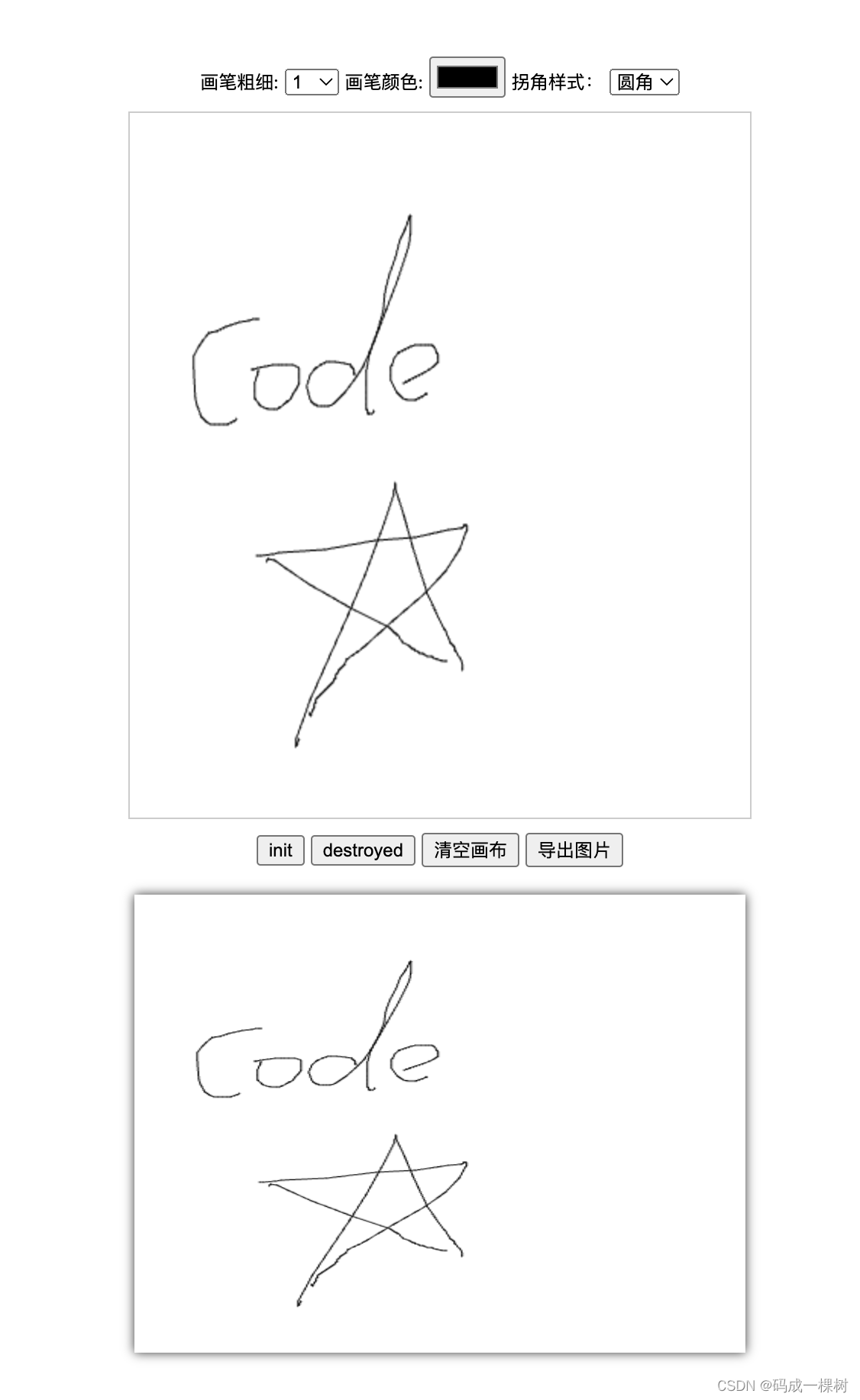
Downloads
4
Readme
customWrite
在线体验:https://a835100635.github.io/customWrite/public/
觉得有趣、对大佬有用的话点个star✨呗
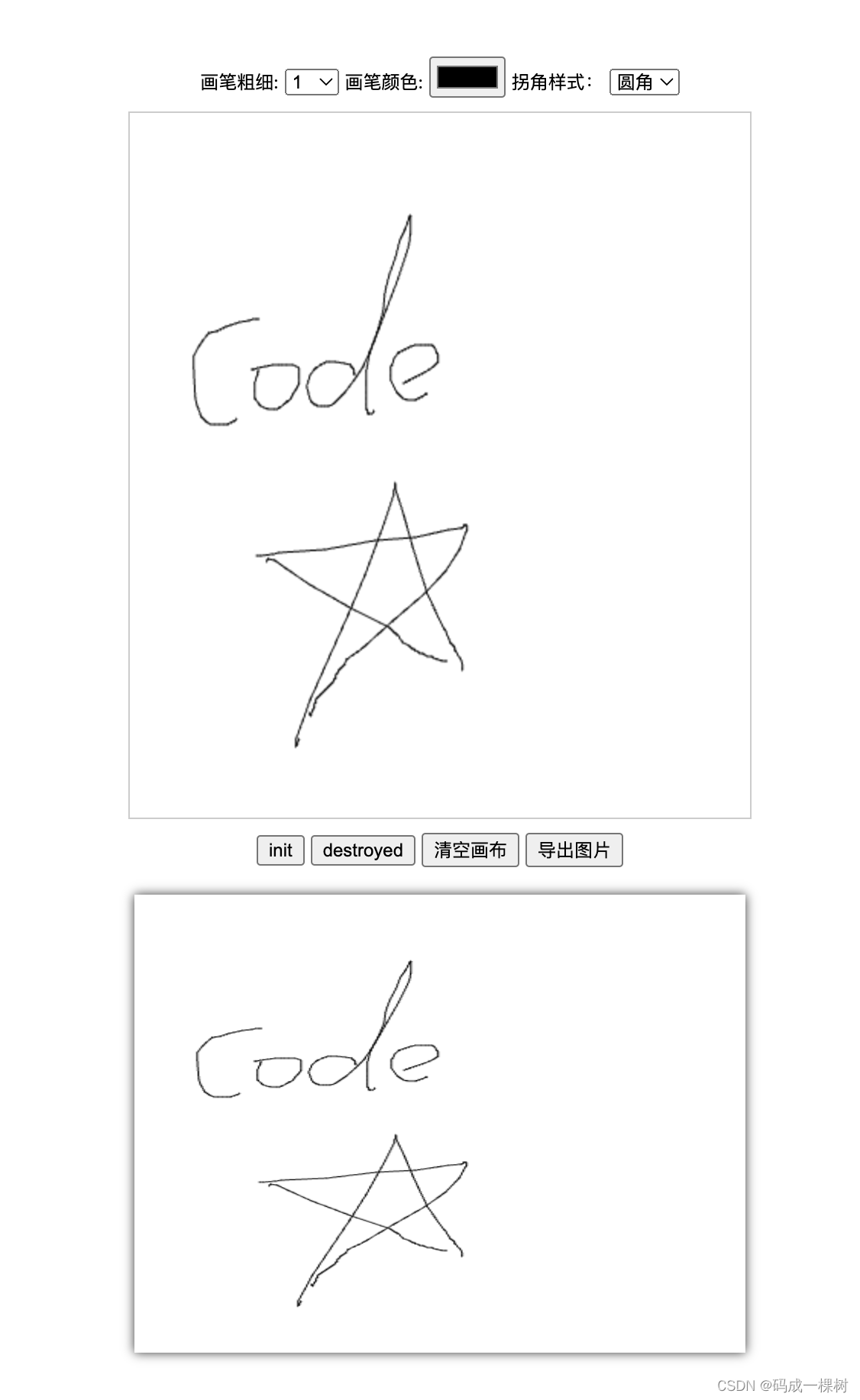
简述
此项目主要是canvas写字板功能,也就是电子签名插件。功能包含画笔粗细、画笔颜色、生成图片、禁止书写、重置事件、并且支持自定义配置
安装
npm
$ npm install c-write直接安装
<script type="module" src="/path/to/lib.js"></script>
<script type="module">
import CWrite from '/path/to/lib.js'
const cWrite = new CWrite(options);
</script>如何导入ES模块的示例
// 引入库
import CWrite from 'CWrite';
// 初始化库 传入配置项 options
const cWrite = new CWrite(options);
配置项 options
el 挂载元素
类型定义
type EleType = HTMLElement;options: {
// HTMLElement
el: document.querySelector('#app'),
}
===>
<div id="app">
<canvas></canvas>
</div>
attr 元素自定义属性
类型定义
interface AttrType {
[key: string]: string | number | boolean;
}attr: {
width: 100,
height: 100,
class: 'canvas-block',
id: 'canvas'
... 其他自定义属性
}
===>
<canvas
width="100"
height="100"
class="canvas-block"
id="canvas">
</canvas>
lineWidth 线条宽度
类型定义
type LineWidthType = number;options: {
lineWidth: 1
}strokeStyle 线条颜色
类型定义
type StrokeStyleType = string | CanvasGradient | CanvasPattern;options: {
strokeStyle: 'pink' // '#cccccc'
}lineJoin 线条拐角样式
类型定义
type LineJoinType = CanvasLineJoin; // 'bevel' | 'miter' | 'round'options: {
lineJoin: 'bevel' | 'miter' | 'round'
}画布操作 action
切换画笔属性
修改画笔粗细、颜色、拐角样式等
修改完后必须调用 此方法 否则不生效 类型定义
interface RestOptionsType {
[key: string]: string | number | boolean;
}
// 参数可选
cWrite.resetOptions(options: RestOptionsType)// 内部判断逻辑
for(const key of Object.keys(options)) {
// 过滤没有的属性
if(!(key in this)) return;
Object.assign(this, {
[key]: options[`${key}`]
})
}
// 所以除默认设置属性以外的属性一律不生效
// 参数可选
cWrite.resetOptions({
lineWidth: 1,
strokeStyle: 'red',
lineJoin: 'round'
})清空画布
cWrite.resetOptions()导出图片
暂时默认导出 base64 数据
const imgData = cWrite.canvasToImage()
console.log(imgData);
// data:image/png;base64,QI....ggg==页面展示示例
const imgData = cWrite.canvasToImage();
const img = document.createElement('img');
img.style.width = '400px';
img.style.height = '300px';
img.src = imgData;
document.body.appendChild(img);重置画布大小
当我们页面突然发生大小的改变需要改变画布大小时可以调用此函数
cWrite.refresh(); window.addEventListener('resize', () => {
cWrite.refresh();
});销毁画布监听事件
画布监听还是依赖与原生事件监听,为了垃圾回收机制还是考虑一下销毁事件监听
cWrite.destroyed();调用此方法后,画布活动一切禁止
恢复画布监听事件
在禁止画布活动后需要恢复操作可以抵用此函数
cWrite.initEvent();调用后发现画布活动又可正常操作
