cesium-plot-js
v0.0.6
Published
cesium 军事标绘插件,支持绘制多边形、曲线、箭头等图形
Downloads
95
Maintainers
Readme
cesium-plot-js
cesium 军事标绘插件,支持绘制多边形、曲线、箭头等图形
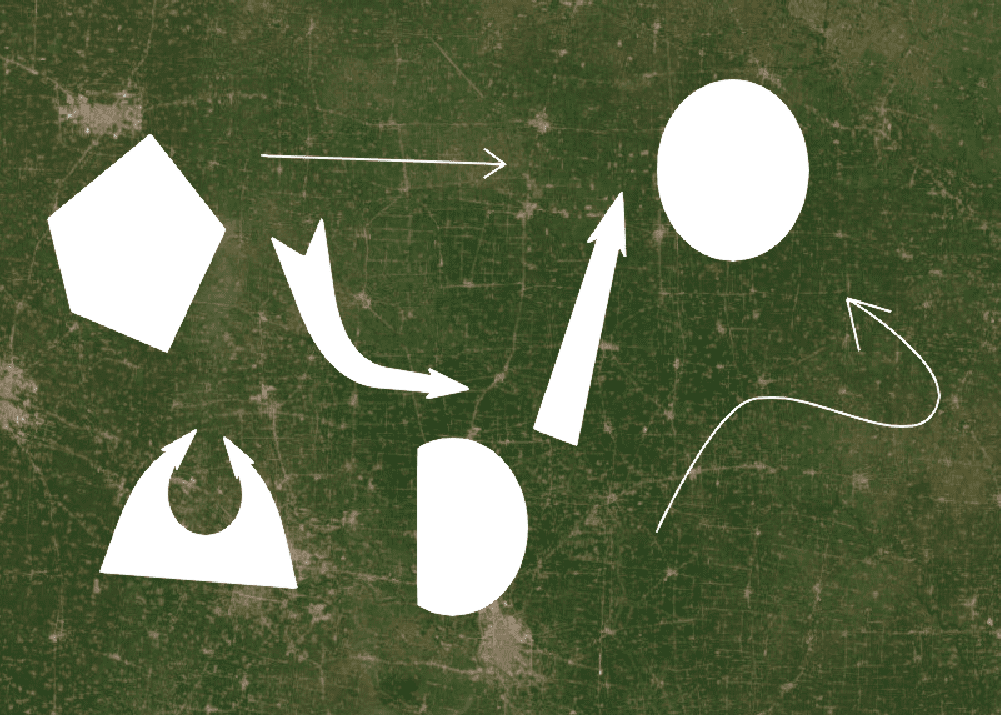
淡入淡出效果:
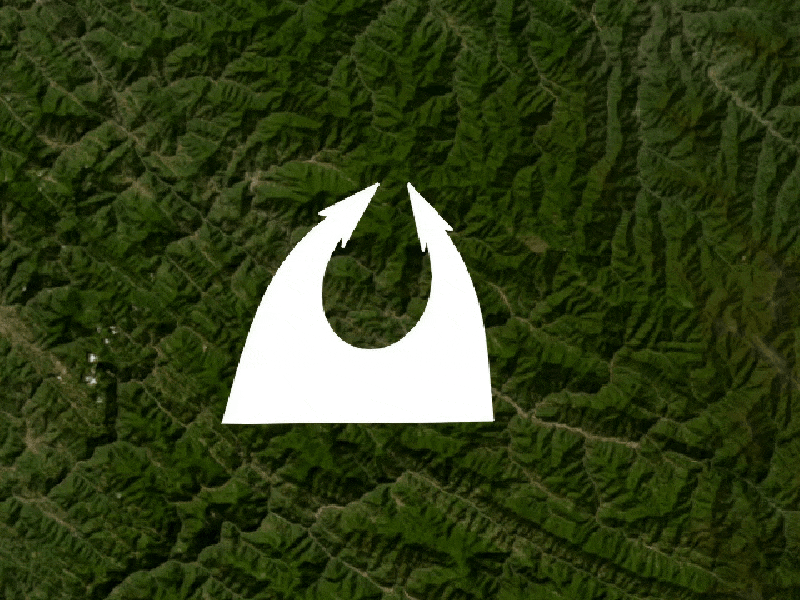
生长动画:
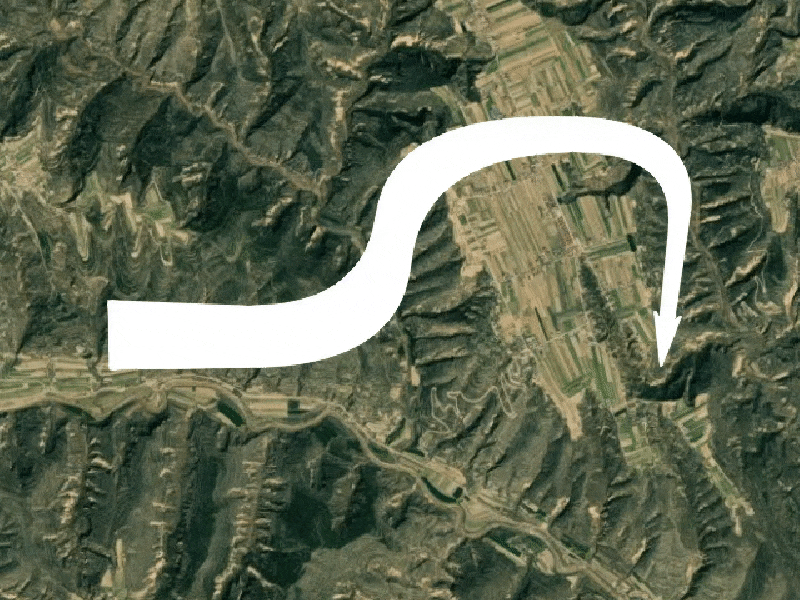
在线示例: demo
CDN
- 引入文件
<script src="https://unpkg.com/cesium-plot-js"></script>- 调用绘制 api
new CesiumPlot.FineArrow(Cesium, viewer);NPM
- install
npm i cesium-plot-js- import
import CesiumPlot from 'cesium-plot-js';- 调用绘制 api
new CesiumPlot.FineArrow(Cesium, viewer);Classes
每个图形为独立的类,绑定事件或其他操作通过类的实例来实现
| 类名 | 类型 | 描述 | 生长动画 | | ---------------------- | --------- | ---------------- | -------- | | Polygon | 'polygon' | 多边形 | ❌ | | Reactangle | 'polygon' | 矩形 | ❌ | | Triangle | 'polygon' | 三角形 | ❌ | | Circle | 'polygon' | 圆形 | ❌ | | Sector | 'polygon' | 扇形 | ❌ | | StraightArrow | 'line' | 细直箭头 | ✔️ | | CurvedArrow | 'line' | 曲线箭头 | ✔️ | | FineArrow | 'polygon' | 直箭头 | ✔️ | | AttackArrow | 'polygon' | 进攻方向箭头 | ✔️ | | SwallowtailAttackArrow | 'polygon' | 燕尾进攻方向箭头 | ✔️ | | SquadCombat | 'polygon' | 分队战斗方向 | ✔️ | | SwallowtailSquadCombat | 'polygon' | 燕尾分队战斗方向 | ✔️ | | AssaultDirection | 'polygon' | 突击方向 | ✔️ | | DoubleArrow | 'polygon' | 双箭头 | ✔️ | | FreehandLine | 'line' | 自由线 | ❌ | | FreehandPolygon | 'polygon' | 自由面 | ❌ | | Curve | 'line' | 曲线 | ❌ | | Ellipse | 'polygon' | 椭圆 | ❌ | | Lune | 'polygon' | 半月面 | ❌ |
构造函数
所有图形的构造函数:
<类名>(cesium: Cesium, viewer: Cesium.Viewer, style?: PolygonStyle | LineStyle)
{
material?: Cesium.MaterialProperty;
outlineWidth?: number;
outlineMaterial?: Cesium.MaterialProperty;
};{
material?: Cesium.Color;
lineWidth?: number;
};示例
// 初始化viewer
const viewer = new Cesium.Viewer('cesiumContainer');
// 抗锯齿
viewer.scene.postProcessStages.fxaa.enabled = true;
// 设置自定义样式
const geometry = new CesiumPlot.FineArrow(Cesium, viewer, {
material: Cesium.Color.fromCssColorString('rgba(59, 178, 208, 0.5)'),
outlineMaterial: Cesium.Color.fromCssColorString('rgba(59, 178, 208, 1)'),
outlineWidth: 3,
});类的实例方法
| 方法名 | 参数 | 描述 | | -------------------- | --------------------------------------------------------------------- | ---------------------------------------------------- | | hide | options?: AnimationOpts | 隐藏,options 可配置动画参数,参数缺省时,不显示动画 | | show | options?: AnimationOpts | 显示,options 可配置动画参数,参数缺省时,不显示动画 | | startGrowthAnimation | options?: AnimationOpts | 生长动画,options 可配置动画参数 | | getPoints | | 获取图形关键点位 | | remove | | 删除 | | on | (event: EventType, listener: (eventData?: any) => void) | 绑定事件 | | off | (event: EventType) | 解绑事件 |
| 参数 | 类型 | 默认值 | 描述 | | -------- | ---------- | ------ | ---------------------- | | duration | number | 2000 | 动画持续时间(ms) | | delay | number | 0 | 动画延迟启动时间(ms) | | callback | () => void | - | 动画结束回调 |
// 隐藏图形
const geometry = new CesiumPlot.Reactangle(Cesium, viewer);
geometry.hide();// 绑定事件
const geometry = new CesiumPlot.Reactangle(Cesium, viewer);
geometry.on('drawEnd', (data)=>{
console.log(data)
});静态方法
CesiumPlot.createGeometryFromData(cesium: Cesium, viewer: Cesium.Viewer, options:CreateGeometryFromDataOpts)
根据图形的关键点位重新生成图形
{
type: 'FineArrow'|'AttackArrow'|'SwallowtailAttackArrow'|'SquadCombat'|'SwallowtailSquadCombat'|'StraightArrow'|'CurvedArrow'|'AssaultDirection'|'DoubleArrow'|'FreehandLine'|'FreehandPolygon'|'Curve'|'Ellipse'|'Lune'|'Reactangle'|'Triangle'|'Polygon'|'Circle'|'Sector', // 图形类型
cartesianPoints: Cesium.Cartesian3[], // 图形关键点位,可通过实例方法getPoints或者drawEnd事件获得
style?: PolygonStyle | LineStyle // 样式
}- drawStart
绘制开始
- drawUpdate
绘制过程中点位更新,回调事件返回更新的 Cartesian3 点位
- drawEnd
绘制结束,回调事件返回图形的关键点位
geometry.on('drawEnd', (data) => {
console.log(data);
});- editStart
编辑开始
- editEnd
编辑结束,回调事件返回图形的关键点位
