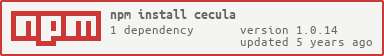cecula
v1.0.14
Published
NodeJS library for sending A2P and P2P SMS over the Cecula API
Downloads
16
Maintainers
Readme
Cecula SMS
A NodeJS package for Cecula.
Table of Contents
- Introduction
- How to use the library
- Installation
- How to generate an API Key
- Importing cecula Library
- Sending A2P SMS
- Sending P2P SMS
- Checking A2P SMS Balance
- Checking Sync Cloud Balance
- Error Responses
Introduction
Cecula SMS Library enables you to quickly integrate and send A2P and P2P Messages from your application.
How to use this library
- Install Cecula SMS from npm or yarn following the instructions in the Installation section or clone from GitHub
- Login to the Cecula Developers Platform register your app and generate an API KEY
- Import/Require the library into your script
Installation
Install with NPM:
npm i ceculaInstall with Yarn:
yarn add ceculaClone from GitHub
git clone https://github.com/cecula-sms/nodejs-library.gitHow to generate an API Key
Your API Key is first generated when you register an app. To register an app, Login to the Developers Dashboard, Navigate to Apps > Add, Type the name of your app and click Submit. The app will be registered and a new API Key will be generated. Copy the API key into your project
Importing cecula Library
If you installed the library using npm or yarn, import the library into your script using the code below
const cecula = require("cecula");
cecula.apiKey = "<API_KEY>"Otherwise, if you cloned the library from GitHub, import the library into your script using the code below
const cecula = require("./path/to/cecula");
cecula.apiKey = "<API_KEY>"Sending A2P SMS
To send SMS with alphanumeric identity to single or multiple contacts, use the code below:
const messageData = {
"origin": "LAB",
"message": "It's a good day to be alive. What are you working on?",
"recipients": [
"234809xxxxxxx"
]
}
cecula.sendA2PSMS(messageData, response => {
console.log(response)
})Your response should look like this:
{
"status": "sent",
"reference": "4982953",
"sentTo": [ "234809xxxxxxx" ],
"invalid": [],
"declined": [],
"declineReason": "234809xxxxxxx",
"code": "1801"
}Sending P2P SMS
To send a message using numberic identity, use the code below:
const messageData = {
"origin": "2348050209037",
"flash": false,
"message": "Testing the power of many",
"recipients": [
"2349090000246",
"2349090000271"
]
};
cecula.sendP2PSMS(messageData, reponse => {
console.log(response);
});Your response should look like this:
{
"status": "sent",
"code": "1801",
"messageID": "2579",
"sentTo":[
{
"recipient": "2349090000246",
"id": "5990"
},
{
"recipient": "2349090000271",
"id": "5991"
}
],
"declined": []
}Checking A2P SMS Balance
To get your A2P SMS Balance, getA2PBalance method is used this way:
cecula.getA2PBalance(balance => {
console.log(balance)
})You should get a response like this:
{
"balance": 234.1
}Checking Sync Cloud Balance
To get your Sync Cloud Balance, getSyncCloudBalance method is used this way: This method requires no parameter:
cecula.getSyncCloudBalance(balance=>{
console.log(balance)
})You should get a response like this
{
"balance": 9513
}Error Responses
In a case where the request fails due to one reason or another you should get an error response from the requested endpoint that looks like this:
{
"error": "Message cannot be longer than 10 pages",
"code": "CE1005"
}The table below shows a list of error codes and their descriptions:
| Error Code | Description | |:----------:| :------------------------------------------------------------| | CE1001 | Missing Fields | | CE1002 | Empty Fields | | CE1003 | Origin cannot be longer than 11 characters | | CE1004 | A2P Message origin must be alphabets only or alphanumeric | | CE1005 | Message cannot be longer than 10 pages | | CE1007 | Cannot find the identity on Sync Cloud | | CE1008 | Origin is pending verification | | CE1009 | Account Unbound. Please Recharge Account and Contact Sales | | CE1010 | Numeric Originator must be between 5 - 16 digits long | | CE1011 | P2P Message originator must be numeric | | CE1012 | Origin is not registered | | CE1013 | Sync App is Offline. Please check device | | CE1014 | Invalid values on returned properties | | CE1802 | No Valid Recipient |