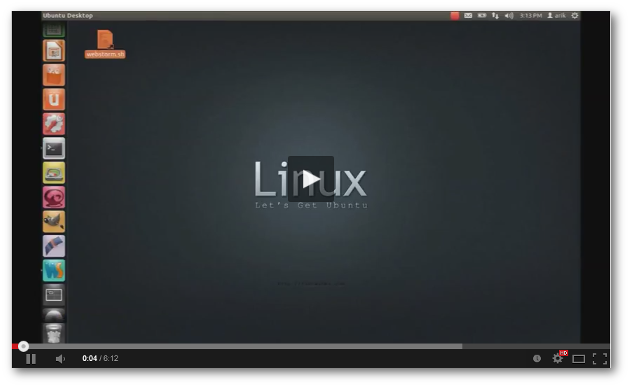catjs.origins.05
v1.0.31
Published
(Mobile) Web Automation Framework
Downloads
6
Maintainers
Readme
catjs 1.0.31 (origins 0.5.0)
CatJS is an automation framework for (mobile) web applications testing. It offers a new technology that makes testing easy, we don't do WebDriver like the other technologies, in our case the applications test themselves. With simple annotations added to your HTML5 code, an automated functional tests will be available as part of your application lifecycle.
Code once, deploy it anywhere
Once you added the test code you can run it using CatJS runner (That is already part of CatJS, no need to do any additional installations), on any platform that your application supports. CatJS runner can deploy your application on multiple devices and desktop browsers.
A few facts
- The annotations will be coded in comments thus no additional code is required
- Once you wish to test your application, with a simple command, a new deployment will be generated for you to use including the test code
- You get to document your tests and test your code
- When you are ready for production the additional annotations will be removed on the minify process.
- CatJS is an NPM and can be used as a command-line and/or as a module (The module will be available in the next releases)
cat.js.team @catjsteam You can visit our catjs forum. Comments and questions are more than welcome, our team can help and consult about how to test your web application.
Blogs
- Web Applications that test themselves
- Web automation testing solution
Magazine
CatJS - Seed project
We recommend you to try our catjs seed project on jQuery Moblie app
Github project https://github.com/ransnir/catjs-jqm-seed
Take a look on the demo
Videos
Getting started
GTAC & Ignite Velocity events
Release Notes Log
snapshot for the browser DOM snapshot annotation added that saves an image of a given SVG, Canvas or DOM(html2canvas) element. The images will be available in the reports folder.
@[scrap @@name snapshots @@dom snapshot("#paper") @@dom snapshot("body") @@dom snapshot("#svgtest") ]@ In case of DOM usage, add the html2canvas library Add the following to the catproject.json file: "dependencies": [ { "name": "html2canvas", "exclude": false }, { "name": "canvg", "exclude": false } ]Wait to Object Wait functionality is now supported, adding a standard wait, and\or wait to a DOM object and\or a functionality (TBD Documentation) see https://github.com/catjsteam/catjstests/tree/master/app/basic example application
Test Execution catjs has a new tests execution engine with backward compatibility support and with additional new skills such as, waiting for other processes to complete before it continue to the next tasks. no more timing is required.
NPM catjs.canary npm install -g catjs.canary new NPM module for getting the latest repository changes [not fully tested]
DOM plugin Drag and Drop fixes
testdb issue test data json failed on parsing
Scrap's name can be used more than once in the catjs project (cat.json)
DOM Plugin Drag and Drop support (see https://github.com/catjsteam/catjstests)
angularjs support AngularJS with ng- actions supported
iframe support Stabilized
auto-override In the cat.json test project file this property enable/disable cat.json file override when using -a command-line flag
dependencies property at the catproject.json format changed e.g. instead of ["jsutils", "jspath"] use [{"name": "jspath", "exclude": true}...]