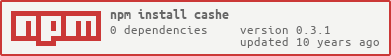cashe
v0.3.1
Published
Simple cache utility
Downloads
45
Readme
cashe
cashe is a simple "get from cache or create if not in yet" little utility for NodeJS.
It seems I always need something like this in my projects as of late so I figured others probably do too and I decided to extract it into its own tiny module.
Install
npm install cashe --save
Usage
The most basic use of cashe is by giving it a function that will create something given a key.
var cache = cashe( function( key ) {
return key + "value";
} );You'd use it as follows:
cache( "firstKey" ); // calls function, returns firstKeyValue
cache( "secondKey" ); // calls function, returns secondKeyValue
cache( "firstKey" ); // does NOT call function, returns firstKeyValueYou can go the verbose way and use an options object.
var cache = cashe( {
create: function( key ) {
return key + "value";
}
} );Custom store
By default, cashe will store values in a plain object. You may wanna use your own store for this as follows:
var cache = cashe( {
create: createFunction,
store: myStore
} );A store must implement the following interface:
has( <key> ): returnstrueif a value is associated to the key,falseotherwiseget( <key> ): returns the value associated to the key. What happens if no value is associated to the key is unspecified:cashewill never callgetifhasreturnedfalseset( <key>, <value> ): associates the value to the key and returns the value. What happens if a value is already associated to the key is unspecified:cashewill never callsetifhasreturnedtrue
It is recommended that a store also implements the following optional method:
del( <key> ): removes value associated with key. What happens if no value is associated to the key is unspecified:delshould only be called ifhasreturned true. If the store doesn't support deleting entries yet implementsdelthendelmust throw an exception
cashe does not use del internally but it can prove useful in order to implement advanced logic on your end.
As an example, here is the code of the default store:
function ObjectStore() {
this.object = {};
}
ObjectStore.prototype = {
has: function( key ) {
return this.object.hasOwnProperty( key );
},
get: function( key ) {
return this.object[ key ];
},
set: function( key, data ) {
return ( this.object[ key ] = data );
},
del: function( key ) {
delete this.object[ key ];
}
};You can access the default ObjectStore through cashe.ObjectStore and use it as a base for your own stores if you so desire.
The store of a cache is exposed as its storefield:
var cache = cashe( {
create: createFunction,
store: myStore
} );
cache.store === myStore; // trueComplex input data for creation
Sometimes, a simple string is not enough as an input to create. Let's take some stupid greeting messages as an example:
function createGreeting( person ) {
return "Hello, " + person.firstName + " " + person.lastName;
}
var cache = cashe( createGreeting );
cache( JulianData ); // returns "Hello, Julian Aubourg"
cache( CoreyData ); // returns "Hello, Julian Aubourg" !!!!What happens here is that, cache uses the default ObjectStore which considers whatever is given to it as key to be a string... which means both JulianData and CoreyData will have the same underlying key: [object Object].
To avoid this, you could provide a custom store but that seems like a lot of work for nothing.
That's why there is a key option that you can provide to get a key out of whatever data the cache function will be given:
var cache = cashe( {
create: createGreeting,
key: function( personData ) {
return personData.id;
}
} );
cache( JulianData ); // returns "Hello, Julian Aubourg"
cache( CoreyData ); // returns "Hello, Corey Frang"In fact, the function can return any type of data as long as it is compatible with what the associated store expects as keys.
As a convenience, the create function is given whatever the key function returned as a second argument:
function createGreeting( person, key ) {
person.id === key; // true
}OMG! THIS IS NOT ASYNCHRONOUS-AWARE! WHAT THE WHAT?!?
Everything in cashe is synchronous: the create function must return synchronously and so do all the methods of a custom store.
If you wanna handle asynchronous stuff behind cashe then (hint hint) use promises (I use JQDeferred extensively myself with great success).
License
Copyright (c) 2012 - 2014 Julian Aubourg Licensed under the MIT license.