card-scroller
v1.0.4
Published
[](https://www.npmjs.com/package/card-scroller) [](h
Downloads
7
Maintainers
Readme
Card Scroller
a light-weight React full screen Card Scroller Component.
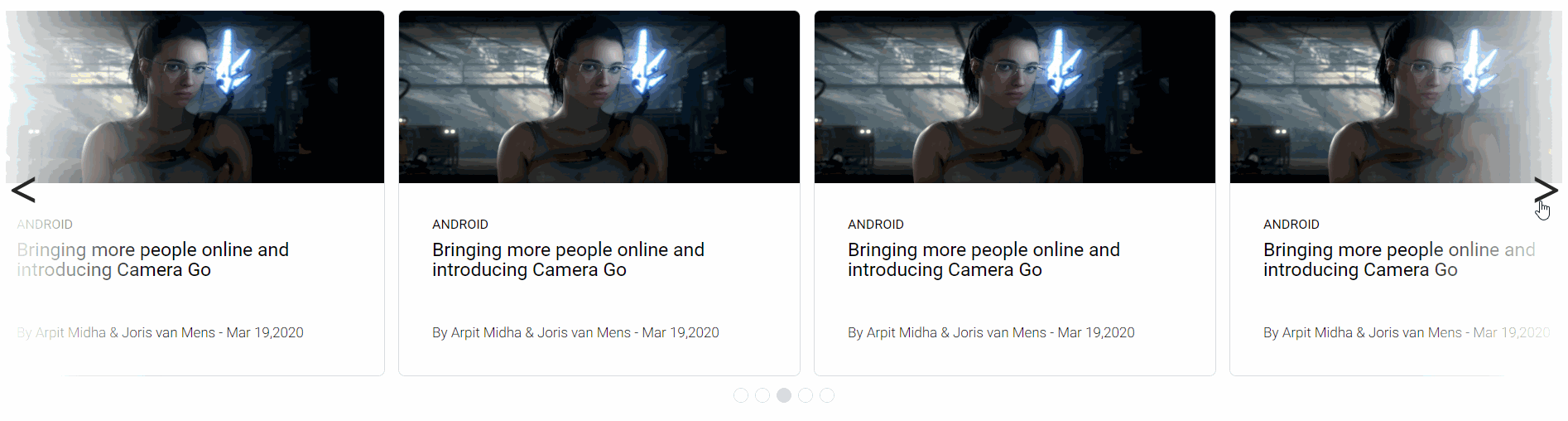
Installation
npm i card-scrollerUsage
import CardScroller from '../src/index'
import Img from './test.png'
const CardList = [{...},{...},{...}] //{...} is CardObject
const MyCard = () => {
<CardScroller CardList={CardList}/>
}API
| param | detail | type | require* | | --------------------- | --------------------------------------| -------------------- | -------- | | CardList | card object list (only static card) | CardObject[ ] | true |
CardList - Example
const CardList = [{...},{...},{...}]
const MyCard = () => {
<CardScroller CardList={CardList}/>
}CardObject
| param | detail | type | require* | | --------------------- | ---------------------------------------------- | -------- | -------- | | img | card image which always display | object | true | | category | card category of the detail | string | true | | summary | summary of the card | string | true | | dateAndAuthor | the detail of this card's creation | string | true | | onClick | onClick Event handler | function | false | | activeBackgroundColor | active background color when mouse over it | string | true |
CardObject - Example
{
img:Img,
category:"ANDROID",
summary:"Bringing more people online and introducing Camera Go",
dateAndAuthor:"By Arpit Midha & Joris van Mens - Mar 19,2020",
onClick:function(){
console.log("Do something")
},
activeBackgroundColor:"#00e5ff"
}


