captcha-server
v2.0.4
Published
It provides easy access to Completely Automated Public Turing test to tell Computers and Humans Apart (CAPTCHA)
Downloads
6
Maintainers
Readme
captcha-server2.0
Ready to use CAPTCHAs for your website.
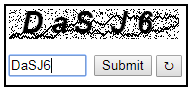
Features
- Customizable phrase length and possible characters
- Captcha will be generated on your server. Therefore, no tracking by third parties.
- No need to write extra APIs
- User can specify various event-handlers.
Getting Started
1. Server Side ( Back-end )
- install captcha-server.
npm install captcha-server --save
if you want to use v1.0.0 then runnpm install [email protected] --save - create new captcha.
captcha constructor takes two optional parameters:var captchaServer = require('captcha-server'); var captcha = new captchaServer(5, 'ABCDEFGHIJK012345');- number of characters in captcha
- possible characters in phrase
- add captcha router to your express app.
app.use('/', captcha.router());
It adds two APIs ( for serving and tesing the captcha ) to your app.
If you are not using Express framework, use captcha-server1.0.0
But you have to wrrite your own APIs with v1.0.0 - get information from captcha.
you can get information about captcha using following functions:captcha.passed()returnstrueorfalsebased on whether user has passed the captcha or not.captcha.failCount()returns the number of times user has submitted wrong answer.captcha.reloadCount()returns the number of times captcha has been reloaded. Note that captcha reloads automatically if user submits wrong answer.
- provide optional event listeners.
captcha-server2.0.0 provides following events:
Back-end of your app is ready to serve CAPTCHAscaptcha.on('reload', function(){ // do something everytime captcha reloads console.log('reloaded'); console.log(captcha.passed(), captcha.failCount(), captcha.reloadCount()); }); captcha.on('test', function(isPassed){ // do something everytime user submits an answer // isPassed contains true or false based on right or wrong answer. console.log('tested ' + isPassed); console.log(captcha.passed(), captcha.failCount(), captcha.reloadCount()); }); captcha.on('pass', function(){ // do something when user submits right answer console.log('passed'); console.log(captcha.passed(), captcha.failCount(), captcha.reloadCount()); }); captcha.on('fail', function(){ // do something everytime user submits wrong answer console.log('failed'); console.log(captcha.passed(), captcha.failCount(), captcha.reloadCount()); });
2. Client Side ( Front-end )
captcha-client is used.
Installation
Add following tag to your html
<script src="https://cdn.jsdelivr.net/gh/rupindr/captcha-client/captcha-client-1.0.0.min.js" ></script>
Usage
- Create a div where you want to place the captcha.
<div id="captcha-container" ></div> - Create a new captcha object.
It takes two parameters:- DOM element that is container for captcha
- API address where captcha-server is running.
var captcha = new CaptchaClient(document.getElementById('captcha-container'), 'https://localhost:3001');- Adding event listeners.
captcha-client provides following events:
captcha.on('load', function(){
console.log("Loaded");
// do something when captcha loads first time
});
captcha.on('reload', function(){
console.log("Reloaded");
// do something when captcha is reloaded
});
captcha.on('pass', function(){
alert("Passed");
// do something when captcha test is passed by user
});
captcha.on('fail', function(){
alert("Try Again");
// do something when user enters wrong characters
});
captcha.on('test', function(passed){
console.log('Tested. Result is: ' + passed);
// do something when user clicks on the submit button of captcha
});- Checking if captcha test is passed or not:
Use propertyisPassed.if(captcha.isPassed){ //returns true if captcha is passed //do something }
Check out Captcha Example to see how to integrate front-end and back-end.
Contributing
In lieu of a formal styleguide, take care to maintain the existing coding style. Add unit tests for any new or changed functionality. Lint and test your code.
