captcha-err
v1.0.2
Published
A powerful package for discord.js that allows you to easily create CAPTCHAs for Discord Servers.
Downloads
10
Maintainers
Readme
Discord.js Captcha
A powerful package for discord.js that allows you to easily create CAPTCHAs for Discord Servers.
What is a CAPTCHA?
Put simply, a CAPTCHA is a question you have to answer to prove you are not a robot.
CAPTCHA is an acronym for:
Completely
Automated
Public
Turing Test (to tell)
Computers (and humans)
Apart
To learn more about what a CAPTCHA is, you can watch this video by Tom Scott.
Install Package
To install this awesome module, type the command shown below into your Terminal.
npm i discord.js-captcha --save
Example Code
const Discord = require("discord.js");
const client = new Discord.Client();
const { Captcha } = require("discord.js-captcha");
const captcha = new Captcha(client, {
guildID: "Guild ID Here",
roleID: "Role ID Here",
channelID: "Text Channel ID Here", //optional
sendToTextChannel: Boolean, //optional
});
client.on("guildMemberAdd", async member => {
//in your bot application, make sure you have intents turned on!
captcha.present(member);
});
client.login("Discord Bot Token")What is the Parameter channelID?
The ID of the Discord Text Channel to Send the CAPTCHA to if the user's Direct Messages are locked.
Use the parameter sendToTextChannel, and set it to true to always send the CAPTCHA to the Text Channel.
What is the Parameter sendToTextChannel?
Whether you want the CAPTCHA to be sent to a specified Text Channel instead of Direct Messages, regardless of whether the user's DMs are locked.
Use the parameter channelID to specify the Text Channel.
What do the CAPTCHAs look like?
Below is an image of what answering a CAPTCHA will look like:
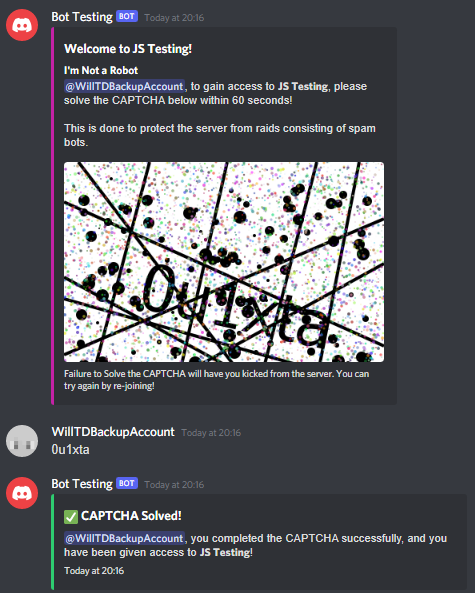
Need Help or Find any Bugs? Join Our Discord Server!
https://discord.gg/P2g24jp
