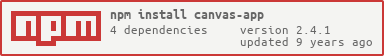canvas-app
v2.4.1
Published
sets up a retina-scaled canvas with render loop
Downloads
30,860
Maintainers
Readme
canvas-app
deprecation warning
This module is bloated and a little too magical. Instead, some of the following are recommended:
The Easy Bake Oven of canvas rendering. Sets up a canvas for 2D or WebGL context, handling a few things like:
- CSS scaling for retina displays with a devicePixelRatio of > 1.0
- Boilerplate to safely grab 2D/webgl context
- resizes the canvas to full-screen on resize & device orientation change (by default)
- basic delta time calculation
- start/stop handling
- current FPS
Simplest use might look like this:
//a simple render loop
function render(context, width, height, dt) {
context.clearRect(0, 0, width, height);
context.fillRect(20, 50, 25, 25);
context.fillText("FPS: "+this.fps, 20, 20);
}
//defaults to a full-screen canvas
var app = require('canvas-app')(render);
//append to DOM
document.body.appendChild( app.canvas );
//start render loop
app.start();For simple use like the above, you may want to use canvas-testbed, which also handles DOM ready event, better body styling for full-screen canvas apps, and requestAnimationFrame polyfills.
Usage
Another example:
var app = require('canvas-app')(renderHandler, {
width: 256,
height: 256,
once: true, //only render once
retina: false, //don't try to scale for retina displays
});
//renders a single frame
app.renderOnce();The constructor can take two forms:
canvasApp(renderHandler, options);
canvasApp(options);options
widthforce a width of the canvas in pixels. If passed, resize events will be ignoredheightforce a height of the canvas in pixels. If passed, resize events will be ignoredignoreResizeif true, resize events will be ignoredretinadefault true, whether to scale the canvas style and context for device pixel ratioonceonly renders a single frame, and then again on resizecanvasthe canvas element to use, otherwise creates a new elementcontextthe context to use, can be either 'webgl' or '2d', defaults to 2dcontextAttributespassed to the getContext callonResizea function called on resize with argumentswidth, heightonRendera function called on render with argumentscontext, width, height, deltaTime(can instead be passed as first argument to the constructor)resizeDebounceif we are using built-in resize handlers, they will be debounced by 50 ms unless you specify a value explicitly here
If context is a WebGLRenderingContext or CanvasRenderingContext, it will be used along with its associated canvas. This is useful to avoid consecutive getContext('webgl')` calls which can interfere with WebGL inspectors.
methods
renderOnce()renders a single framestart()starts the render loopstop()stops the current render loopresize(width, height)resizes the canvas to the given size. You should probably useignoreResizeif you want to manually handle resize events.
properties
canvasthe canvas elementcontextthe 2D or WebGL rendering contextwidth,heightthe current size, not scaled by devicePixelRatiorunningwhether the loop is currently runningdeviceWidth,deviceHeightthe actual device height (i.e. size * devicePixelRatio). This is needed for glViewport, glScissor, etc.
context scaling / viewport
For 2D contexts, scale() is called before rendering based on the deviePixelRatio. For WebGL contexts, gl.viewport() is called before rendering with the device size.
If retina is false, the device size will be assumed to be the same as the canvas size.
License
MIT, see LICENSE.md for details.