c-for-node
v1.4.0
Published
C-node is a module that allows invoking C code from your nodeJs application. It does not use node-gyp but the TCC compiler.
Downloads
6
Readme
C-node is a module that allows invoking C code from your nodeJs application. The module uses the TCC compiler. It does not use node-gyp. It does not use Python.
Installation
npm install @thimpat/c-nodeUsage
CJS
const cNode = require("@thimpat/c-node");ESM
import cNode from "@thimpat/c-node";From a shell
// C-node uses the TCC compiler under the hood.
$> c-node [options] Quick start
Invoking a function from a .dll in Node
dll.c ↴
#include <windows.h>
// Export function "hello_func" to .dll
__declspec(dllexport) char* hello_func (char* name)
{
char str[100];
sprintf(str, "From DLL: %d - %s", 10000, name);
MessageBox (0, "Hi world!", str, MB_ICONINFORMATION);
return "All okay";
}dll.c will be compiled automatically when loadFunctions is invoked
index.js ↴
const {loadFunctions} = require("@thimpat/c-node");
// Import c function "hello_func()" from c library
const {hello_func} = loadFunctions("dll.c", {
hello_func: {
// hello_func prototype from dll.c without names (only types)
prototype: "char* hello_func (char*)",
}
});
// Invoke dll function
const result = hello_func("My name is awesome");
console.log(result); // All okaynode index.js💻 ↴
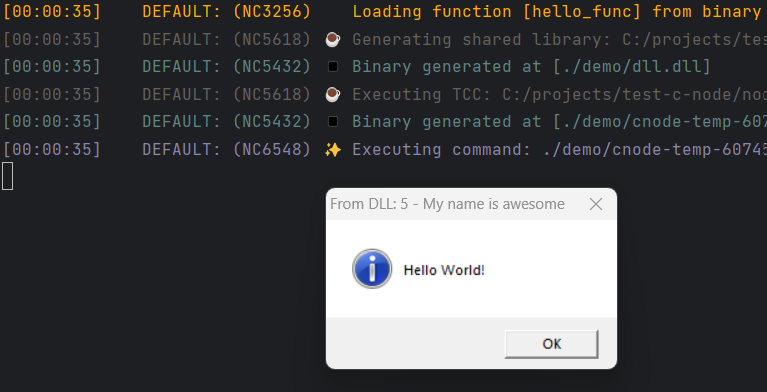
💻 ↴
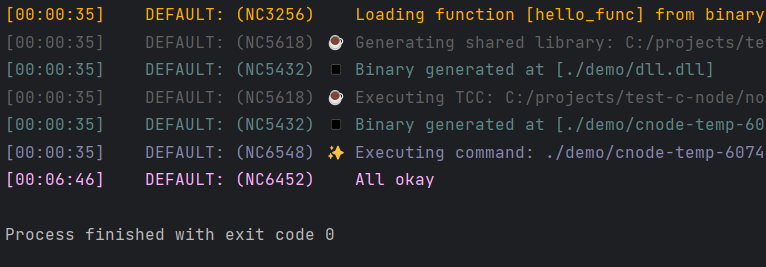
Examples
All examples are part of the TCC library.
Compilation
Example 1 - Compile a C program to an executable
const {compileSource} = require("@thimpat/c-node");
const {success, status} = compileSource("examples/hello_win.c");
if (!success)
{
console.error(`Compilation failed. Status: ${status}`)
}Example 2 - Compile a C source to a shared library (dll)
const {compileLibrary} = require("@thimpat/c-node");
const {success, status} = compileLibrary("examples/dll.c")Execution
Example 3 - Compile if target nonexistent, then run source
example.js ↴
const {runFile} = require("@thimpat/c-node");
runFile("examples/hello_win.c");💻 ↴
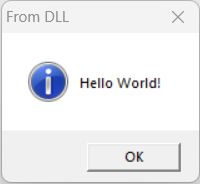
Run source using JIT (Just in time compilation)
example.js ↴
const {runLive} = require("@thimpat/c-node");
// Runs from source code
runLive("examples/hello_win.c");API
runFile
Compile then run a source code
Usage
runFile(sourcePath, options);Options
| Properties | Description | Type | Default | | |------------|-----------------------------------------|--------|---------------------------------------|-----| | outputDir | Directory path for generated the binary | string | "" | | | output | File path for generated binary | string | current location + target binary name | | | | | | | |
Examples
example.js ↴
const {runFile} = require("@thimpat/c-node");
// Generate ./demo/ex1.exe
runFile("examples/ex1.c", {outputDir: "demo/"});loadBinaryFunctions
Load functions from a .dll
Usage
loadBinaryFunctions("<your-lib>.dll", {
[funcName]: {
prototype: "...",
},
})Examples
example.js ↴
const {hello_func} = loadBinaryFunctions("dll.dll", {
hello_func: {
prototype: "char* hello_func (char*)",
}
});
const res = hello_func("My name is awesome");
console.log({lid: "NC6452"}, res);invokeFunction
Call a function from a c source code
Usage
invokeFunction(functionCallString, filePath, {outputDir});Options
| Properties | Description | Type | Default | | |------------|-----------------------------------------|--------|---------------------------------------|-----| | outputDir | Directory path for generated the binary | string | "" | |
Examples
example.js ↴
const {invokeFunction} = require("@thimpat/c-node");
const result = invokeFunction("hello_func()", "examples/dll.c", {outputDir: "demo/"});
console.log(result);invokeBinaryFunction
Call a function from a .dll
Examples
example.js ↴
const {invokeFunction} = require("@thimpat/c-node");
const result = invokeBinaryFunction("hello_func()", "examples/dll.dll", {outputDir: "demo/"});
console.log(result);