bytemd-plugin-theme
v1.0.2
Published
bytemd plugin for switch theme
Downloads
13
Maintainers
Readme
bytemd-plugin-theme
一个bytemd的插件,复刻掘金的样式,给导航栏添加一个图标用于切换主题,可以添加一个icon进行切换主题,默认自带了掘金的全部主题,引用了juejin-markdown-themes,可以使用其中所有主题,也可以自定义扩展或者删减主题。
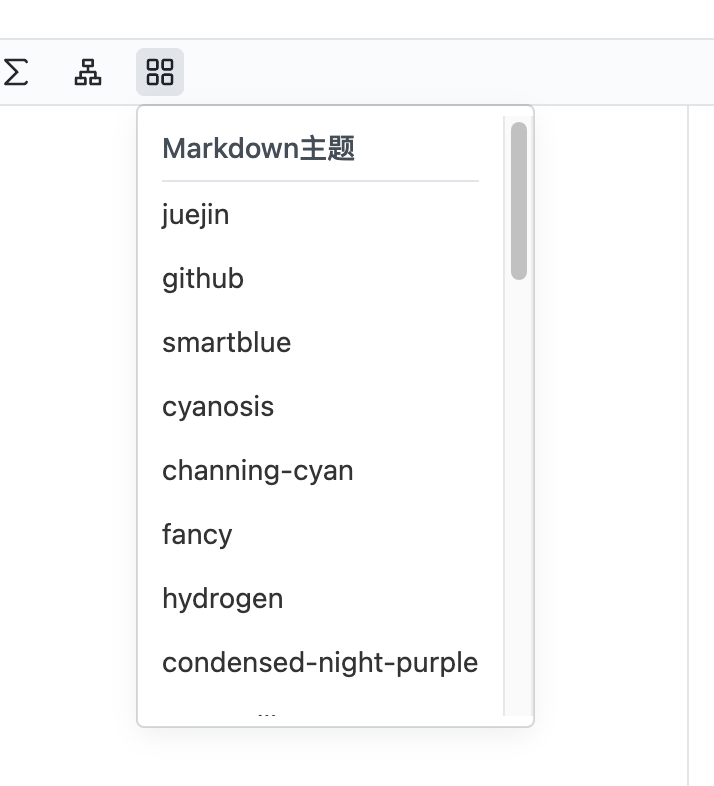
Usage
pnpm install bytemd-plugin-themeimport theme from "bytemd-plugin-theme"
import { setTheme, themeList, setCustomStyle } from "bytemd-plugin-theme"
const plugins = [
theme()
]可以调用 setCustomStyle 手动传入 style str 进行更换样式,也可以通过themeList查看所有可以使用的主题
如果你想自定义主题或者删减主题,那么你可以导出自带默认的主题,并且删减后按照原格式传回去即可
import { themeList } from "bytemd-plugin-theme"
import theme from "bytemd-plugin-theme"
const customList = themeList // 自定义删减或者新增自定义的主题
theme({
themeList: customList
cb: changeThemeCb // 可以传入一个回调函数,当主题切换的时候会通知回来 不分主题同时自带了highlight样式也会一起返回
})
]在Viewer使用的时候,可以通过主题手动设置,下面是一个vue3 Demo。
<template>
<div class="h-full w-full">
<Viewer id="v-Editor" :plugins="plugins" :value="code" class="editor" />
</div>
</template>
<script lang="ts" setup>
import { Viewer } from "@bytemd/vue-next"
import themePlugin from "bytemd-plugin-theme"
import { setTheme } from "bytemd-plugin-theme"
interface Props {
code: string
theme: string
}
const props = defineProps<Props>()
const plugins = [
themePlugin({
cb: val => {
console.log("themePlugin change cb: ", val)
}
})
]
watch(
() => props.theme,
(val: any) => {
nextTick(() => val && setTheme(val))
},
{ immediate: true }
)
</script>
Options
| 属性名 | 说明 | 类型 | 默认 | | --------- | ---------------------- | --------------- | ----------------------------- | | locale | 自定义语言 | Locale | Zh_cn | | themeList | 可供选择的主题数量 | ThemeListItem[] | juejin-markdown-themes/dist/* | | cb | 切换主题时候触发的回调 | (theme) => {} | - |
Event
| 事件名 | 说明 | 类型 | | | ----------- | ---------------- | ---------------------------- | ---- | | setTheme | 手动设置主题 | (theme: string) => {} | | | setCustomStyle | 手动修改样式 | (styleStr: string) => {} | | | changeTheme | 修改内置主题主题 | (theme: ThemeListItem) => {} | |
