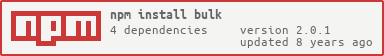bulk
v2.0.1
Published
Run a command from every installed npm package under a certain directory
Downloads
161
Readme
bulk 
Run a command in every directory within a directory.
End goal of this package is to make a more intuitive, simpler alternative to find/grep + xargs.
This is a more generalised fork of hughsk/scoped-bulk
CLI Usage
Usage:
echo ./* | bulk -c "<command...>"
bulk -c "<command...>" ./*For example, running the following in your project root might yield something like this:
> ls -A | bulk -c "pwd"
/Users/timoxley/Projects/bulk/.git
/Users/timoxley/Projects/bulk/node_modules
/Users/timoxley/Projects/bulk/testClean all node_modules from children
This works well for cleaning dependencies out of symlinked packages, and allows for rededuplication without doing a full install.
bulk -c "rm -rf ." node_modules/*Install the dependencies of locally scoped modules:
You can use this, for example, to install the dependencies of locally scoped modules:
echo node_modules/@scoped/* | bulk -c "npm install --production"Exit any time a nonzero exit code occurs
Runs all commands but exits on the first nonzero exit code.
linklocal list -r | bulk -c 'npm test' -eLicense
MIT. See LICENSE.md for details.