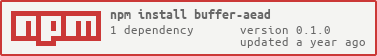buffer-aead
v0.1.0
Published
Buffer encryption, using aead (authenticated encryption with associated data), powered by strong crypto algorithms.
Downloads
47
Maintainers
Readme
buffer-aead
Buffer encryption, using aead (authenticated encryption with associated data), powered by strong crypto algorithms, written in typescrypt
install
npm i buffer-aeadSupported aead algorithms/suites
- AES-256-CTR with HMAC-SHA256 (not recommended)
- AES-GCM
- AES-CCM (plaintext limited to be less than 64 KiB)
- ChaCha20-Poly1305
- XChaCha20-Poly1305
Quick example (AES-256-GCM):
import { aes256Gcm } from 'buffer-aead'
const { key, nonce, ciphertext, authTag } = aes256Gcm.encrypt({ data });
const decrypted = aes256Gcm.decrypt({ key, nonce, ciphertext, authTag });Usage
Detailed How-To with examples.
Available AEADs
Currently the following aead algorithms are supported
- AES in Galois Counter Mode
- with 128 bit key size:
import { aes128gcm } from 'buffer-aead' - with 192 bit key size:
import { aes192gcm } from 'buffer-aead' - with 256 bit key size:
import { aes256gcm } from 'buffer-aead'
- with 128 bit key size:
- AES in CCM (Counter Mode with CBC-Mac)
Important: For this AEAD the plaintext is limtted to be less than 64 KiB (65536 bytes)
- with 128 bit key size:
import { aes128ccm } from 'buffer-aead' - with 192 bit key size:
import { aes192ccm } from 'buffer-aead' - with 256 bit key size:
import { aes256ccm } from 'buffer-aead'
- with 128 bit key size:
- AES-256 in CTR (Counter Mode) with HMAC (SHA-256):
import { aesctrhmac } from 'buffer-aead'(not recommended) - chacha20 with poly1305:
import { chacha20poly1305 } from 'buffer-aead' - xchacha20 with poly1305:
import { xchacha20poly1305 } from 'buffer-aead'
key/nonce generation
To simplify key/nonce generation, force correct length and prevent miss-use, there are two helper functions:
keyGen: Returns a key, appropriate to the particular AEADnonceGen: Returns a nonce (number only used once, aka IV (Initial Vector)), appropriate to the particular AEAD
Example, using chacha20-poly1305
import { chacha20poly1305 } from 'buffer-aead';
const key = chacha20poly1305.keyGen();
const nonce = chacha20poly1305.nonceGen();encrypt and decrypt
each aead object (aes256gcm, for example) provides 2 main functions:
encrypt- takes an
EncryptionInputobject - returns an
EncryptionOutputobject
- takes an
decrypt- takes a
DecryptionInputobject - returns a
Buffer
- takes a
See Inputs/Outputs for details.
Examples, using AES-256-GCM
provide data to encrypt (key and noce will be generated inside encrypt function)
import { aes256gcm } from 'buffer-aead';
const data = Buffer.from('example buffer to encrypt', 'utf8');
const { key, nonce, ciphertext, authTag } = aes256gcm.encrypt({ data });
const decrypted = aes256gcm.decrypt({ key, nonce, ciphertext, authTag });provide data and key (nonce will be generated inside encrypt function)
import { aes256gcm } from 'buffer-aead';
const data = Buffer.from('example buffer to encrypt', 'utf8');
const key = aes256gcm.keyGen();
const { nonce, ciphertext, authTag } = aes256gcm.encrypt({ data, key });
const decrypted = aes256gcm.decrypt({ key, nonce, ciphertext, authTag });provide data and nonce (key will be generated inside encrypt function)
import { aes256gcm } from 'buffer-aead';
const data = Buffer.from('example buffer to encrypt', 'utf8');
const nonce = aes256gcm.nonceGen();
const { key, ciphertext, authTag } = aes256gcm.encrypt({ data, nonce });
const decrypted = aes256gcm.decrypt({ key, nonce, ciphertext, authTag });provide data, key and nonce
import { aes256gcm } from 'buffer-aead';
const data = Buffer.from('example buffer to encrypt', 'utf8');
const key = aes256gcm.keyGen();
const nonce = aes256gcm.nonceGen();
const { ciphertext, authTag } = aes256gcm.encrypt({ data, key, nonce });
const decrypted = aes256gcm.decrypt({ key, nonce, ciphertext, authTag });provide all including additional data (associated data)
import { aes256gcm } from 'buffer-aead';
const data = Buffer.from('example buffer to encrypt', 'utf8');
const key = aes256gcm.keyGen();
const nonce = aes256gcm.nonceGen();
const additionData = Buffer.from('Additional data that is taken into account when generating the MAC.', 'utf8');
const { ciphertext, authTag } = aes256gcm.encrypt({ data, key, nonce, additionalData });
// also fails, if additionalData is not like it was given to encrypt function
const decrypted = aes256gcm.decrypt({ key, nonce, ciphertext, authTag, additionalData });Inputs/Outputs
Buffer
nodejs Buffer with various lengths
EncryptionInput (typescript notation, ? means optional)
data: Bufferkey?: Buffernonce?: BufferadditionalData?: Buffer
EncryptionOutput (typescript notation)
key: Buffernonce: Bufferciphertext: BufferauthTag: Buffer
DecryptionInput (typescript notation, ? means optional)
key: Buffernonce: Bufferciphertext: BufferauthTag: BufferadditionalData?: Buffer
Used crypto libraries
This package uses the following libraries for it's cryptography:
node-crypto
nodejs provides a native crypto lib. Fast, secure, with great reputation.
@stablelib/xchacha20
@stablelib/xchacha20 provides ready to use xchacha20, but we only use hchacha from it,
which is required to build xchacha20-poly1305 upon node-crypto's chacha20-poly1305. @stablelib/xchacha20's hchacha implementation works and it is hard (if not imposiible) to implement hchacha working but insecure and therefore it seems viable to use.
Further readings
- nodejs crypto api: https://nodejs.org/api/crypto.html
- AEAD: https://en.wikipedia.org/wiki/Authenticated_encryption
- AES: https://en.wikipedia.org/wiki/Advanced_Encryption_Standard
- GCM: https://en.wikipedia.org/wiki/Galois/Counter_Mode
- CCM: https://en.wikipedia.org/wiki/CCM_mode
- CTR: https://en.wikipedia.org/wiki/Block_cipher_mode_of_operation#Counter_(CTR)
- HMAC: https://en.wikipedia.org/wiki/HMAC
- SHA256: https://en.wikipedia.org/wiki/SHA-2
- chacha20-poly1305: https://en.wikipedia.org/wiki/ChaCha20-Poly1305
- xchacha20: https://libsodium.gitbook.io/doc/advanced/stream_ciphers/xchacha20
Development
install dependencies
npm installQA
npm run qaLicense Check
(reports scss-parser to be incompatible, which is a scss-parser bug, due to invalid License declaration)
npm run licenseCheckOnly Tests
npm run testBuild
npm run buildRelease Package on npm
[this should be done by github actions]
License
This project is MIT License
See LICENSE.txt