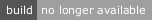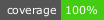bs4-modal-react
v0.1.0
Published
bs4-modal-react React component
Downloads
5
Readme
bs4-modal-react
See the storybook demos here
Install
npm install bs4-modal-react
npm install [email protected]Usage
Make sure you include the Boostrap 4 CSS as that is not included in this package.
import React, { Component } from "react";
import "bootstrap/dist/css/bootstrap.css";
import { Modal, ModalHeader, ModalTitle, ModalBody, ModalFooter } from "bs4-modal-react";
class Demo extends Component {
state = {
visible: false
};
onShow = () => this.setState({ visible: true });
onHide = () => this.setState({ visible: false });
onSave = () => {
alert("Saving changes");
this.onHide();
};
render() {
const { visible } = this.state;
return (
<div>
<button type="button" className="btn btn-primary" onClick={this.onShow}>
Launch modal
</button>
<Modal visible={visible} onHide={this.onHide}>
<ModalHeader>
<ModalTitle>Modal title</ModalTitle>
</ModalHeader>
<ModalBody>Woohoo, you're reading this text in a modal!</ModalBody>
<ModalFooter>
<button type="button" className="btn btn-secondary" onClick={this.onHide}>
Close
</button>
<button type="button" className="btn btn-primary" onClick={this.onSave}>
Save changes
</button>
</ModalFooter>
</Modal>
</div>
);
}
}