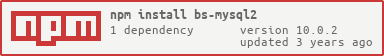bs-mysql2
v10.0.2
Published
ReasonML bindings to the mysql2 library.
Downloads
153
Maintainers
Readme
bs-mysql2
ReasonML bindings to the mysql2 library.
This is a very rough implementation that will enable very simple use cases.
Initially this was just a copy of bs-mysql.
Why?
The main difference between these bindings and the bs-mysql bindings is the use of the mysql2 library / driver over the mysql (version 1) driver. You can see the reasoning behind the new mysql2 driver here: History and Why MySQL2
Version 2
Version 2 of this driver removed most of the API surface area. This is now intended as a module which better interfaces are built on top of, yet it still quite usable.
However, if you are looking for a higher level interface then you should look at the bs-sql-common library. This library can be used along side bs-sql-common as a data provider.
Status
Not all of the mysql2 library features are implemented but there is a usable implementation of the Promise based wrapper and Named Placeholders.
- [x] Faster / Better Performance (kind of get this for free)
- [x] Prepared Statements - examples
- [ ] MySQL Binary Log Protocol
- [ ] MySQL Server
- [ ] Extended support for Encoding and Collation
- [ ] Promise Wrapper - examples
- [ ] Compression
- [ ] SSL and Authentication Switch
- [ ] Custom Streams
- [ ] Pooling
NOTE: If you're trying to run the tests on macOS then you will need to:
brew install watchman
Usage
Standard Callback Interface
Standard Query Method
let conn
= MySql2.Connection.connect(~host=127.0.0.1, ~port=3306, ~user="root", ());
MySql2.execute(conn, "SHOW DATABASES", None, res => {
switch res {
| `Error(e) => Js.log2("ERROR: ", e)
| `Select(select) => Js.log2("SELECT: ", select)
| `Mutation(mutation) => Js.log2("MUTATION: ", mutation)
}
MySql2.close(conn);
});
Prepared Statements
Named Placeholders
let conn
= MySql2.Connect.connect(~host=127.0.0.1, ~port=3306, ~user="root", ());
let named = MySql2.Params.named(
Json.Encode.object_([
("x", Json.Encode.int(1)),
("y", Json.Encode.int(2)),
])
);
MySql2.execute(conn, "SELECT :x + :y AS result", Some(named), res => {
switch res {
| `Error(e) => Js.log2("ERROR: ", e)
| `Select(select) => Js.log2("SELECT: ", select)
| `Mutation(mutation) => Js.log2("MUTATION: ", mutation)
}
}
MySql2.close(conn);
});Unnamed Placeholders
let conn
= MySql2.Connection.connect(~host=127.0.0.1, ~port=3306, ~user="root", ());
let positional = MySql2.Params.positional(
Belt_Array.map([|5, 6|], Json.Encode.int) |> Json.Encode.jsonArray
);
MySql2.execute(conn, "SELECT 1 + ? + ? AS result", Some(positional), res => {
switch res {
| `Error(e) => Js.log2("ERROR: ", e)
| `Select(rows, meta) => Js.log2("SELECT: ", rows, meta)
| `Mutation(count, id) => Js.log2("MUTATION: ", count, id)
}
}
MySql2.close(conn);
});How do I install it?
Inside of a BuckleScript project:
yarn install --save bs-mysql2 @glennsl/bs-jsonThen add bs-mysql2 and @glennsl/bs-json to your bs-dependencies in bsconfig.json:
{
"bs-dependencies": ["bs-mysql2", "@glennsl/bs-json"]
}How do I use it?
bs-mysql2 examples assume that there is:
- a datatabase named test inside mysql: create it by running
create database test - you are using
mysql_native_passwordas authentication for the root user- see https://stackoverflow.com/questions/50093144/mysql-8-0-client-does-not-support-authentication-protocol-requested-by-server
Use it in your project
See the Usage section above...
Run the examples
yarn run examples:simpleyarn run examples:prepared-statementsWhat's missing?
Mostly everything...