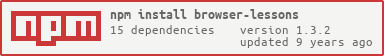browser-lessons
v1.3.2
Published
This is a module which can be used for workshops or lessons based on browsers
Downloads
26
Maintainers
Readme
browser-lessons

This is a module which can be used for workshops or lessons based on browsers.
browser-lessons creates a structure which can be used to teach concepts within the browser similar to the way the workshopper module does.
browser-lessons does two things:
- It copies files from your module which are solution and lesson files the user will work through
- It will spin a server on a random port and serve tutorial files.
Usage
Ensure you add the following to your package.json:
"bin": {
"nameOfYourLessonApp": "index.js"
}The following will make a binary command line application which users can run to view your lesson. Add the following to the top of your bin js file:
#!/usr/bin/env nodeThis is how you'd use browser-lessons to create your own lesson applications. All options sent to the browserLessons are option but are documented here:
#!/usr/bin/env node
var path = require('path');
var browserLessons = require('browser-lessons');
browserLessons( {
// pathLessons is required it should point to the folder
// where lesson files live. default: './lessons/'
pathLessons: path.resolve('lessons'),
// name of your lesson it will be used on the index page
name: 'name of your lesson',
// a description of your lesson it will be used on the index page
description: 'description for what you want to teach',
// if you don't want browser-lessons to automatically open the
// lesson in the browser pass false
doOpen: true,
// if you want to add special handling for files you can do it
// here
routes: {
'/somethingSpecial': function(req, res) {
res.send('something special');
}
},
// if you want to override colours which browser-lessons uses
// pass in a styles object
styles: {
colorBG: '#121018',
colorText: '#7c7491',
colorBGHeading: '#1E1A29',
colorHeading: '#9d93b6',
colorBold: '#f191ae',
colorInlineCode: '#e1f191',
colorBGInlineCode: '#3d3451',
colorBGMenu: '#121018',
colorMenu: '#9D93B6',
colorBorderMenuEven: '#94F0D9',
colorBorderMenuOdd: '#94F0D9',
colorBorderHeadingMenu: '#94F0D9',
colorBorderPracticeOdd: '#E1F096',
colorBorderPracticeEven: '#E1F096',
colorBorderHeadingPractice: '#E1F096',
colorBGPre: '#1e1a28',
colorBorderPre: '#EF92AE'
}
});Lesson Files
You will need to create some lessons folders and files. Typically it would look something like this:
/lessons
--/1- Folder For First Part Of Lesson
----index.md or index.html
----practice.js
----solution.js
----/practice
--------index.html
--------index.js
----/solution
--------index.html
--------index.js
--/2- Folder For Second Part Of Lesson
----index.md or index.html
----/practice
--------index.html
--------index.js
----/solution
--------index.html
--------index.js/lessons
Your lesson folder will contain all the lesson parts. For instance if you were teaching about jQuery your lesson folders could look something like this:
/lessons
--/1- Selectors
--/2- CSS
--/3- Events
--/4- AjaxTo note you can create files and folders inside your lessons folders which will be served by the browser-lessons server. For instances you might want to create an images folder inside your /1- Selectors lesson folder. It would simply look like this /1- Selectors/images/someImage.jpg.
index.md or index.html
In this file you should write information about what you're trying to teach. This file can be markdown or html both will render just fine.
practice.js and solution.js
There might be cases where you want to keep the users generated /practice and /solution files very clean and keep things like "testing" the users solution in an external file. This is when you'd define a practice.js file in the root of your lesson. This file will require in the users /practice/index.js file. Your practice.js file might look something like this:
var usersExport = require('usersExport');
usersExport( function(value) {
// the user did it right
if(value == '10') {
console.log('you got it right');
// the user did it wrong
} else {
console.log('you got it wrong');
}
});/practice
In this folder you should create practice files for the user to attempt to program something you're trying to teach in the case of our jQuery lesson on Selectors we might want to create and index.html file which contains elements the user will select in the index.js file. The index.js file will be browserified so you don't have to write all your practice logic in one file.
You can also add more files inside this folder which will be served if need be just like inside the lessons folders.
/solution
The solution folder should mirror your /practice folder but should contain the completed solution.
var testOut = require('browser-lessons/test-out')
This is a module which can be used when writing practice files for lessons. It watches tap/tape output to console.log intercepts it and renders in a box in the bottom left of the users screen.
It looks like this:

Usage example
var usersExport = require('usersExport');
var test = require('tape');
var testOut = require('browser-lessons/test-out');
test('test if value was correct from users practice file', function(t) {
usersExport( function(value) {
t.equal(value, 10, 'the value returned was 10');
t.end();
});
});Most of the time you'll simply just require require('browser-lessons/test-out') and write tap/tape based tests.
License
MIT, see LICENSE.md for details.