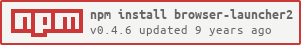browser-launcher2
v0.4.6
Published
Detect, launch and stop browser versions
Downloads
3,058
Maintainers
Readme
browser-launcher2
Detect the browser versions available on your system and launch them in an isolated profile for automated testing purposes.
You can launch browsers headlessly (using Xvfb or with PhantomJS) and set the proxy configuration on the fly.
It's a fork of substack/browser-launcher repository which seems to be no longer maintained.
Differences from browser-launcher
- contains fixes and pull requests for unresolved issues reported in original repository
launcher.browsersis an array of local browsers only, not an object as it was beforelaunchcallback returns anInstanceinstead of a child process, see API section for more details- uses win-detect-browsers for browser detection on Windows
- more browsers supported
Supported browsers
The goal for this module is to support all major browsers on every desktop platform.
At the moment, browser-launcher2 supports following browsers on Windows, Unix and OS X:
- Chrome
- Chromium
- Firefox
- IE (Windows only)
- Opera
- Safari
- PhantomJS
Install
npm install browser-launcher2Example
Browser launch
var launcher = require( 'browser-launcher2' );
launcher( function( err, launch ) {
if ( err ) {
return console.error( err );
}
launch( 'http://cksource.com/', 'chrome', function( err, instance ) {
if ( err ) {
return console.error( err );
}
console.log( 'Instance started with PID:', instance.pid );
instance.on( 'stop', function( code ) {
console.log( 'Instance stopped with exit code:', code );
} );
} );
} );Outputs:
$ node example/launch.js
Instance started with PID: 12345
Instance stopped with exit code: 0Browser detection
var launcher = require( '../' );
launcher.detect( function( available ) {
console.log( 'Available browsers:' );
console.dir( available );
} );Outputs:
$ node example/detect.js
Available browsers:
[ { name: 'chrome',
version: '36.0.1985.125',
type: 'chrome',
command: 'google-chrome' },
{ name: 'chromium',
version: '36.0.1985.125',
type: 'chrome',
command: 'chromium-browser' },
{ name: 'firefox',
version: '31.0',
type: 'firefox',
command: 'firefox' },
{ name: 'phantomjs',
version: '1.9.7',
type: 'phantom',
command: 'phantomjs' },
{ name: 'opera',
version: '12.16',
type: 'opera',
command: 'opera' } ]Detaching the launched browser process from your script
If you want the opened browser to remain open after killing your script, first, you need to set options.detached to true (see the API). By default, killing your script will kill the opened browsers.
Then, if you want your script to immediately return control to the shell, you may additionally call unref on the instance object in the callback:
var launcher = require('browser-launcher2');
launcher( function (err, launch) {
launch( 'http://example.org/', {
browser: 'chrome',
detached: true
}, function( err, instance ) {
if ( err ) {
return console.error( err );
}
instance.process.unref();
instance.process.stdin.unref();
instance.process.stdout.unref();
instance.process.stderr.unref();
} );
});API
var launcher = require('browser-launcher2');launcher([configPath], callback)
Detect available browsers and pass launch function to the callback.
Parameters:
- String
configPath- path to a browser configuration file (Optional) - Function
callback(err, launch)- function called withlaunchfunction and errors (if any)
launch(uri, options, callback)
Open given URI in a browser and return an instance of it.
Parameters:
- String
uri- URI to open in a newly started browser - Object|String
options- configuration options or name of a browser to launch - String
options.browser- name of a browser to launch - String
options.version- version of a browser to launch, if none was given, the highest available version will be launched - Array
options.options- additional command line options - String
options.proxy- URI of the proxy server - Boolean
options.detached- if true, then killing your script will not kill the opened browser - Boolean
options.noProxy- set proxy routes to skip over - Boolean
options.headless- run a browser in a headless mode (only if Xvfb available) - Function
callback(err, instance)- function fired when started a browserinstanceor an error occurred
launch.browsers
This property contains an array of all known and available browsers.
instance
Browser instance object.
Properties:
- String
command- command used to start the instance - Array
args- array of command line arguments used while starting the instance - String
image- instance's image name - String
processName- instance's process name - Object
process- reference to instance's process started with Node'schild_process.spawnAPI - Number
pid- instance's process PID - Stream
stdout- instance's process STDOUT stream - Stream
stderr- instance's process STDERR stream
Events:
stop- fired when instance stops
Methods:
stop(callback)- stop the instance and fire the callback once stopped
launcher.detect(callback)
Detects all browsers available.
Parameters:
- Function
callback(available)- function called with array of all recognized browsers
Each browser contains following properties:
name- name of a browserversion- browser's versiontype- type of a browser i.e. browser's familycommand- command used to launch a browser
launcher.update([configFile], callback)
Updates the browsers cache file (~/.config/browser-launcher/config.json is no configFile was given) and creates new profiles for found browsers.
Parameters:
- String
configFile- path to the configuration file Optional - Function
callback(err, browsers)- function called with found browsers and errors (if any)
Known Issues
- IE8: after several starts and stops, if you manually open IE it will come up with a pop-up asking if we want to restore tabs (#21)
- Chrome @ OSX: it's not possible to launch multiple instances of Chrome at once
License
MIT