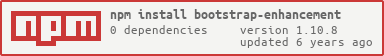bootstrap-enhancement
v1.10.8
Published
[![NPM Version][npm-image]][npm-url] [![License Stats][npm-license]][npm-url] [![Downloads Stats][npm-downloads]][npm-url] [![Github stars][github-stars]][github-url] [![Github issues][github-issues]][github-issues-url] <!-- [![Build Status][travis-i
Downloads
39
Readme
bootstrap-enhancement
Bar chart annotation for Chart.js
Installation
npm install bootstrap-enhancement --saveOr
<script src="https://unpkg.com/bootstrap-enhancement"></script>Usage example
const testEle = document.getElementById('testDom');
bse.utilities.prependClass(testEle, 'text-success');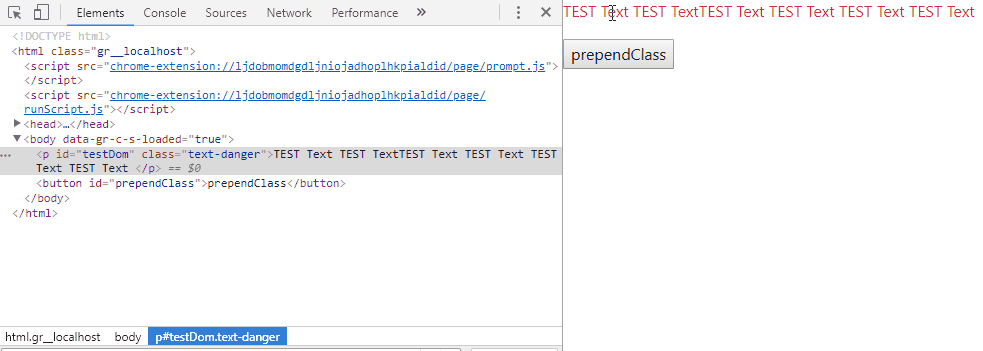
bse.utilities.getJquery().then((jQueryFromWindow) => {
console.log(jQueryFromWindow);
});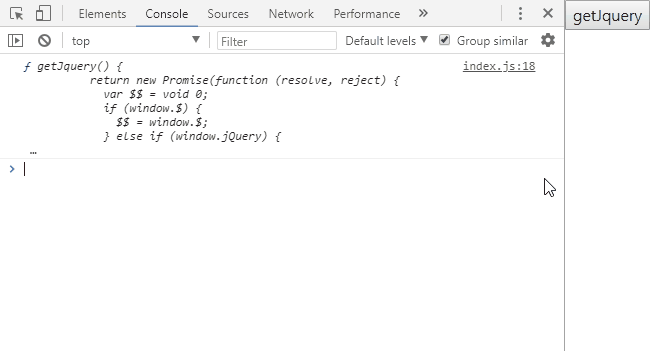
alert(bse.utilities.hasScrollBar());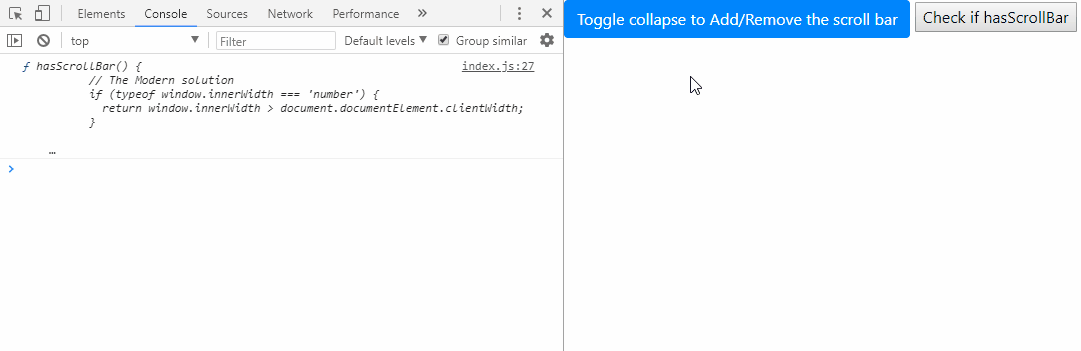
console.log(bse.utilities.getScrollBarWidth());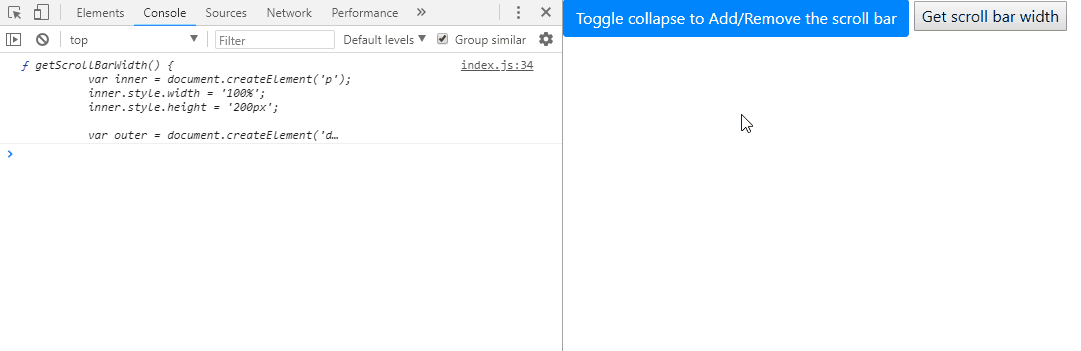
bse.utilities.addStyles(`
.test{color: red}
`);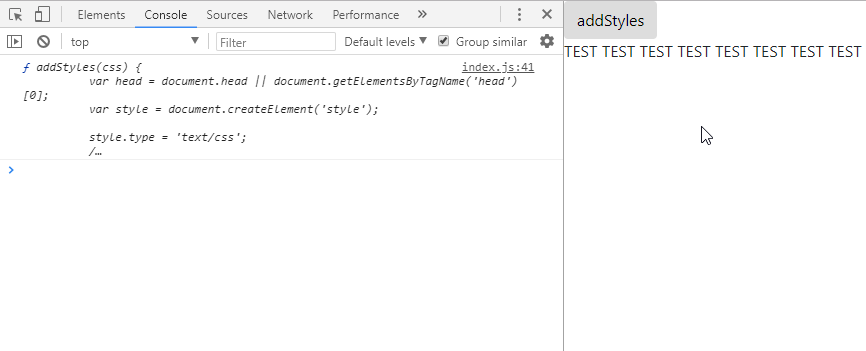
$('#checkSize').on('click', () => {
console.log(bse.utilities.checkBreakPoint.checkSize());
});
$('#is').on('click', () => {
console.log(bse.utilities.checkBreakPoint.is('>md'));
});
bse.utilities.addToWindow('test', { name: 'testObject' });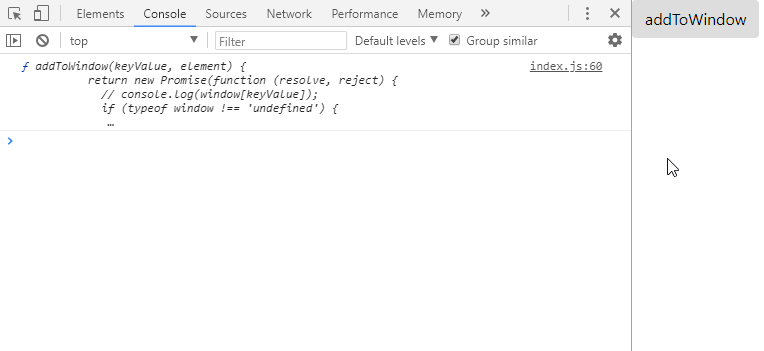
$('#addScrollMessToResTableInit').on('click', () => {
bse.addScrollMessToResTable.init();
});
$('#addScrollMessToResTableUpdate').on('click', () => {
bse.addScrollMessToResTable.update();
});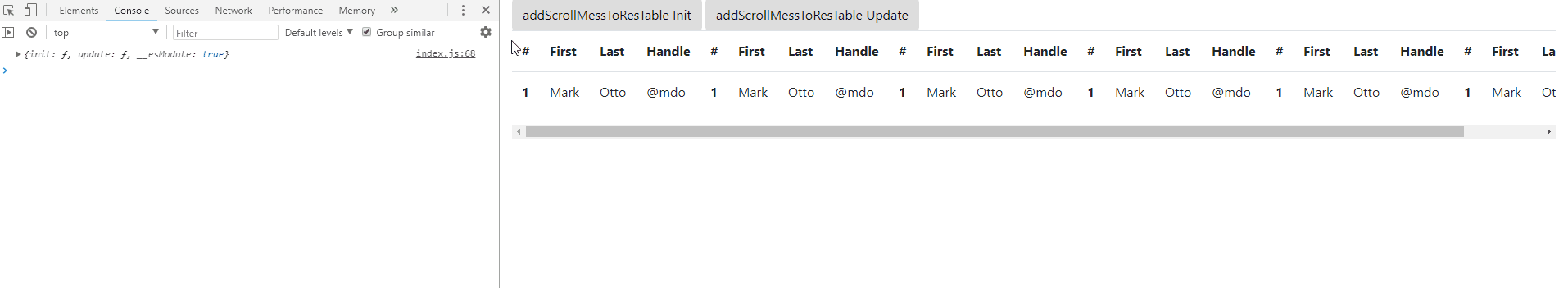
$('#scrollToTopInit').on('click', () => {
bse.scrollToTop.init('<p class="text-danger">SCROLL TO TOP</p>');
});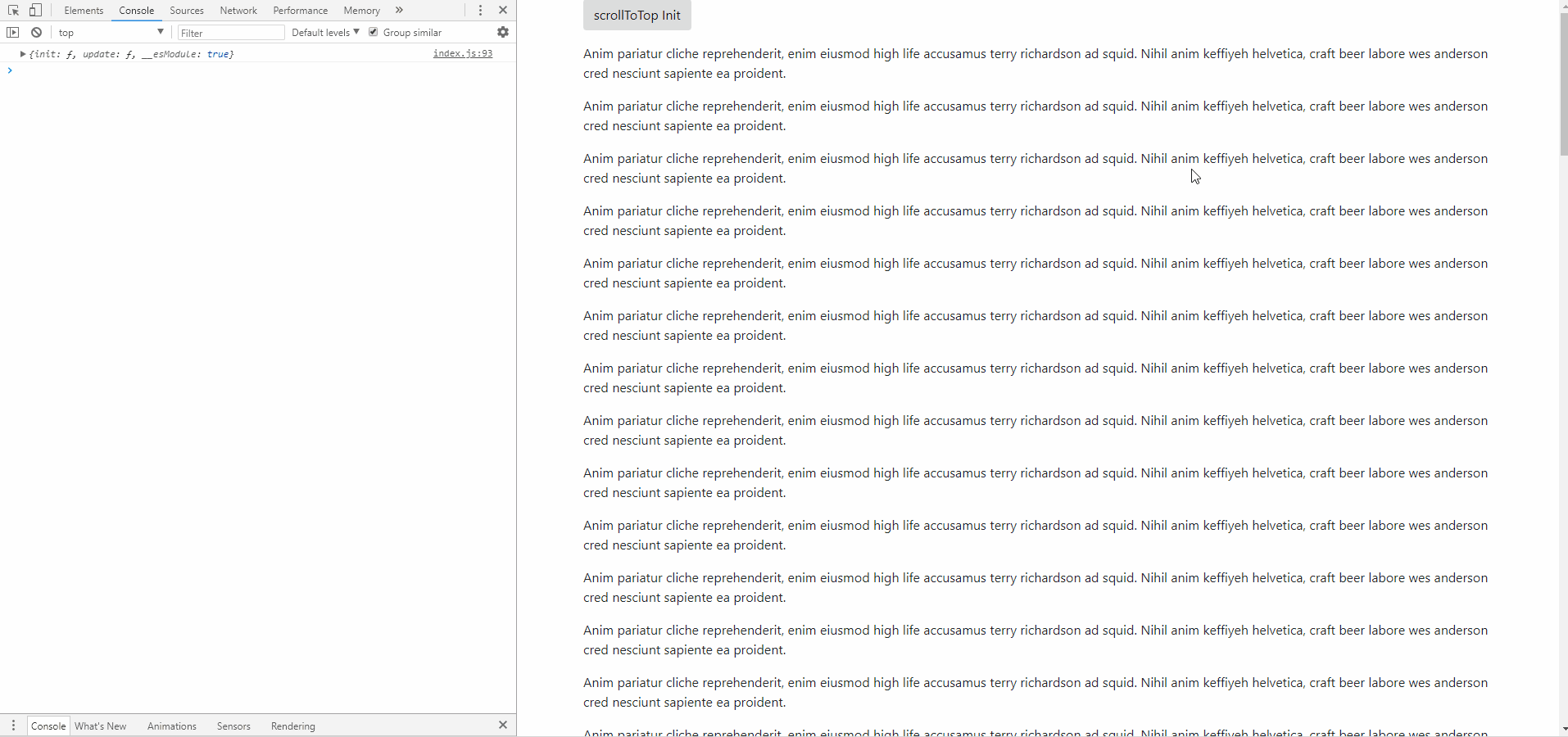
$('#resListInit').on('click', () => {
bse.resList.init();
});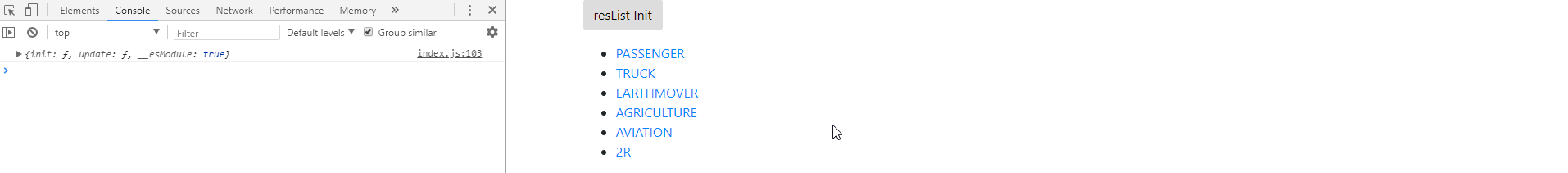
For more examples and usage, please refer to the Documentation.
Development setup
git clone [email protected]:nerdmax/bootstrap-enhancement.git
cd bootstrap-enhancement
npm installReport Issues
Please create the issues sample here: https://plnkr.co/edit/RtNBbVd3bwG3ZHzfdxMw This plunker contains everything you need for bootstrap-enhancement including jQuery, bootstrap, bootstrap-enhancement After creating the sample, click top left Fork button and copy the link and attach it to the issue page.
Release History
Meta
Max LIU – My personal website – [email protected]
Contributing
- Fork it (https://github.com/nerdmax/bootstrap-enhancement/fork)
- Create your feature branch (
git checkout -b feature/fooBar) - Commit your changes (
git commit -am 'Add some fooBar') - Push to the branch (
git push origin feature/fooBar) - Create a new Pull Request