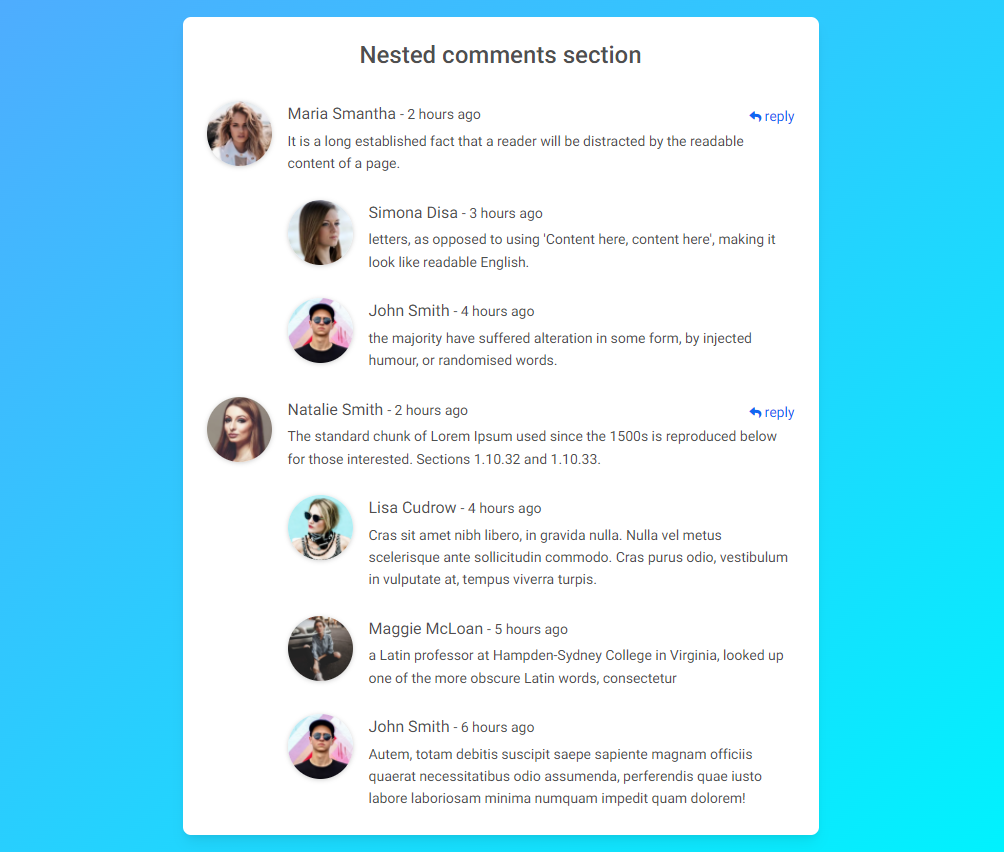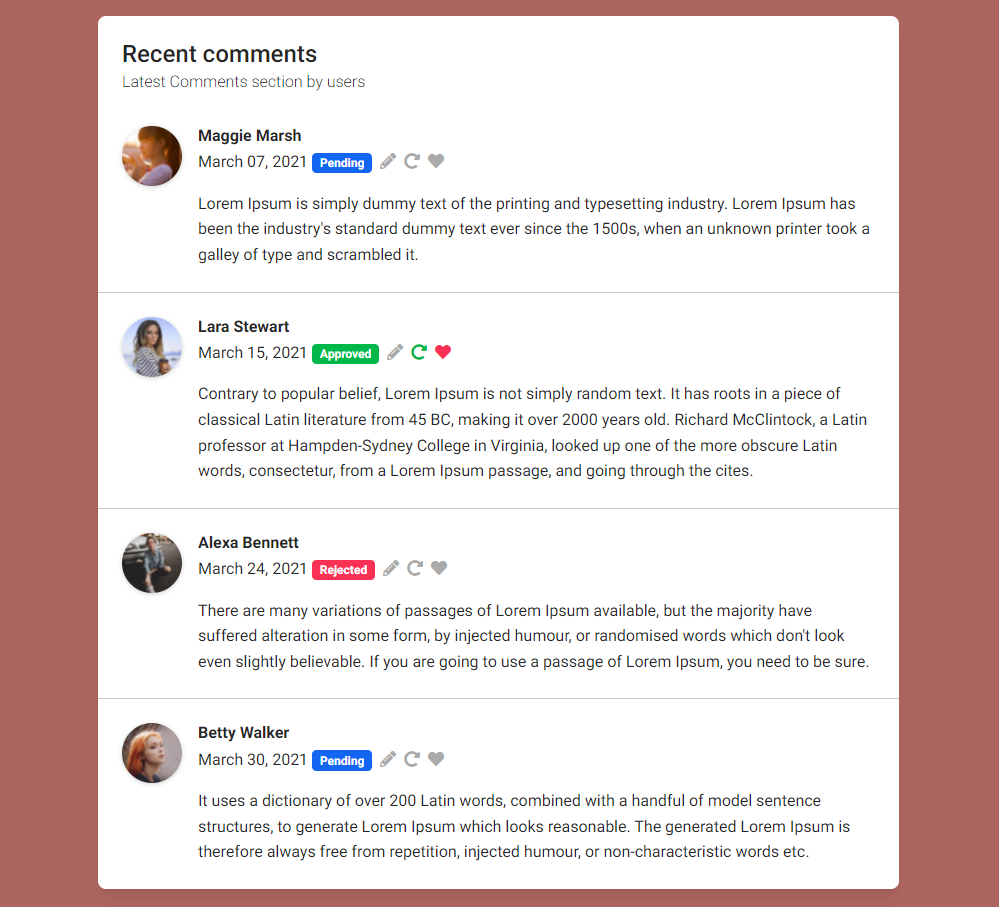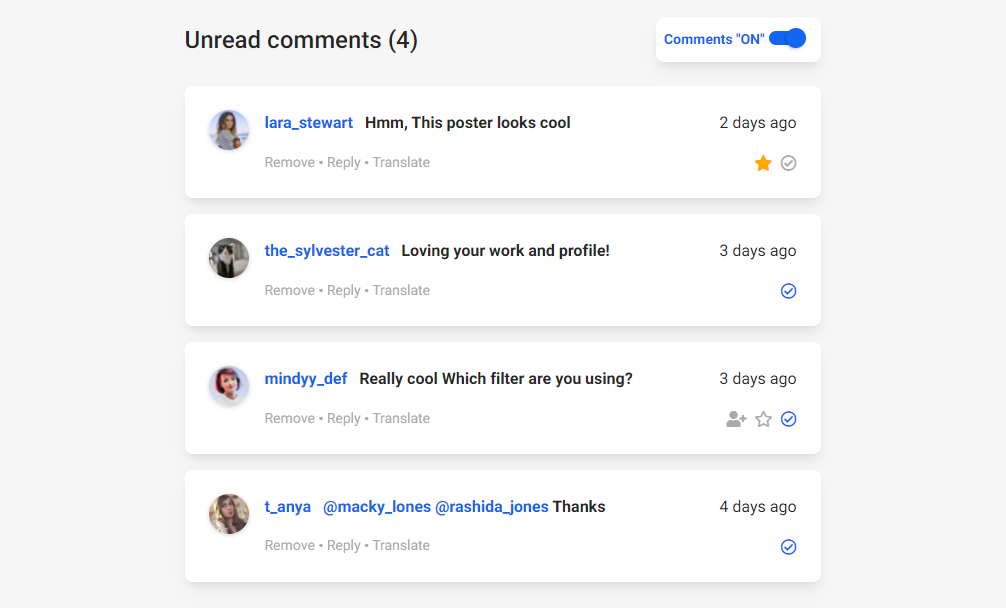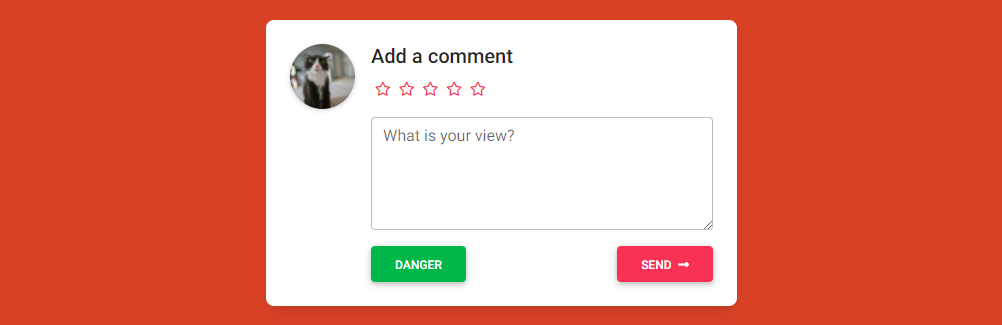bootstrap-comments
v1.0.0
Published
Responsive Comment Box built with the Bootstrap 5. Comment with avatar, nested comments, comment with reply, comment section, comment template, unread comments, comment form.
Downloads
10
Maintainers
Readme
Responsive Comment Box built with the Bootstrap 5. Comment with avatar, nested comments, comment with reply, comment section, comment template, unread comments, comment form & more.
Check out Bootstrap Comments Documentation for detailed instructions & even more examples.
Basic example

<div class="row d-flex justify-content-center">
<div class="col-md-8 col-lg-6">
<div class="card shadow-0 border" style="background-color: #f0f2f5;">
<div class="card-body p-4">
<div class="form-outline mb-4">
<input
type="text"
id="addANote"
class="form-control"
placeholder="Type comment..."
/>
<label class="form-label" for="addANote">+ Add a note</label>
</div>
<div class="card mb-4">
<div class="card-body">
<p>Type your note, and hit enter to add it</p>
<div class="d-flex justify-content-between">
<div class="d-flex flex-row align-items-center">
<img
src="https://mdbcdn.b-cdn.net/img/Photos/Avatars/img%20(4).webp"
alt="avatar"
width="25"
height="25"
/>
<p class="small mb-0 ms-2">Martha</p>
</div>
<div class="d-flex flex-row align-items-center">
<p class="small text-muted mb-0">Upvote?</p>
<i
class="far fa-thumbs-up mx-2 fa-xs text-black"
style="margin-top: -0.16rem;"
></i>
<p class="small text-muted mb-0">3</p>
</div>
</div>
</div>
</div>
<div class="card mb-4">
<div class="card-body">
<p>Type your note, and hit enter to add it</p>
<div class="d-flex justify-content-between">
<div class="d-flex flex-row align-items-center">
<img
src="https://mdbcdn.b-cdn.net/img/Photos/Avatars/img%20(32).webp"
alt="avatar"
width="25"
height="25"
/>
<p class="small mb-0 ms-2">Johny</p>
</div>
<div class="d-flex flex-row align-items-center">
<p class="small text-muted mb-0">Upvote?</p>
<i
class="far fa-thumbs-up mx-2 fa-xs text-black"
style="margin-top: -0.16rem;"
></i>
<p class="small text-muted mb-0">4</p>
</div>
</div>
</div>
</div>
<div class="card mb-4">
<div class="card-body">
<p>Type your note, and hit enter to add it</p>
<div class="d-flex justify-content-between">
<div class="d-flex flex-row align-items-center">
<img
src="https://mdbcdn.b-cdn.net/img/Photos/Avatars/img%20(31).webp"
alt="avatar"
width="25"
height="25"
/>
<p class="small mb-0 ms-2">Mary Kate</p>
</div>
<div class="d-flex flex-row align-items-center text-primary">
<p class="small mb-0">Upvoted</p>
<i class="fas fa-thumbs-up mx-2 fa-xs" style="margin-top: -0.16rem;"></i>
<p class="small mb-0">2</p>
</div>
</div>
</div>
</div>
<div class="card">
<div class="card-body">
<p>Type your note, and hit enter to add it</p>
<div class="d-flex justify-content-between">
<div class="d-flex flex-row align-items-center">
<img
src="https://mdbcdn.b-cdn.net/img/Photos/Avatars/img%20(32).webp"
alt="avatar"
width="25"
height="25"
/>
<p class="small mb-0 ms-2">Johny</p>
</div>
<div class="d-flex flex-row align-items-center">
<p class="small text-muted mb-0">Upvote?</p>
<i
class="far fa-thumbs-up ms-2 fa-xs text-black"
style="margin-top: -0.16rem;"
></i>
</div>
</div>
</div>
</div>
</div>
</div>
</div>
</div>How to use?
Download MDB 5 - free UI KIT
Choose your favourite customized component and click on the image
Copy & paste the code into your MDB project
▶️ Subscribe to YouTube channel for web development tutorials & resources
More examples
Bootstrap Simple comment card:
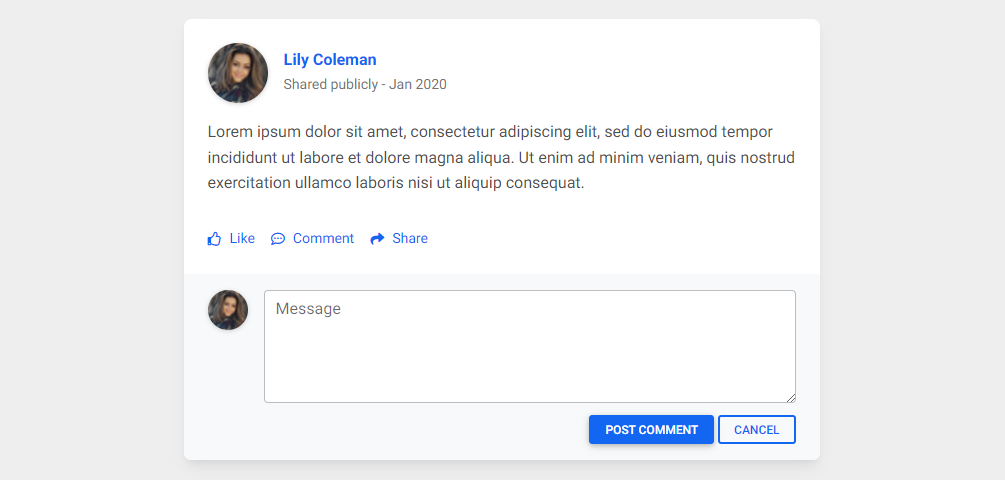
Bootstrap Comments within column: