bmz-datatable-bs4
v1.0.11
Published
Angular Datatable Bootstrap 4
Downloads
29
Maintainers
Readme
Bamossza Datatable Bootstrap 4
Angular Datatable Bootstrap 4

support angular 6 or above for developer.
Prerequisites
The project should be using bootstrap 4 already.
Installing
Easily a step by step will be:
Datatable Core and Jquery
npm i jquery
npm i datatables.net-bs4
npm i datatables.net-fixedcolumns-bs4
npm i datatables.net-fixedheader-bs4
npm i datatables.net-rowgroup-bs4Bmz Lib
npm i bmz-datatable-bs4In the root project, Open angular.json file.
Look up Styles[] add below.
"styles": [
"src/styles.scss",
"node_modules/datatables.net-bs4/css/dataTables.bootstrap4.css",
"node_modules/datatables.net-fixedcolumns-bs4/css/fixedColumns.bootstrap4.css",
"node_modules/datatables.net-rowgroup-bs4/css/rowGroup.bootstrap4.css",
"node_modules/datatables.net-fixedheader-bs4/css/fixedHeader.bootstrap4.css"
]Look up Script[] add below.
"scripts": [
"node_modules/jquery/dist/jquery.min.js",
"node_modules/datatables.net/js/jquery.dataTables.js",
"node_modules/datatables.net-bs4/js/dataTables.bootstrap4.js",
"node_modules/datatables.net-fixedcolumns/js/dataTables.fixedColumns.js",
"node_modules/datatables.net-fixedcolumns-bs4/js/fixedColumns.bootstrap4.js",
"node_modules/datatables.net-fixedheader/js/dataTables.fixedHeader.js",
"node_modules/datatables.net-fixedheader-bs4/js/fixedHeader.bootstrap4.js",
"node_modules/datatables.net-rowgroup/js/dataTables.rowGroup.js",
"node_modules/datatables.net-rowgroup-bs4/js/rowGroup.bootstrap4.js"
]How to using
Bmz Lib is an auto create table body, following below.
Attr >> bmzDatatableBs4
const rows = [
{
order: 1,
orderName: 'Coffee'
},
{
order: 2,
orderName: 'Tea'
}];
-------------------------
const columns = [
{
data: 'order',
class: 'text-center'
},
{
data: 'orderName'
}];
-------------------------
<table bmzDatatableBs4
[fixedColumn]="true"
[fixedColumnLeft]="2"
[rows]="rows"
[columns]="columns"
id="table-fixed-columns"
class="table table-striped table-bordered"
style="width:100%">
<thead>
<tr>
<th>Order</th>
<th>Order Name</th>
</tr>
</thead>
<tbody></tbody>
</table>
Attribute can used
| Ng Attr | Type | Default | | :--- | :---: | :---: | | id (Required) | string | | | class | string | | | groupColumn | number (Start 1) or string | | | hideColumn | number (Start 1) | | | fixedHeader | boolean | false | | fixedHeaderOffset | number | 0 | | fixedColumn | boolean | false | | fixedColumnLeft | number (Start 1) | 0 | | fixedColumnRight | number (Start 1) | 0 | | searching | boolean | true | | paging | boolean | true | | order | Array<[number, string]> (Start 0) | [[0, 'asc']] | | orderFixed | Array<[number, string]> (Start 0) | false | | scrollX | boolean | false | | scrollY | string | 300px | | scrollCollapse | boolean | false | | rows | Array | [] | | columns | Array<[data: string, class: string]> | [] |
Example
Fixed Header when down ↓ scrollbar
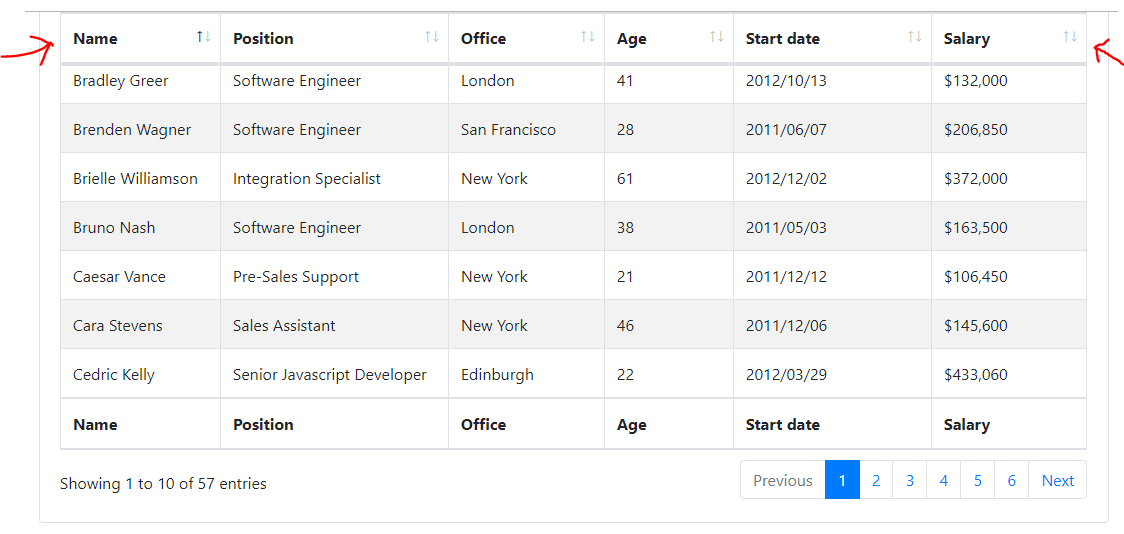
Row Group
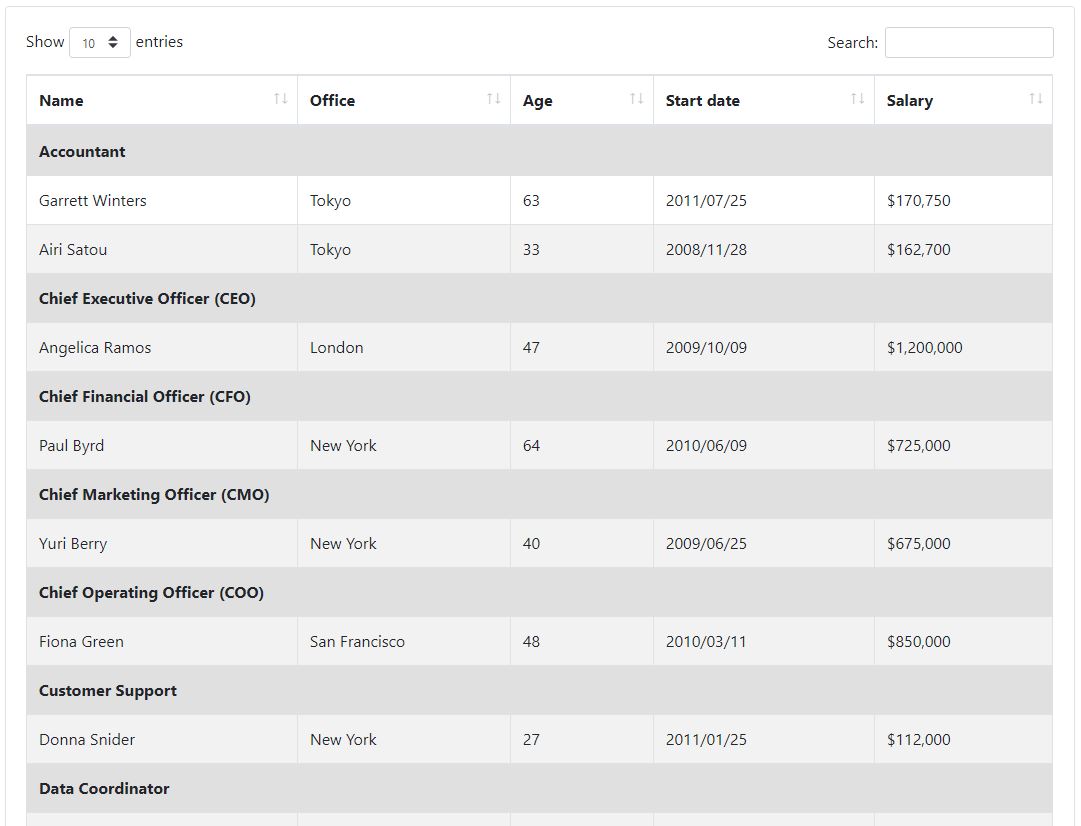
Changelog
Learn about the latest improvements.
