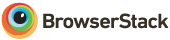bluejax.try
v1.0.0
Published
A library for retrying Ajax requests.
Downloads
15
Readme
Bluejax is a library that wraps jQuery's
ajax function in Bluebird
promises.
bluejax.try is the part of Bluejax that deals with retrying Ajax
queries. This library does not wrap jQuery's ajax call in Bluebird
promises. This makes it suitable to be used to implement query retry in cases
where the code interfacing with it expects to work with a jqXHR object.
jQuery Versions Supported
In the 3.x and 2.x series: any version.
In the 1.x series: 1.11 or later. This being said, bluejax.try probably
works fine with 1.9 and 1.10.
Platforms Supported
bluejax.try is tested on Chrome, Firefox, IE11 and 10, Edge, Opera, and
Safari (on El Capitan, Yosemite, Mavericks). We test against the latest versions
offered by the vendors of these browsers on their respective platforms.
The suite suite fails on IE9. I currently have no plans to work on adding
support for IE9 but if you want to provide a pull request that will make
bluejax.try run on IE9 and will keep its current tests passing, you are
welcome to do so.
Bluejax is tested using BrowserStack. BrowserStack provides this service for free under their program for supporting open-source software.
Loading bluejax.try
AMD
Your loader should be configured so that it can find jQuery.
CommonJS
Once installed, you should just be able to do var bluetry =
require("bluejax.try"). jQuery should also be installed.
script elements
If you are just loading it in a browser with script. jQuery must have been
loaded beforehand. Whether or not Bluejax is loaded too, bluejax.try will be
available as root.bluejax.try (where root is whatever your global scope
is).
Using bluejax.try
The module exports these items:
ajax(...)is a function that passes all its arguments tojQuery.ajax. By default, it returns ajqXHR-like object that will be successful if any of the tries is successful or will fail if all the tries fail.make(options)is a utility function that creates a newajax-like function. Theoptionsparameter is an object containing Bluejax options. (Only Bluejax options. It does not allow settingjQuery.ajaxoptions.) The returned value is a new function that works likeajaxbut which has its Bluejax options set to the values contained in theoptionsobject.performis a function that is meant to be used from the main code of Bluejax. You should not need to use it.extractBluejaxOptionsthis is another function meant to be used from the main code of Bluejax. You should not need to use it.
Options
bluejax.try currently supports these options:
triestellsbluejax.tryto retry the query for a number of times. Note that the value here should be a number greater than 1. (Values less than 1 yield undefined behavior.)shouldRetryis a function with the following signatureshouldRetry(jqXHR, textStatus, errorThrown). It should returntrueif the query should be retried, orfalseif an error should be returned immediately.If no value is specified, the default function returns
trueif the previous query failed due to reasons other than the HTTP status code reporting an error, aborted or had a parser error. Basically, it retries the connection if the issue appears to be at the network level rather than an application issue.delayspecifies the delay between retries, in milliseconds.
There are two ways to set the options:
You can set set the
bluejaxOptionsfield on a settings object passed toajax. Remember thatajax(...)takes the same parameters asjQuery.ajax. For instance:bluejax.try.ajax({ url: "http://example.com", bluejaxOptions: { tries: 3 } });You can create a new
ajax-like function withmake. For instance:var custom = bluetry.try.make({ tries: 3 });would create a function that would try a query 3 times by default so calling
custom("http://example.com")would queryhttp://example.comthree times if the initial queries fail.
How it Works, and Limitations
(In the following we refer to the ajax call provided by bluejax.try as
bluejax.try.ajax so as to clearly distinguish it from $.ajax.)
While bluejax.try.ajax is meant to be a drop-in replacement for a plain
$.ajax call, there may be use-case scenarios that it cannot handle.
bluejax.try.ajax operates so that from the perspective of the immediate
calling code, it behave as if only a single $.ajax call had been
made. However, in reality it is possible that more than one $.ajax call will
be made, depending on whether there are errors or not. It is not possible to
simply return the jqXHR objects created by the $.ajax calls because
these would be tied to the specific iteration in which they were created rather
than the overall result of the whole operation. Besides, none of the jqXHR
objects created after the 1st try are even available for being returned. So
bluejax.try.ajax works by creating a "wrapper jqXHR" that is resolved or
rejected depending on how the tries are resolved.
The wrapper jqXHR does not quite behave in the same way a regular jqXHR
does. For instance, none of the global Ajax events that jQuery normally fires
are fired for this wrapper. In a case where 3 tries are needed before succeess,
we'd have three real calls to $.ajax, three jqXHR objects created and
one wrapper. The global events would be fired 3 times for each call to
$.ajax.
The wrapper also does not allow changing the parameters of an ajax request after
bluejax.try.ajax returns. You could conceivably call setRequestHeader on
the jqXHR object that $.ajax returns. Immediately after the call
returns, it is probably still feasible to change headers. However
bluejax.try.ajax does not support doing this or trying to change any of the
parameters of the query. Specifically, you can call these methods on the object
returned by bluejax.try.ajax:
getResponseHeader,getAllResponseHeaders,abort.
Each of these are dispatched to the "latest" jqXHR, i.e. the one that was
created from the latest try. The other methods that are available on a jqXHR
will result in a warning printed to the console and won't do what you are trying
to do.
It is also possible to run into situations in which readyState changes on
the wrapper in a way that makes no sense from the perspective of code that
expects a regular jqXHR.
Developing bluejax.try
If you produce a pull request run gulp lint and gulp test first to make
sure they run clean. If you add features, do add tests.
Coverage
We need a Mocha run to test loading this code as a CommonJS module with
script elements. The Karma run, which exercises over 95% of the code, uses
RequireJS to load it.
Ideally, we combine the results of the Karma runs with the result of the Mocha
run. The problem though is that as we speak, karma-coverage uses Istanbul
0.4.x but to get coverage with Mocha with code that has run through Babel, we
need Istanbul 1.0.0-alpha2 or higher. We've not been able to combine the formats
produced by the various versions.