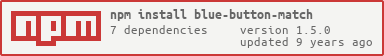blue-button-match
v1.5.0
Published
Automatic matching of Blue Button JSON data (detection of new, duplicate and partial match entries).
Downloads
52
Readme
blue-button-match
Automatic matching of Blue Button JSON data (detection of new, duplicate and partial match entries)
Library interfaces/APIs
This library exposes methods for matching entire health records as well as lower level methods for matching sections of health records.
This library provides the following functionality
- Match two health records in blue-button JSON format
- Match individual sections of above
Usage example
Require blue-button-match module
var match = require("./index.js")
var bb = require("blue-button");
var recordA = bb.parseString("record A");
var recordB = bb.parseString("record B");
var result = match.match(recordA.data, recordB.data);
console.log(result);
This will produce a match object looking like this:
{
"match":
{
"allergies" : [
{
"match": "new",
"percent": 0,
"src_id": "0",
"dest_id": "0",
"dest": "dest"
},
{
"match": "new",
"percent": 0,
"src_id": "1",
"dest_id": "0",
"dest": "dest"
},
{
"match": "new",
"percent": 0,
"src_id": "2",
"dest_id": "0",
"dest": "dest"
},
{
"match": "new",
"percent": 0,
"src_id": "0",
"dest_id": "1",
"dest": "src"
},
...
}
],
"medications" : [...],
"demographics" : [...]
...
},
"meta":
{
"version" : "0.0.1"
},
"errors": []
}Matching record explanation
Match element can be {"match" : "duplicate", "percent": 100}, {"match" : "new", "percent: 0"} or {"match" : "partial", "percent": 50}.
Partial match is expressed in percent and can range from 1 to 99. Percent is included in the duplicate and new objects as well for range based calculations, but will always equal 100 or 0 respectively.
Element attribute dest_id refers to the element position (index) in the related section's array of the Master Health Record. Element attribute src_id refers to the element position (index) in the related array of the new document being merged (new record). This is modulated by the 'dest' field. When {dest:'dest'} is present the dest_id references the index of the record matched against a new entry. When {dest: 'src'} is present, the dest_id references the index of the record contained within the same record as the src_id.
{
"match":
{
"allergies" : [
{ "match" : "duplicate", "src_id" : 0, "dest_id": 2 },
{ "match" : "new", "src_id" :1 },
{ "match" : "partial", "percent" : 50, "src_id" : 2, "dest_id" : 5},
...
}
],
"medications" : [...],
"demographics" : [...]
...
}
}Matching results JSON structures (by record type)
Multiple facts
Applied to: All sections excluding Demographics
New match entry (dest):
{
"match": "new",
"percent": 0,
"src_id": "1",
"dest_id": "2",
"dest": "dest"
}
Duplicate match entry (dest):
{
"match": "duplicate",
"percent": "100",
"src_id": "1",
"dest_id": "1",
"dest": "dest"
}Partial match entry (dest):
{
"match": "partial",
"percent": 50,
"subelements": {
"reaction": [{
"match": "new",
"percent": 0,
"src_id": "0",
"dest_id": "0",
"dest": "dest"
}]
},
"diff": {
"date_time": "duplicate",
"identifiers": "duplicate",
"allergen": "duplicate",
"severity": "duplicate",
"status": "duplicate",
"reaction": "new"
},
"src_id": "2",
"dest_id": "2",
"dest": "dest"
}Single facts
Applied to: Demographics
Record is a duplicate:
[ { match: 'duplicate', src_id: 0, dest_id: 0 } ]Record is a partial match:
[ { match: 'diff',
diff:
{ name: 'duplicate',
dob: 'new',
gender: 'duplicate',
identifiers: 'duplicate',
marital_status: 'duplicate',
addresses: 'new',
phone: 'duplicate',
race_ethnicity: 'duplicate',
languages: 'duplicate',
religion: 'duplicate',
birthplace: 'duplicate',
guardians: 'new' },
src_id: 0,
dest_id: 0 } ]Edge cases for single facts:
Both objects are empty e.g. comparePartial({}, {})
[ { match: 'duplicate' } ]Comparing empty object e.g. {} with non-empty (master record)
[ { match: 'diff', diff: {} } ]Comparing non empty object with empty master record {}
[ { match: 'new' } ]Matching Rules
Common matching rules
Date/time match - Hard match on dates, After initial date mismatch, fuzzy date match performed. Will check for overlap of dates if they don't hard match.
Code match (Code System match) - Either names must match, or code/code system must match. Translations are supported: Translated objects may be matched against an object and follow the same rules.
String match - Case insensitive/trimmed match of string values.
String array match - Case insensitive/trimmed match of arrays for equality.
Boolean match - Simple true/false equality comparison.
Each sections logic is contained in a .json file corresponding to the section name. It is divided into primary and secondary logic. Secondary logic only executes only if primary logic resulted in a successful match, and can bolster match percentages. Each section contains an array of match data.
Each element of match data has 3 components, a path, the location of the element, the type, or what common utility should handle it, and the percentage, which is a resulting increase if a match is made successfully.
Additionally, elements may have 'subarrays', which is used to populate sub-arrays from the match and provides corresponding diffs. Their structure is the same as match entries.
Note: Currently, the logic is designed so a match over 50% is considered actionable.
###Allergies
Primary: Allergen Coded Match.
Secondary: Date/time.
###Claims
Primary: Payer String Match, Number String Match, and type String Array match.
###Demographics
All subelements are compared.
###Encounters
Primary: Encounter Coded Match, Date/time.
###Immunizations
Primary: Product Coded Match, Date/time.
###Insurance
Primary: Plan Identifier String Match, Policy Number String Match, and Payer Name String match.
Note: Any combination of two matches will be over 50%.
###Medications
Primary: Product Coded Entry.
Secondary: Date/time.
###Payers
Primary: Policy Insurance Object.
###Plan of Care
Primary: Plan Coded Entry, Date/time.
###Problems
Primary: Problem Coded Entry.
Secondary: Date/time, Status string match, Negation Indicator boolean match.
###Procedures
Primary: Procedure Coded Entry Match.
Secondary: Date/time.
###Providers
Primary: Provider Type String Match.
Secondary: Person Object, and Name String.
###Results
Primary: Result set Coded Entry, and Result set Date/time.
Note: Date/time calculated as most recent value from results array.
###Social History
Primary: Value String entry.
Secondary: Date/time.
###Vitals model
Primary: Vital Coded entry.
Secondary: Date/time.
Contributing
Contributors are welcome. See issues https://github.com/amida-tech/blue-button-match/issues
Release Notes
See release notes [here] (./RELEASENOTES.md)
License
Licensed under Apache 2.0