blk-design-system
v1.0.2
Published
Bootstrap 4 Black Design
Downloads
54
Keywords
Readme
Blk• Design System 

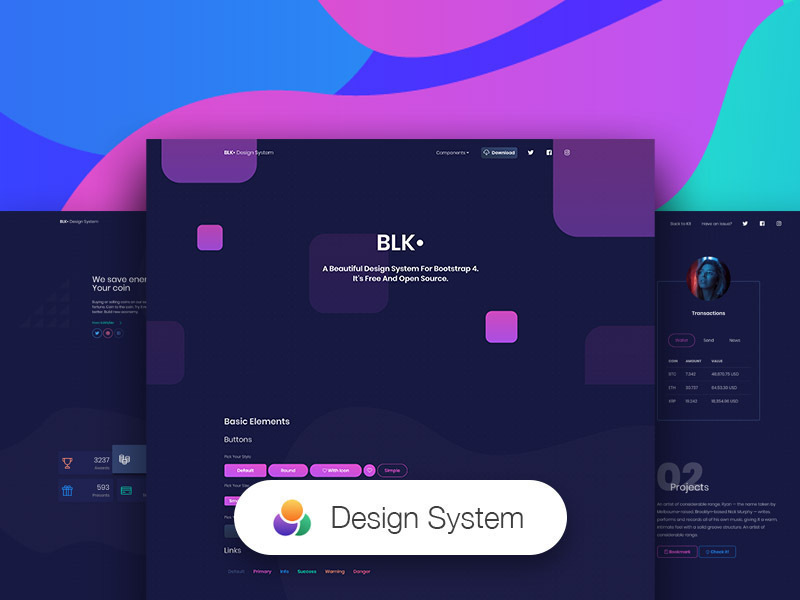
Blk• Design System is a responsive Bootstrap 4 kit provided for free by Creative Tim. It is a beautiful cross-platform UI kit featuring over 70 elements and 3 templates.
Now will help you create a clean and simple website that is a perfect fit for today's black design. It is built using the 12 column grid system, with components designed to fit together perfectly. It makes use of bold colours, beautiful typography, clear photography and spacious arrangements.
Complex Documentation
Each element is well presented in a very complex documentation. You can read more about the idea behind this design system here. You can check the components here and the foundation here.
Bootstrap 4 Support
Blk• Design System is built on top of the much awaited Bootstrap 4. This makes starting a new project very simple. It also provides benefits if you are already working on a Bootstrap 4 project; you can just import the Blk• Design System style over it. Most of the elements have been redesigned; but if you are using an element we have not touched, it will fall back to the Bootstrap default.
Table of contents
- Getting Started
- Example Pages
- Documentation
- Tutorial
- File Structure
- Browser Support
- Technical Support or Questions
- Useful Links
Getting Started
We've also included an optional Gulp file to help you get started with theme customization. You'll need to install Node.js and Gulp before using our included gulpfile.js.
- Download the project's zip
- Make sure you have node.js (https://nodejs.org/en/) installed
- Type
npm installin terminal/console in the source folder wherepackage.jsonis located - You will find all the branding colors inside
assets/scss/blk-design-system/custom/_variables.scss. You can change them with aHEXvalue or with other predefined variables. - Run in terminal
gulp compile-scssfor a single compilation orgulp watchfor continous compilation of the changes that you make in*.scssfiles. This command should be run in the same folder wheregulpfile.jsandpackage.jsonare located - Run in terminal
gulp defaultfor opening the Dashboard Page (default) of the product.
Example Pages
We wanted to fully display the power of this kit, so the kit comes packed with examples showing you how to use the components. Inside the product you will find:
Documentation
The documentation for the Blk• Design System is hosted at our website.
Tutorial
In order for you to easily be able to use the Blk• Design System, we have created a tutorial page. It shows the structure for the files inside the archive and how to import them. It then features every components with a description and example fr how to use it. You can see the details here ().
Coming soon
- Vue.js
- Angular
- React
- Sketch
- Photoshop
File Structure
Within the download you'll find the following directories and files:
Blk• Design System
.
├── CHANGELOG.md
├── README.md
├── assets/
│ ├── css/
│ │ ├── blk-design-system.css
│ │ ├── blk-design-system.css.map
│ │ ├── blk-design-system.min.css
│ │ └── nucleo-icons.css
│ ├── demo/
│ ├── fonts/
│ ├── img/
│ ├── js/
│ │ ├── blk-design-system.js
│ │ ├── blk-design-system.js.map
│ │ ├── blk-design-system.min.js
│ │ ├── core/
│ │ │ ├── bootstrap.min.js
│ │ │ ├── jquery.min.js
│ │ │ └── popper.min.js
│ │ └── plugins/
│ └── scss/
│ ├── blk-design-system/
│ │ ├── bootstrap/
│ │ │ ├── mixins/
│ │ │ └── utilities/
│ │ └── custom/
│ │ ├── cards/
│ │ ├── mixins/
│ │ ├── sections/
│ │ ├── utilities/
│ │ └── vendor/
│ └── blk-design-system.scss
├── docs/
│ └── documentation.html
├── examples/
│ ├── landing-page.html
│ ├── profile-page.html
│ └── register-page.html
├── gulpfile.js
├── index.html
└── package.jsonBrowser Support
At present, we officially aim to support the last two versions of the following browsers:
Technical Support or Questions
If you have questions or need help integrating the product please contact us instead of opening an issue.
Useful Links
More products from Creative Tim: https://www.creative-tim.com/bootstrap-themes
Tutorials: https://www.youtube.com/channel/UCVyTG4sCw-rOvB9oHkzZD1w
Freebies: http://www.creative-tim.com/products
Affiliate Program (earn money): http://www.creative-tim.com/affiliates/new
Social Media:
Twitter: https://twitter.com/CreativeTim
Facebook: https://www.facebook.com/CreativeTim
Dribbble: https://dribbble.com/creativetim
Instagram: https://instagram.com/creativetimofficial
