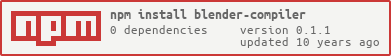blender-compiler
v0.1.1
Published
Compiles per-pixel blend
Downloads
8
Readme
blender-compiler
Compile per-pixel blend functions into a high performance shader.
Motivation
When layering images on top of each other, we often wish to apply a blend function to combine the images in some way. The functions that define how these images should be blended together are easier to think about in the form of a source pixel a destination pixel and a result pixel.
For example, an "average" blend function might be of the form
result.r = (source.r + destination.r) / 2
result.g = (source.g + destination.g) / 2
result.b = (source.b + destination.b) / 2
result.a = (source.a + destination.a) / 2So we can quite easily define a per pixel "blend function", but if we are going to blend two images on top of each other, we also have to do the following
- Loop over and read each pixel in the source and destination pixels
- Scale the pixels from their source scale [0,255] to their blend scale [0,1]
- Call the blend function for the matching pixels
- Upscale the pixels back from their blend scale to their destination scale
The blender compiler will do all of these things for us, whilst also making agressive performance optimisations, so that we just have to provide a blend function.
blender-compiler was used to generate blender-compiler, an implementation of the blend modes used in PDF and Adobe® Photoshop®
Use
Per pixel blend functions are written in the form
function blendFunction(src, dst, out) {}Where
srcis the pixel object to be blended on topdstis the pixel object to blend overoutis the pixel result of the blend function{ r: 0, g: 0, b: 0, a: 0 }are pixels, with values between 0 and 1
Precaution - Eval is used to compile the shader. The shader is compiled in the folling way:
The per pixel blend function is inlined into a per-pixel loop. All references
to src.r dst.r and out.r (and for g, b, a) are replaced by local variables
src_r, dst_r and out_r - This is achieved by naive string replace for
efficiency (instead of parsing the AST), so you need to be careful about how
you name any other tokens in your blend function.
The function is tested after being compiled, and if it fails, a working but less efficient version is returned, using the same pixel loop function but without the blend function inlining.
The resulting blender is a function in the form
function blender(src, dst, out) {}Where
srcis the image on topdstis the image underneathoutis the array in which to write the result of the operation
The functions are designed to work with the pixel format of an ImageData
object, where pixel values are stored as
[R, G, B, A, R, G, B, A, R, G, B, A, ... ]The RGB values in the images range from 0 - 255. They are scaled to 0 - 1 for pixel shading and then automatically upscaled for you efficienly back to 0 - 255
Note that the values are not rounded to integers when they are upscaled. If you
use a Uint8ClampedArray as the out array, then setting this value will
efficiently round it for you anyway, so we can avoid the extra rounding.
Example
var compile = require("blender-compiler")
var blender = compile(function (src, dst, out)) {
// An averaging blend function
out.r = (src.r + dst.r) / 2
out.g = (src.g + dst.g) / 2
out.b = (src.b + dst.b) / 2
out.a = (src.a + dst.a) / 2
})Installation
npm install blender-compiler
Contributors
- Matt-Esch