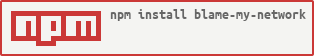blame-my-network
v0.1.4
Published
Check whether a website is up or down only for your network
Downloads
14
Maintainers
Readme
blame-my-network
Check whether a website is up or down only for your network
Installation
One time usage,
$ npx blame-my-network http://theanubhav.com
output:
Connection successful from both, internal and external network.Installing as global package
$ npm i -g blame-my-network
$ blamemynetwork http://theanubhav.com
output:
Connection successful from both, internal and external network.Usage
Connection available for both outside world and on your network
$ blamemynetwork http://theanubhav.com Connection successful from both, internal and external network.Connection available for only your network and not to external network. In case site is either not public, or you are on VPN, or accessing organisation internal site, or manually entry for DNS on host machine/router.
$ blamemynetwork https://someinternalsite.com Only internal network could access the site.Your network couldn't access the site while external network could access the site and you should
blame your networkfor this.$ blamemynetwork https://blamethenetworksite.com Blame your network. The external network can acess the site.Neither your network nor external network could access the site. Either site doesn't exists or is down for now
$ blamemynetwork https://blamethenetworksite.com Connection failure from both, internal and external network.
Known Issues
- For URL with explicit port : eg, abc.com:9080, xyz.pqr.com:8080 will be reported as not available from external network
- Domains not responding to http(or port 80, returning 302 or HSTS header) would be reported as not available from external network
Contribution
Suggestions and PRs are welcome!
Please create issue or open PR request for contribution.
License
refer LICENSE file in this repository.