bitrixapi
v2.5.2
Published
Bitrix24 REST API client that doesn't suck
Downloads
5
Maintainers
Readme

Bitrix24 REST API client that doesn't suck
- 🔥 No bullshit
- ✨ Expressive API
- 💪 Strongly typed methods and requests results with TypeScript
- 🚀 Handles records batching and rate limiting for you
- ❤️ Promise-based
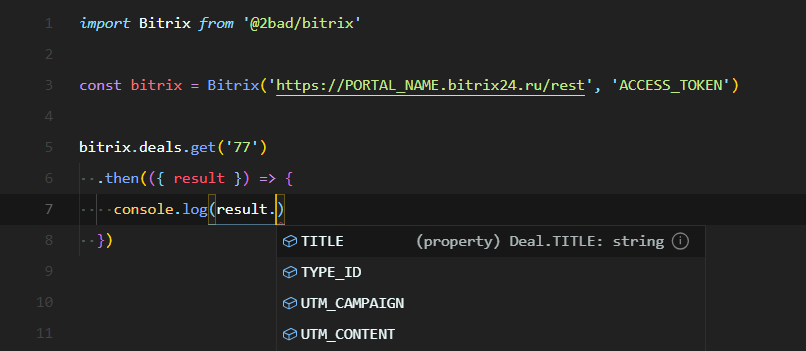
Install
npm install @2bad/bitrixUsage
Init client with Bitrix API endpoint and access token and use the client to ease your Bitrix pain:
import Bitrix from '@2bad/bitrix'
// or for ESM
import { Bitrix } from '@2bad/bitrix'
const bitrix = Bitrix('https://PORTAL_NAME.bitrix24.ru/rest', 'ACCESS_TOKEN')
// Get deal
bitrix.deals.get('77')
.then(({ result }) => {
// Get typed payload
const { TITLE } = result // string
console.log(TITLE)
})
.catch(console.error)
// Get all deals
bitrix.deals.list({ select: ["*", "UF_*"] })
.then(({ result }) => {
const titles = result.map((e) => e.TITLE)
console.log(titles)
})
.catch(console.error)Authentication
Before you'll be able to use Bitrix REST API, you need to authenticate.
There are two ways to do that:
A harder, but proper way — create a Bitrix application and then authenticate with an OAuth.
Authentication with an OAuth requires some additional steps and that's up to you to deal with it using a lambda function, some server or a Postman.
That will yield an access token. Use it to init the client:
const bitrix = Bitrix('https://PORTAL_NAME.bitrix24.ru/rest', 'ACCESS_TOKEN')Note, that access token lives only 30 minutes and should be refreshed periodically with provided by OAuth refresh token, which in turn lives 1 month.
An easier way — create a Bitrix inbound webhook with required permissions.
It will instantly give you an endpoint with a token inside of it. No additional authentication or access tokens required to use it:
const bitrix = Bitrix('https://PORTAL_NAME.bitrix24.ru/rest/1/WEBHOOK_TOKEN')That endpoint lives indefinitely. Rejoice and hope that it won't backfire on you.
API
How it works
The client tries hard to provide a consistent, strongly typed and at the same time effortless experience.
It takes care of the any necessary batching to run "large" commands, like retrieving all deals or leads with least possible network request. That allows achieving a reading of the 250 000 and updating of 5000 entries per minute with a single line of code.
All client methods are automatically rate-limited and queued if needed to cope with Bitrix REST API limitation of 2 requests per second, so you should never see Bitrix errors about exceeding rate limits.
Methods required params and returned payload types are automatically resolved based on Methods interface, which effectively describes all currently supported methods.
To facilitate better architecture, the client divided into layers:
- Methods — a mostly generic methods like
callto work with Bitrix API methods. They take care of the routine and provide a foundation for more complex operations. - Client — a generic client, which takes care of some additional routine tasks like setting access token on every request, setting up a queue for the rate limiting, and providing generic methods.
- Services — each service provides an expressive interface to work with a specific group of Bitrix REST API operations. In essence, they do orchestrate generic client methods and parameters to get proper results.
- Bitrix client — a top-level provider of generic method and services. An effortless way to deal with Bitrix REST API by using an intuitive API, which takes care of all underlying complexity.
FAQ
Is it finished?
The core is ready and stable. It can be used to arbitrary invoke any Bitrix REST API methods.
However, not all Bitrix REST API methods are exposed as convenient client services yet (the ones like bitrix.deals.list()).
If you need specific service, add one by making a Pull Request, following the structure of already existing services and "Adding new methods" instructions.
I'm not a Typed Language Master Race user. Can I use it with a regular JavaScript?
Sure. Just install and import it as any other NPM module. But The Type Police is already on the way for you.
Note that this library wasn't designed with regular JavaScript in mind, so it doesn't make unnecessary dynamic checks. Don't be too persistent in passing on wrong parameters — it might yield unexpected results. After all, TypeScript is a recommended way to use it.
Should I check payloads
errorproperties for errors?
You shouldn't. Catch rejections instead, as the library will reject if there are any errors in a payload.
List method does not return user fields!
Bitrix API doesn't do that by default. Use wildcards in select param to force inclusion of user fields:
bitrix.deals.list({ select: ['*', 'UF_*'] })User fields are not typed properly
Client can't know about non-default properties in payloads. Because of that, it assumes that any payload can have any additional fields of type [key: string]: string:
bitrix.leads.get({ ID: '77' })
.then(({ result }) => {
// known property of type `string`
const title = result.TITLE
// unknown property of type `string`
const someData = result.UF_23232323
console.log(title, someData)
})I need to call a Bitrix method which isn't supported yet
Use appropriate low-level client methods with a casting, like so:
bitrix.call('some.new.get' as any, { ID: '77' } as any)
.then((payload) => payload as GetPayload<NewPayload>)
bitrix.list('some.new.list' as any, { select: ["TITLE"] })
.then((payload) => payload as ListPayload<NewPayload>)I need to call a specific set of commands. How to do that effectively?
Use the batch method. It will handle all routine:
bitrix.batch({
lead: { method: Method.GET_LEAD, params: { ID: '77' } },
deals: { method: Method.LIST_DEALS, params: {} }
})I'm using a self-signed SSL certificate and I'm getting a
[RequestError]: self signed certificate. What should I do?
Override got options in constructor:
const bitrix = Bitrix('https://PORTAL_NAME.bitrix24.ru/rest', 'ACCESS_TOKEN', {https: { rejectUnauthorized: false }})Development
npm test— run all tests and collect full coverage reportnpm run test:unit— run unit tests and collect coverage reportnpm run test:integration— run integration tests and collect coverage reportnpm run test:watch— watch for changes and run all testsnpm run test:unit:watch— watch for changes and run unit testsnpm run test:integration:watch— watch for changes and run integration testsnpm run build— build the library for the release
Adding new methods
Proper method parameters and payload types handling requires some routine when adding any new method. Hopefully, we can do it better in future, but for now follow those steps:
- Add new method into the
Methodenum. - Add it into the
LISTABLE_METHODSarray if it is listable (paginated). Not everything that lists is listable, so check it. - Add or update related service:
- Put exposed by the service public methods into the
index.tsfile. Ensure that you're properly mapping service method arguments tocallorlistparams. - Add related entities into the
entities.ts. - Add interface describing service methods into the
methods.ts. Test and check method payload type to be sure you've described it correctly! - Extend
Methodsinterface with the added service-specific interface. That way the client will know how to resolve parameters and payload types for the added method. - Add tests into the
index.unit.test.ts.
- Put exposed by the service public methods into the
- Re-export service public types like Entities in the bitrix.ts to make them available to the end-users.
- Document addition in the docs.






