better-form-factory
v1.0.6
Published
This is a wrapper class for reactstrap's Form that let's you easily create custom forms.
Downloads
11
Readme
Welcome to better-form-factory: for React Applications
Create a form for your webpage in minutes using FormFactory! The diverse set of controls can help you customize even the most complicated forms with minimal typing. The result is a super-legible, coherent code that can be shipped to any application you want.
List of Controls
You can import any of the following controls using the syntax:
import {ControlName} from 'better-form-factory';Here is what you have to choose from:
- Page
- Section
- FirstName
- MiddleName
- LastName
- Username
- Password
- Text
- Button
- Checkbox
Currently there are also the following experimental features
- Radio button
General Use
After declaring a component it will have a default display header depending on the component being used.
To change this you can change the label attribute. All other attributes will be applied normally to the
component, including function handles.
<Control label={controlLabel} onChange={() => { ... }} />
// or more simply
<Control />Sign In Page
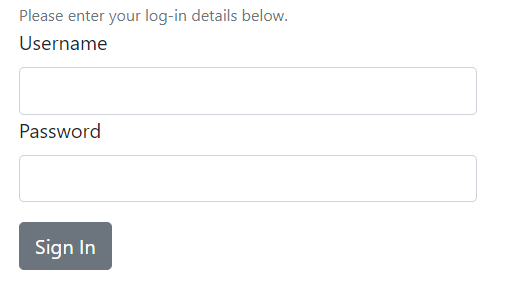
import React, {PureComponent} from 'react';
import {Button} from 'reactstrap';
import {
Page,
Section,
Paragraph as Text,
Email,
Username,
Password
} from 'better-form-factory';
export class SignInDemo extends PureComponent {
render() {
return (
<Page size={5}>
<Text>Please enter your log-in details below.</Text>
<Section>
<Username />
<Password />
</Section>
<Section>
<Button>Sign In</Button>
</Section>
</Page>
);
}
}Create Account Page
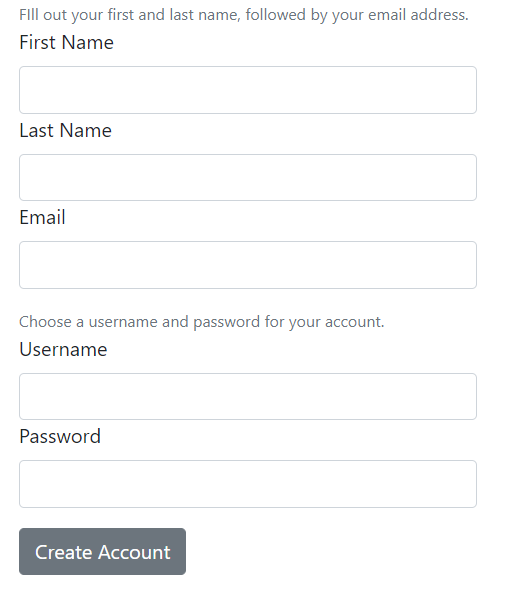
import React, {PureComponent} from 'react';
import {Button} from 'reactstrap';
import {
Page,
Section,
FirstName,
LastName,
Email,
Username,
Password,
Paragraph as Text
} from 'better-form-factory';
export class CreateAccountDemo extends PureComponent {
render() {
return (
<Page size={5}>
<Section>
<Text>Fill out your first and last name, followed by your email address.</Text>
<FirstName />
<LastName />
<Email />
</Section>
<Section>
<Text>Choose a username and password for your account.</Text>
<Username />
<Password />
</Section>
<Section>
<Button>Create Account</Button>
</Section>
</Page>
);
}
}Component Descriptions
Page.propTypes = {
size: PropTypes.number
};
Page.defaultProps = {
size: 3
};
FirstName.propTypes = {
label: PropTypes.string
};
FirstName.defaultProps = {
label: 'First Name'
};
MiddleName.propTypes = {
label: PropTypes.string
};
MiddleName.defaultProps = {
label: 'Middle Name'
};
LastName.propTypes = {
label: PropTypes.string
};
LastName.defaultProps = {
label: 'Last Name'
};
Email.propTypes = {
label: PropTypes.string,
};
Email.defaultProps = {
label: 'Email'
};
Username.propTypes = {
label: PropTypes.string,
};
Username.defaultProps = {
label: 'Username'
};
Password.propTypes = {
label: PropTypes.string,
};
Password.defaultProps = {
label: 'Password'
};
Textarea.propTypes = {
label: PropTypes.string,
};
Textarea.defaultProps = {
label: 'Text Area'
};
File.propTypes = {
label: PropTypes.string,
};
File.defaultProps = {
label: 'File'
};