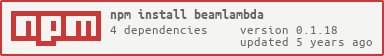beamlambda
v0.1.18
Published
Node.js native bindings to FFmpeg as an AWS Lambda layer.
Downloads
15
Maintainers
Readme
Aerostat Beam Lambda
Node.js native bindings to FFmpeg for AWS Lambda layers with support for asynchronous processing via streams and promises.
The purpose of this package is to facilitate access to the capabilities of FFmpeg - including media muxing, demuxing, encoding, decoding and filtering - from AWS Lambda functions written in Node.js. Rather than using the filesystem and controlling the FFmpeg as an external command line process, the beam coder executes functions of the FFmpeg libav* libraries directly. Work is configured with Javascript objects and jobs execute over data buffers that are shared between Javascript and C. Long running media processing operations are asynchronous, running as promises that execute native code on a separate thread from the main event loop.
This package provides a lambda layer that can be included in your serverless lambda functions. To do this, follow the installation instructions below and require the beamlambda module. Then use the package as if it were a locally installed beamcoder in combination with AWS and other libraries.
Example
Get FFmpeg format details for any media file on the Internet.
Create a lambda function called beam-format as follows:
const beamcoder = require('beamlambda');
exports.handler = async (event) => {
let fmt = await beamcoder.demuxer(event.url);
return fmt.toJSON();
};Add beam lambda as a layer as described below by selecting Provide a layer version ARN on the Layer selection page.
Create a test event as follows:
{
"url": "https://raw.githubusercontent.com/Streampunk/beamlambda/HEAD/images/beamlambda_small.jpg"
}Change the url for any media file you like, such as an MP4 file.
Run the test. A result similar to the following will be produced:
{
"type": "demuxer",
"iformat": "image2",
"streams": [
{
"type": "Stream",
"index": 0,
"time_base": [ 1, 25 ],
"start_time": 0,
"duration": 1,
"codecpar": {
"type": "CodecParameters",
"codec_type": "video",
"codec_id": 7,
"name": "mjpeg",
"format": "yuvj420p",
"bits_per_raw_sample": 8,
"width": 369,
"height": 243,
"color_range": "pc",
"color_space": "bt470bg",
"chroma_location": "center"
}
}
],
"url": "https://raw.githubusercontent.com/Streampunk/beamlambda/HEAD/images/beamlambda_small.jpg",
"duration": 40000
}Aerostat
Beam lambda is part of Streampunk Media's Aerostat open-source product set, whereby a conceptual fleet of media-oriented aerostats (blimps, air ships, zeppelins etc.) are launched into the clouds. Media content is beamed between the fleet as if light beams, and beamed to and from locations on the planet surface as required. See also the Aerostat Beam Engine.
Installation
AWS layer
Beam lambda uses features of Node.js only available from version 8 onwards, so the compatible runtime for a lambda function must be set to nodejs8.10 or later (when available).
Add one of the following generally accessible layers to your lambda function by ARN, based on the AWS region.
| region | layer arn |
| ---------------------------- | --------------------------------------------------------------- |
| ap-south-1 (Mumbai) | arn:aws:lambda:ap-south-1:258641003975:layer:beamlambda:1 |
| ap-northeast-2 (Seoul) | arn:aws:lambda:ap-northeast-2:258641003975:layer:beamlambda:1 |
| ap-southeast-1 (Singapore) | arn:aws:lambda:ap-southeast-1:258641003975:layer:beamlambda:1 |
| ap-southeast-2 (Sydney) | arn:aws:lambda:ap-southeast-2:258641003975:layer:beamlambda:1 |
| ap-northeast-1 (Tokyo) | arn:aws:lambda:ap-northeast-1:258641003975:layer:beamlambda:1 |
| ca-central-1 (Canada) | arn:aws:lambda:ca-central-1:258641003975:layer:beamlambda:1 |
| eu-central-1 (Frankfurt) | arn:aws:lambda:eu-central-1:258641003975:layer:beamlambda:1 |
| eu-west-1 (Ireland) | arn:aws:lambda:eu-west-1:258641003975:layer:beamlambda:4 |
| eu-west-2 (London) | arn:aws:lambda:eu-west-2:258641003975:layer:beamlambda:1 |
| eu-west-3 (Paris) | arn:aws:lambda:eu-west-3:258641003975:layer:beamlambda:1 |
| eu-north-1 (Stockholm) | arn:aws:lambda:eu-north-1:258641003975:layer:beamlambda:1 |
| sa-east-1 (Sao Paulo) | arn:aws:lambda:sa-east-1:258641003975:layer:beamlambda:1 |
| us-east-1 (N. Virginia) | arn:aws:lambda:us-east-1:258641003975:layer:beamlambda:1 |
| us-east-2 (Ohio) | arn:aws:lambda:us-east-2:258641003975:layer:beamlambda:1 |
| us-west-1 (N. California) | arn:aws:lambda:us-west-1:258641003975:layer:beamlambda:1 |
| us-west-2 (Oregon) | arn:aws:lambda:us-west-2:258641003975:layer:beamlambda:1 |
Use beam lambda in your function by requiring the module from the layer:
const AWS = require('aws-sdk');
const beamcoder = require('beamlambda');
exports.handler = async (event) => { // Available for Node.js 8 onwards
// Do something involving the beam coder here, possibly asynchronously
};Local installation - linux only
Beam lambda can be installed on Linux and make use of the self-contained FFmpeg libraries without needing to install FFmpeg development resources. Ensure that your systems has Node.js v10 LTS or later installed and has build tools set up as described for node-gyp. Then install beamlambda in your project and require it in your Javascript code.
npm install beamlambda
const beamcoder = require('beamlambda');API
Please see the documentation for beamcoder.
License
This project is licensed under the GNU General Public License, version 3 or later. Copyright (C) 2019, Streampunk Media Ltd.
This software links to libraries from the FFmpeg project, including optional parts and optimizations covered by the GPL v2.0 or later. Your attention is drawn to the FFmpeg project's page FFmpeg License and Legal Considerations and the Copyright notices of the FFmpeg developers.
This project is in no way part of or affiliated with the FFmpeg project.
Acknowledgements
A massive thank you to the FFmpeg development team who's tireless and ongoing work make this project - and so many other media software projects - possible.