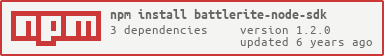battlerite-node-sdk
v1.2.0
Published
Unofficial SDK for BattleRite
Downloads
5
Maintainers
Readme
BattleRite Node SDK
Unofficial SDK for BattleRite API written in Node.
Installation
Using npm:
npm install --save battlerite-sdk or npm i --save battlerite-sdk
Requirements
To use this you need to register as a BattleRite developer and obtain an API key. The key is unique per application. You then place that in the config.json file as apikey.
I had to use an API key to properly validate this, and the key is required if you wish to run the tests.
Available Data
Right now the BattleRite API only supports getting match data. So all that the SDK allows is getting a group, or single, match.
However, there is the additional *Detailed calls that will return more information about each match, at the cost of more round trips (this requires 2 API calls).
The SDK requests compressed data to save on bandwidth, which may add some extra overhead. I am considering making this an opt-out option via config.json in the future.
How To Use
const battleriteSdk = require('battlerite-sdk');
battleriteSdk.init('your API key here');
battlewriteSdk.matches.getMatchesBasic().then(function (data) {
// some way to handle this data
});The above is just one of the calles you'll have exposed. Method names are a WIP as this just went under a restructure of how the module is loaded and handled.
The ini call of the module constant (battleriteSdk) has an optional 2nd param to put in a different API base URL. However, only 1 is currently available so it defaults to that.
SDK Methods
To get an idea of how to use this in your own code, and an idea of what the various calls return, see example.js.
Matches
getMatchesBasicreturns an overview of the last 5 matches within the past 3 hoursgetMatchesDetailedreturns the same above data, but each match also has atelemetryelement that provides insights to various actions within each matchgetMatchBasicsame asgetMatchesBasicbut for a single match. Required param is the match IDgetMatchDetailedsame asgetMatchesDetailedbut for a single match. Required param is the match ID
Notes
getMatchBasic and getMatchDetailed do not allow any filtering outside of the use of match ID.
getMatchesBasic and getMatchesDetailed allow search filtering by passing in an object structured like so:
{
"page": {
"offset": 0,
"limit": 5
},
"sort": "createdAt",
"filter": {
"createdAt-start": "Now-28days",
"createdAt-end": "Now",
"playerIds": [],
"teamNames": [],
"gameMode": []
}
}The SDK will convert the above mapping to the proper structure. Each of the above are the defaults as per API docs.
With that said, here are notes as needed:
page.offset- Allows paging over resultspage.limit- Has a range of 1-5sort- Element within thedata[n]block to sort results byfilter.createdAt-*- Format is in ISO8601 if not using English-like syntax (i.e.: 2017-01-01T13:25:30Z)filter.playerIds- An array of player ID(s) to filter throughfilter.teamNames- If trying to get results fo any team(s), their name goes within the arrayfilter.gameMode- Value(s) are of casual, ranked, etc...
Players
getPlayersreturns an array of players.
Teams
- @TODO
Contributions
If you have any suggestions on how to make this better just file an issue.
If you want to contribute to this code, fork this project and submit a pull request.
FAQ
I get an error after making x amount of calls in a minute, why?
BattleRite's API is rate-limited to 10 requests/minute for development keys. You can request an limit increase for a specific key through the portal.
What is BattleRite?!
It's an arena game of fun destruction. Most seem to want to call it a MOBA, and then get flamed. You can YouTube it or check out the BattleRite website.
Why a SDK?
Because these are fun and I thought it would be helpful contributing an SDK that does not potentially go against the ToS of the game.