battery-history
v0.3.0
Published
Tracks Macbook's battery stats throughout time.
Downloads
3
Readme
Battery History
Tracks Macbook's battery stats throughout time.
After installation, it registers a Launchd agent, that runs once per day to save current battery stats. The more time passes from the tool installation the more data will be available to you to see.
Why?
Batteries have a limited amount of charge cycles before their performance is expected to diminish. It is recommended to replace it at some point, when it gets close to max number of cycles.
Macbooks provide measurement of current cycles. battery-history takes that information and shows how it changes overt time. This provides more control over the Macbook, and possibly leads into extending life of the battery.
Demo
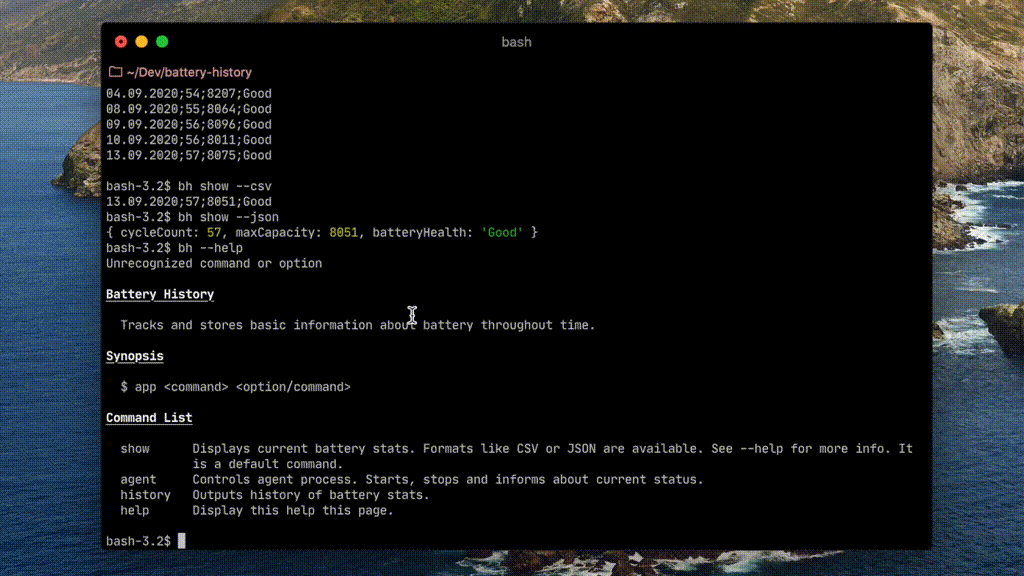
Changelog
How to install
npm install -g battery-historyHow to use
❯ bh
Battery stats:
==============
Cycle count
current: 57
last 7 days: +2
last 30 days: +10
Max capacity:
current: 8032
last 7 days: +11
last 30 days: -319
Battery health: Good
Last day of measurment: 2020-09-13
Days since first measurement: 59
Source of data
system_profiler that is shipped with Macos is used to power batter-history. To be specific, it runs the following command: system_profiler SPPowerDataType -json
Launchd agent
Installation process registers a Launchd agent, and schedules it to run battery-history once per day to record current battery status.
The agent should execute battery-history once per day. If macbook is turned off, and the day passes, then Launchd triggers agent upon next OS launch.
Launchd is equivalent of crontab for MacOS.
Agent can be controlled via bh agent {load|unload} commands. It is turned on by default, but can be turned off and back on. Turned off agent stops data from being collected, unless battery-history is executed manually.
Battery impact
Agent executes battery-history at maximum once per day, the tool uses builtin CLI MacOS command that is very lightweight. All this makes impacts on battery usage unnoticeable.
