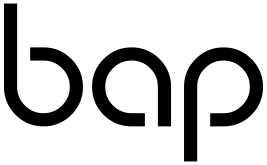bap
v0.8.0
Published
A toolkit for making beats and composing sequences with Javascript and Web Audio
Downloads
174
Maintainers
Readme
Bap is a toolkit for making beats and composing sequences with Javascript and Web Audio for playback in modern browsers. It is inspired by the classic "MPC workflow" and built to make all aspects of beatmaking completely modular and reusable.
Made by Adam Renklint, Berlin april 2015
Install and import
From npm
$ npm install --save bapFrom rawgit CDN
<script src="https://cdn.jsdelivr.net/gh/adamrenklint/bap@v0.7.4/bap.min.js"></script>Usage
var bap = require('bap'); // or window.bap
// a kit is like an instrument, or program in mpc terms
var kit = bap.kit();
var oscillator = bap.oscillator({
frequency: 440
});
// a kit connects infinite slots with infinite layers
kit.slot('Q').layer(oscillator);
kit.slot('W').layer(oscillator.with({ frequency: 330 }));
kit.slot('E').layer(bap.sample('foo.wav'));
// a pattern is a loop made up of channels and notes
var pattern = bap.pattern();
pattern.channel(1).add(
['1.*.01', '1Q', 48, 70, 0, -50],
['1.2.01', '1W', 96, 100, 0, 50],
['1.4.01', '1E']
);
// connect the kit, and play
pattern.kit(1, kit).start();Basic concepts
- Bap runs at 96 ticks per beat, with a position signature like MPC:
bar.beat.tick - Kits are like instruments (programs in MPC terms) and contains infinite slots, each with infinite layers of samples and oscillators
- Patterns are playable collections of channels containing notes, and connect with kits
- Notes are defined by six main parameters: position, target, duration, volume, pan and pitch
- Only position and target params are required, all others can be null/falsy/undefined
- Positions containing expressions are automatically expanded
- When a layer is played, it merges the params of the note, channel, layer, slot and kit
Known issues
- Creating effect nodes on-the-fly is not performing well in Firefox, resulting in clipping on the initial run of a pattern
Resources
API
- All objects are based on ampersand-state
on(name, callback)register event callbackoff(name, [callback])unregister event callbackonce(name, callback)register single-run event callbackwith(params)return a clone of itself with paramstoJSON()return current params as JSON
bap
clockreference to clock singletonvolumenumber between 0 and 999, master volume setting, defaults to 100kit(params)returns a new kitslot(params)returns a new slotlayer(params)returns a new layeroscillator(params)returns a new oscillatorsample(params)returns a new samplepattern(params)returns a new patternsequence(sequence..., params)returns a new sequencechannel(params)returns a new channelnote(params)returns a new notereverb(params)returns a new reverbdelay(params)returns a new delaycompressor(params)returns a new compressoroverdrive(params)returns a new overdrivefilter(params)returns a new filterchorus(params)returns a new chorusphaser(params)returns a new phaserpingpong(params)returns a new [ping pong delay](#ping pong delay)new()returns a new instance of Bap, with its clock and event bus separated from other instances
params
muteboolean, defaults tofalsevolumenumber between0and999, defaults to100lengthnumber, length in seconds, overriden by duration if shorterdurationnumber, duration in ticks, overriden by length if shorterattacknumber, attack in secondsreleasenumber, release in secondspitchnumber between-999and999representing the pitch shift in semitones, defaults to0pannumber between-100and100, defaults to0
events
startedtriggered on Note, Channel, Pattern, Kit, Slot and Layer when sound source starts playingstoppedtriggered on Note, Channel, Pattern, Kit, Slot and Layer when sound source stops playing
clock
playingboolean, current state of playback, can be changed to start or pausepositionstring in formatbar.beat.tick, can be set to move playback positionbar,beat,ticknumbers, equal and bound to position, can be set to move playback positiontemponumber, current tempo of playback, read onlystepfunction, called on each step with note and time as arguments, able to cancel step by returning falsesequencepattern or sequence currently playingstart()start playback, if current pattern is setstart(pattern)set current pattern and start playbackpause()stop playbackstop()stop playback and set position to1.1.01
kit
slot()returns blank slot assigned to next idslot(id)returns existing or blank slot with idslot(id, slot)assign slot instance to idslot(slot)assign slot instance to next idconnect(effect)route output signal to destination via effect or chainbypassboolean to bypass all effects, effect type string or array of strings to bypass specific effect types, defaults to false
slot
layer()returns a blank layer assigned to next idlayer(id)returns existing or blank layer with idlayer(id, layer)assign layer instance to idlayer(layer)assign layer instance to next idlayer(sampleSrc)returns a new sample layer, assigned to next idstart(time, [params])start playback of slot at (AudioContext) timestart([params])start playback of slot immediatelystop(time, [params])stop playback of slot at (AudioContext) timestop([params])stop playback of slot immediatelyconnect(effect)route output signal to destination via effect or chainbypassboolean to bypass all effects, effect type string or array of strings to bypass specific effect types, defaults to false
layer
start(time, [params])start playback of slot at (AudioContext) timestart([params])start playback of slot immediatelyconnect(effect)route output signal to destination via effect or chainbypassboolean to bypass all effects, effect type string or array of strings to bypass specific effect types, defaults to false
oscillator
frequencynumber, frequency of oscillation in hertz, defaults to0notestring, note identifier likeC3ora4- if set, overrides frequencyshapestring, shape of waveform, defaults tosine, other values aresquare,sawtooth,triangleandcustom
sample
srcstring, url used to load sample bufferoffsetnumber, starting point offset in seconds, defaults to0channelstring, defines how to handle stereo buffers:leftorrightuses a single channel,mergeanddiffcombines or differentates between channels, default isnulland does nothingreverseboolean, reverse buffer or slice of bufferloopnumber, loop length in seconds, defaults to0i.e. not loopingslice(pieces)returns a kit with the sample sliced into even-sized sectionsbitcrushnumber between 0 and 16, resamples waveform to defined bit depth, defaults to0, i.e. no resamplingbitcrushFrequencynumber between 20 and 22050, normalization frequency at which to apply the bitcrusher effect, defaults to 6500bitcrushMixnumber between 0 and 100, ratio of wet bitcrushed signal to mix with dry signal, defaults to 50trimToZeroCrossingPointboolean, automatically trim sample start and end to zero crossing point to avoid clipping, defaults to true
pattern
playingboolean, current state of playback, can be changed to start or pausetemponumber, playback tempo in bpm, defaults to 120barsnumber, length of pattern in bars, defaults to 1beatsPerBarnumber, amount of beats per bar, defaults to 4loopboolean, define if pattern should loop, defaults to truevolumenumber between 0 and 999, master volume for pattern, defaults to 100transformfunction to be called after expanding position expressions into notes, called afterchannel.transformchannel()returns a blank channel assigned to next idchannel(id)returns existing or blank channel with idchannel(id, channel)assign channel instance to idchannel(channel)assign channel instance to next idstart()start playback of patternpause()stop playbackstop()stop playback and set position to1.1.01kit(id, kit)connect kit to idkit(id)return kit connected to idthen(sequence, ...)return new sequence with passed sequences and patterns after patternafter(sequence, ...)return new sequence with passed sequences and patterns before patternand(sequence, ...)return new sequence with passed sequences and patterns layered with pattern
sequence
constructor(sequence, ..., [params])the sequence constructor optionally takes any number of sequences and patterns as argument before the usual paramsplayingboolean, current state of playback, can be changed to start or pauseloopboolean, define if sequence should loop, defaults to falsesequencesan array of sequences, patterns or arrays of sequences and patternsbarsnumber, length in bars, read-onlythen(sequence, ...)return new sequence with passed sequences and patterns after sequenceafter(sequence, ...)return new sequence with passed sequences and patterns before sequenceand(sequence, ...)return new sequence with passed sequences and patterns layered with sequence
channel
transformfunction to be called after expanding position expressions into notes, called afternote.transform, can returnfalseto not executepattern.transformadd(note, note, ...)schedule note(s) to be played within context of channelconnect(effect)route output signal to destination via effect or chainbypassboolean to bypass all effects, effect type string or array of strings to bypass specific effect types, defaults to false
note
transformfunction to be called after expanding position expressions into notes, called beforechannel.transform, can returnfalseto not executechannel.transformstart([time])start playback of note at (AudioContext) time or immediatelystop([time])stop playback of note at (AudioContext) time or immediatelyconnect(effect)route output signal to destination via effect or chainbypassboolean to bypass all effects, effect type string or array of strings to bypass specific effect types, defaults to false
reverb
wetnumber between 0 and 999, amount of wet signal, defaults to 30drynumber between 0 and 999, amount of dry signal, defaults to 100timenumber, impulse time in seconds, defaults to 1decaynumber, drop off time in seconds, defaults to 3filterstring, type of filter (highpass, lowpass, bandpass, lowshelf, highshelf, peaking, notch, allpass), defaults to highpasscutoffnumber, frequency where filter is applied, defaults to 2000reverseboolean, defaults to falsebypassboolean, defaults to false
delay
wetnumber between 0 and 999, amount of wet signal, defaults to 50drynumber between 0 and 999, amount of dry signal, defaults to 100syncboolean, sync delay with current tempo, defaults to falsetimenumber between 0.001 and 4, delay time in seconds (or beats if sync is true), defaults to 0.3feedbacknumber between 0 and 999, amount of regeneration from processed signal, defaults to 50filterstring, type of filter (highpass, lowpass, bandpass, lowshelf, highshelf, peaking, notch, allpass), defaults to highpasscutoffnumber, frequency where filter is applied, defaults to 2000bypassboolean, defaults to false
compressor
thresholdnumber between -100 and 0, decibel value above which the compression will start taking effect, defaults to -12kneenumber between 0 and 40, decibel value representing the range above the threshold where the curve smoothly transitions to the compressed portion, defaults to 30rationumber between 0 and 20, amount of change in dB needed in input for 1 dB change in the output, defaults to 12attacknumber, seconds required to reduce the gain by 10 dB, defaults to 0releasenumber, seconds required to increase the gain by 10 dB, defaults to 0.25gainnumber between 0 and 999, amount of gain to processed signal, defaults to 100bypassboolean, defaults to false
overdrive
wetnumber between 0 and 999, amount of wet signal, defaults to 50drynumber between 0 and 999, amount of dry signal, defaults to 50preBandnumber between 0 and 100, amount of preband filtering, defaults to 50colornumber between 20 and 22050, frequency cutoff for preband filtering, defaults to 800postCutnumber between 20 and 22050, frequency cutoff for post filter, defaults to 3000gainnumber between 0 and 999, amount of gain to processed signal, defaults to 100bypassboolean, defaults to false
filter
- based on BiquadFilterNode
wetnumber between 0 and 999, amount of wet signal, defaults to 50drynumber between 0 and 999, amount of dry signal, defaults to 50shapestring, type of filter (highpass, lowpass, bandpass, lowshelf, highshelf, peaking, notch, allpass), defaults to highpassfrequencynumber between 20 and 22050, frequency at which to apply effect, defaults to 440qnumber between 0.001 and 100, controls the frequency band width or peak at cutoff, defaults to 1valuenumber between -999 and 999, amount of gain to affected frequency band, defaults to 0gainnumber between 0 and 999, amount of gain to processed signal, defaults to 100bypassboolean, defaults to false
chorus
wetnumber between 0 and 999, amount of wet signal, defaults to 50drynumber between 0 and 999, amount of dry signal, defaults to 50ratenumber between 0.01 and 99, defaults to 1.5feedbacknumber between 0 and 999, defaults to 0.2delaynumber between 0 and 1, defaults to 0.005gainnumber between 0 and 999, amount of gain to processed signal, defaults to 100bypassboolean, defaults to false
phaser
wetnumber between 0 and 999, amount of wet signal, defaults to 50drynumber between 0 and 999, amount of dry signal, defaults to 50ratenumber between 0.01 and 99, defaults to 1.5depthnumber between 0 and 1, defaults to 0.3feedbacknumber between 0 and 999, defaults to 0.2stereoPhasenumber between 0 and 180, defaults to 45modulationFrequencynumber between 500 and 1500, defaults to 750gainnumber between 0 and 999, amount of gain to processed signal, defaults to 100bypassboolean, defaults to false
ping pong delay
wetnumber between 0 and 999, amount of wet signal, defaults to 50drynumber between 0 and 999, amount of dry signal, defaults to 50feedbacknumber between 0 and 1, defaults to 0.2leftnumber between 0.001 and 10, left channel delay in seconds, defaults to 0.15rightnumber between 0.001 and 10, right channel delay in seconds, defaults to 0.2gainnumber between 0 and 999, amount of gain to processed signal, defaults to 100bypassboolean, defaults to false
Feedback and issues
- Report bugs with Github Issues
- Ask questions on Gitter
- Send shoutouts on Twitter
- Or just email me
Develop
npm installinstall all dependenciesnpm startrun examples development servernpm testrun testsnpm run test:watchrun and watch testsnpm run coveragegenerate coverage report with Istanbulnpm publishrun tests, publish to npm, build minified version, tag and deploy examples
Contribute
- Check the roadmap and open issues
- Fork the repo
- Add tests and/or examples
- Submit a pull request
Props
- Roger Linn for making MPC60
- Marley Marl for innovating the art of sampling
- DJ Premier, J Dilla, Pete Rock, Damu the Fudgemunk, Black Milk, Large Professor and Apollo Brown for making dope beats to be inspired from
- Matt McKegg for building Bopper and Ditty, which are used in this project since version 0.1
License
MIT © 2015 Adam Renklint
Generated with redok @ Monday June 19th, 2017 - 10:10:57 AM