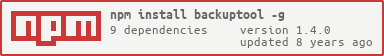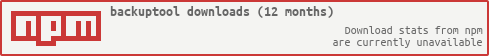backuptool
v1.4.0
Published
Backup Tool is a command line utility for backing up filesystem data to Amazon Web Services.
Downloads
11
Readme
Backup Tool
Description
Backup Tool is a command line utility for backing up filesystem data to Amazon Web Services. (Either S3 or Glacier.) The tool is written in a way such that other backup services can be added in the future. To backup files, the tool first recursively parses the configured backup folders, marks the presence of new files, and marks modified files. Then, it backs up all files whose modified date is greater than or equal too their last backup date. If a backup fails, the file's backup priority gets pushed down until the next time the file is updated.
If you'd like to contribute - and please do - see our Contributing guidelines for more information.
Mac Users: check out BackupTool-Mac-Status, a Mac app that displays the percent-complete of BackupTool in the Mac status bar.
Installation
Install the command line tool globally using npm's -g option:
# sudo npm install backuptool -gThen, run the interactive setup by running:
# backuptool setupFinally, it is recommended to run the first backup with verbose logging so that you can track the first pass at backing up all files:
# backuptool backup --logging infoConfig File Parameter Descriptions
- backupDirs An array of directories to recursively backup.
- ignore An array of glob-style ignore directives.
- backupManifestFile The path where tool should store its backup manifest.
- glacierVaultName or s3BucketName These are the destination names for backups. Use either or to indicate use of Glacier or S3 for backup storage.
- aws This is a set of properties that is passed directly to the AWS API.
Usage
General Usage
backuptool [--config /path/to/file.json] [--logging <error|info>] <backup|status|setup>Options
- --config By default, backuptool looks for the file
.backuptool.jsonin the running user's home directory, but this option can override that. - --logging Change the logging level of the tool. By default it is set to error.
Commands
- backup Execute the backup program
- status Print the percent-complete of the current backup.