backoffice-filters
v0.3.1
Published
Easy Setup - filters rending out of the box for backoffice use.
Downloads
8
Maintainers
Readme
Filters
No Download Needed. jQuery filters rending out of the box for backoffice use.
demo
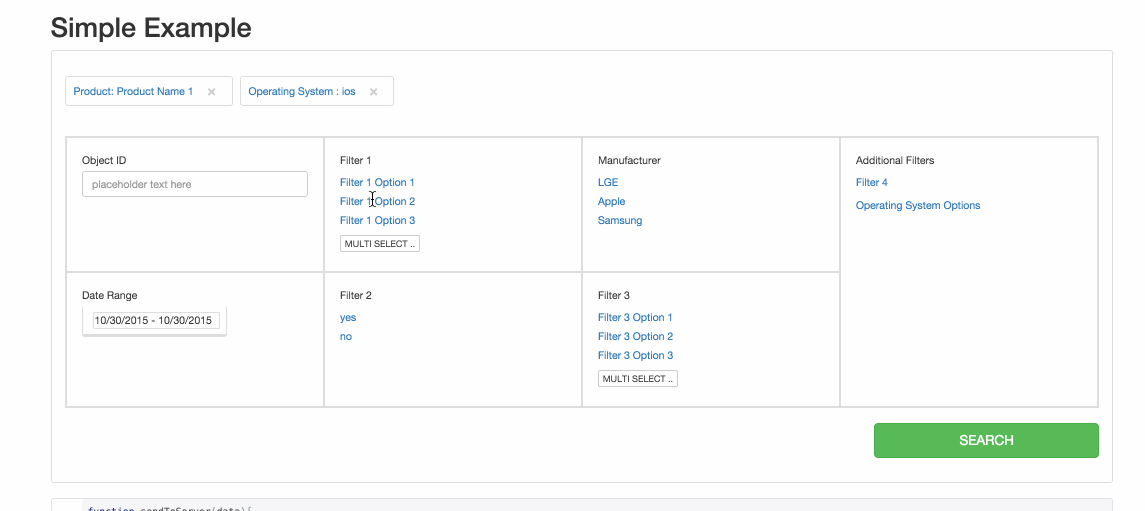
Quick Start
<!DOCTYPE html>
<html>
<head>
<title>Jquery Backoffice Filters Plugin</title>
<meta name="description" content="A jquery plugin for generating a backoffice filter">
<script src="https://ajax.googleapis.com/ajax/libs/jquery/1.11.1/jquery.min.js"></script>
<script src="http://maxcdn.bootstrapcdn.com/bootstrap/3.2.0/js/bootstrap.min.js"></script>
<script src="http://momentjs.com/downloads/moment.min.js"></script>
<script src="https://cdn.rawgit.com/dangrossman/bootstrap-daterangepicker/master/daterangepicker.js"></script>
<script src="https://cdn.rawgit.com/ohadpartuck/jquery-filters-plugin/v0.1.1/jquery.filters.js" type="text/javascript"></script>
<link rel="stylesheet" media="all" href="https://cdn.rawgit.com/dangrossman/bootstrap-daterangepicker/master/daterangepicker-bs3.css">
<link rel="stylesheet" media="all" href="https://cdn.rawgit.com/ohadpartuck/jquery-filters-plugin/v0.1.1/css/jquery.filters.css">
<link rel="stylesheet" media="all" href="https://maxcdn.bootstrapcdn.com/bootstrap/3.3.5/css/bootstrap.min.css">
</head>
<body>
<div id="wrapper">
<div id="filter"></div>
</div>
</body>
<script type="text/javascript">
function sendToServer(data){
alert('sending params to server: ' + JSON.stringify(data));
}
var devicesOptions = [{name: 'LGE', value: 'LGE'}, {name: 'Apple', value: 'Apple'}, {name: 'Samsung', value: 'Samsung'}],
productOptions = [
{name: 'Product Name 1', value: 'product_name_1', selected: true},
{name: 'Product Name 2', value: 'product_name_2'},
{name: 'Product Name 3', value: 'product_name_3'},
{name: 'Product Name 4', value: 'product_name_4'},
{name: 'Product Name 5', value: 'product_name_5'},
{name: 'Product Name 6', value: 'product_name_6'},
],
operatingSystemVersionOptions = [
{name: '8.1 (ios)', value: '8.1'},
{name: '8.2 (ios)', value: '8.2'},
{name: '5.5 (kitkat)', value: '5.5'}
],
options = {
title: 'Simple Filter',
searchClickedCallback: sendToServer,
filterParameters: [
{type: 'text', attributeName: 'subject_id', name: 'Object ID', placeholder: 'placeholder text here'},
{type: 'date-range', attributeName: 'date_range', name: 'Date Range'},
{type: 'single', attributeName: 'productName',name: 'Product', options: productOptions},
{type: 'multi', attributeName: 'deviceName',name: 'Manufacturer', options: devicesOptions},
]
};
$('#filter').bootstrapFilter(options);
</script>
</html>Usage
Configurable Options
- title: 'Default Filter Title'
- maxElementsInMultiBox: 3
- dateFormat: 'DD-MM-YYYY'
- selectBoxHeight: 180
- borderColor: '#ddd'
- showSearchButton: true
- showBorders: true
- globalPadding: '33px'
- showShiftSelectMessage: true
filter Parameters
- name - any name you want to display
- value - any name your saver will identify
- relatedTo - The field will cause this parameter to filter itself in relation to another filter for example: Filter 2 Option1 -> Filter 1 Option1 Filter 2 Option2 -> Filter 1 Option2
Selecting Filter 1 Option1 will REMOVE Option2 from Filter2
Dependencies
- Jquery
- Bootstrap 3
- daterangepicker js
- moment js
- improvely (css only)
Demo
http://ohadpartuck.github.io/filter_demo/
Licence
DWYWWI (Do Whatever You Want With It).
Love it?
compliments here - [email protected]
Changes Log
V0.3.0
adding support for text fields in the url.try it out.
V0.1.8
adding a big feature. Saved filters will be shown on the url. Using the History.js libary.
V0.1.5
adding feature - enable shift + multi select to checkboxes.
V0.1.2
- added auto focus on the search input on open select modal.
V0.1.1
- Added a clear button for the date range.
- Added a search box for screening filter options.
