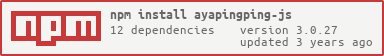ayapingping-js
v3.0.27
Published
A starter pack framework in NodeJS for building REST API applications.
Downloads
54
Maintainers
Readme
AyaPingPing JS
A starter pack framework in NodeJS for building REST API applications.
const appjs = require('ayapingping-js')(__dirname);
appjs.get('/my-route', 'myController');
appjs.listen();Features
- Using the power of ExpressJS
- Allows you to use most of ExpressJS operations (using
expressfunction) - Easy implementation & customization
- Controller-based routing
- Focus on simplicity & performance
- Plugin mechanism (custom plugin & built in plugin)
- Executable for generating applications project structure quickly (
./node_modules/.bin/ayapingping-js-create)
Docs
- For full documentation, visit the Wiki
Getting started
Installation
ayapingping-js tersedia di NPM package manager. Untuk menginstall, pertama buat dulu folder project Anda dan masuk kedalam folder tersebut:
mkdir my-project
cd my-projectKemudian, install ayapingping-js dengan perintah berikut:
npm install ayapingping-jsSetelah proses install berhasil, eksekusi perintah berikut untuk membuat working directory dari ayapingping-js:
./node_modules/.bin/ayapingping-js-createPerintah diatas akan membuat folders dan files baru seperti: app.js, .env, controllers, dll yang dibutuhkan untuk memulai menggunakan ayapingping-js.
Getting the latest version
Gunakan perintah berikut untuk melakukan update ayapingping-js ke versi yang terbaru:
npm update ayapingping-jsBasic usage
ayapingping-js berbasis ExpressJS. Bagi yang familiar dengan ExpressJS tentu akan lebih mudah. Untuk menggunakan ayapingping-js, silahkan install terlebih dahulu sesuai dengan petunjuk installasi diatas. Masuk ke folder project Anda, kemudian buka terminal baru dan eksekusi file app.js menggunakan perintah berikut ini untuk menjalankan aplikasi:
node app.jsAnda juga bisa menggunakan pm2 untuk menjalankan ayapingping-js. Contoh:
pm2 start app.jsJika berhasil, maka akan muncul keterangan "Application is live!" seperti ini:
Anda kemudian dapat melakukan request ke url dan port tersebut—Anda juga bisa test dengan membuka browser ke -> http://localhost:3000.
Simple routing (ayapingping-js style)
Anda bisa membuat route sederhana di app.js dengan format seperti berikut:
appjs.get('/my-route', 'myRouteController');Kemudian, di folder controller buat file bernama myRouteController.js dan isikan:
'use strict';
module.exports = function(proto, req, res, next) {
res.send('Hello world!');
};Route baru berhasil dibuat. Jika Anda mengakses route GET '/my-route', maka Anda akan mendapatkan response "Hello world!".
ayapingping-jsadalah controller-based. Jadi setiap route harus memiliki controller untuk menghandle logic utamanya.
Simple routing (ExpressJS style)
Anda juga bisa membuat route di app.js dengan gaya ExpressJS seperti berikut ini:
appjs.express((proto, app) => {
// ExpressJS style
app.get('/my-route', (req, res, next) => {
res.send('Hello world!');
});
app.get('/my-route-2', (req, res, next) => {
res.send('Hello world! Again!');
});
});Contributing
Follow the Contributing Guide (updated soon).
People
Thanks to all people who took their time to contribute to this project.
Release
Changelog
Read at CHANGELOG.md
Credits
Copyright © 2020 - 2021 Dali Kewara