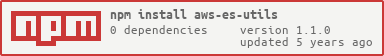aws-es-utils
v1.1.0
Published
Utilities to connect with Amazon Elasticsearch Service (using AWS signed request)
Downloads
344
Maintainers
Readme
AWS Elasticsearch Utils
Sign request
If you limit your Amazon Elasticsearch Service with an IAM role, you will need to sign every http request made to the service. The function createESConnectorClass creates a new class that can be used as a drop-in replacement for Elasticsearch default class. For example:
var elasticsearch = require('elasticsearch');
var esHttpConnector = require('elasticsearch/src/lib/connectors/http');
var AWS = require('aws-sdk');
var awsEs = require('aws-es-utils');
var let client = new elasticsearch.Client({
host: 'https://xxxx.ap-southeast-2.es.amazonaws.com',
connectionClass: awsEs.createESConnectorClass({
AWS: AWS,
superClass: esHttpConnector
}),
awsRequestSigning: true
});Extra config to Elasticsearch client constructor
awsRequestSigning(boolean): enable AWS request signingawsRegion(string | optional): AWS region. If this property is missing, the class will try to parse the region from the host name.awsCredential(object | optional): optional AWS credentials. If this property is missing, the class will try to use AWS.CredentialProviderChain to retrieve the default credential. This property could be either an AWS.Credentials object or a normal object with the following properties:accessKeyId(string): the AWS access key IDsecretAccessKey(string): the AWS secret access keysessionToken(string): the optional AWS session token (the string you received from AWS STS when you obtained temporary security credentials))
headers(object): extra headers to send to ElasticSearch
License
This project is licensed under the terms of the Apache license.